Instrukcja obsługi Genaray RSF-11-R
Genaray Zdalne sterowanie RSF-11-R
Przeczytaj poniżej 📖 instrukcję obsługi w języku polskim dla Genaray RSF-11-R (2 stron) w kategorii Zdalne sterowanie. Ta instrukcja była pomocna dla 30 osób i została oceniona przez 6 użytkowników na średnio 4.5 gwiazdek
Strona 1/2
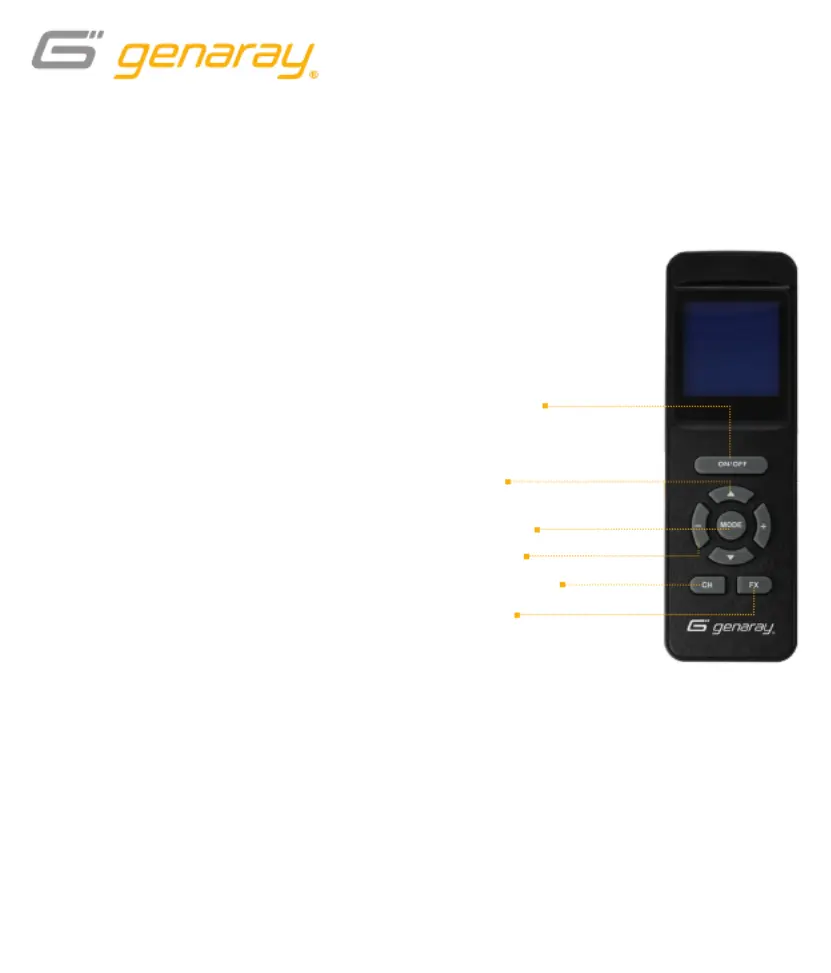
Press the up anddownbuttons to select
the adjustable values in CCT and RGB
modes, and to set the channel.
Once a value is highlighted, press the
– and+buttons to adjust the selected value.
Mode Button
Press toggle between CCT and RGB modes.
Channel Button
In a multi-light setup, channel selection lets
you control lights individually or in groups.
· Press to highlight the current
channel selection.
· Use the – and + buttons
to select a channel.
· Press the channel button again to
accept and set the channel selection.
On/Off Button
· Press and hold to put the Mini Moon
RGB to sleep without powering it off.
· Press again to resume operation.
FX Button
Press to enter FX mode and begin
playing the selected effect.
· Pressing the FX button in CCT mode
will open a list of effects that use
variations of color temperature.
· Pressing the FX button in RGB mode
will open a different list of effects that
use the Mini Moon’s RGB LEDs.
Wireless Remote for the Genaray Mini Moon RGB
RSF-11-R
On/Off button
(sleep mode)
FX button
Up/down
buttons
+/− buttons
Mode button
Channel button
Specyfikacje produktu
| Marka: | Genaray |
| Kategoria: | Zdalne sterowanie |
| Model: | RSF-11-R |
Potrzebujesz pomocy?
Jeśli potrzebujesz pomocy z Genaray RSF-11-R, zadaj pytanie poniżej, a inni użytkownicy Ci odpowiedzą
Instrukcje Zdalne sterowanie Genaray

13 Grudnia 2024

13 Grudnia 2024

13 Grudnia 2024

27 Sierpnia 2024

18 Sierpnia 2024

13 Sierpnia 2024
Instrukcje Zdalne sterowanie
Najnowsze instrukcje dla Zdalne sterowanie

9 Kwietnia 2025

6 Kwietnia 2025

6 Kwietnia 2025

4 Kwietnia 2025

2 Kwietnia 2025

1 Kwietnia 2025

1 Kwietnia 2025

31 Marca 2025

31 Marca 2025

30 Marca 2025