Instrukcja obsługi Genius ColorPage CP-SF600
Przeczytaj poniżej 📖 instrukcję obsługi w języku polskim dla Genius ColorPage CP-SF600 (30 stron) w kategorii skaner. Ta instrukcja była pomocna dla 12 osób i została oceniona przez 6.5 użytkowników na średnio 4.5 gwiazdek
Strona 1/30
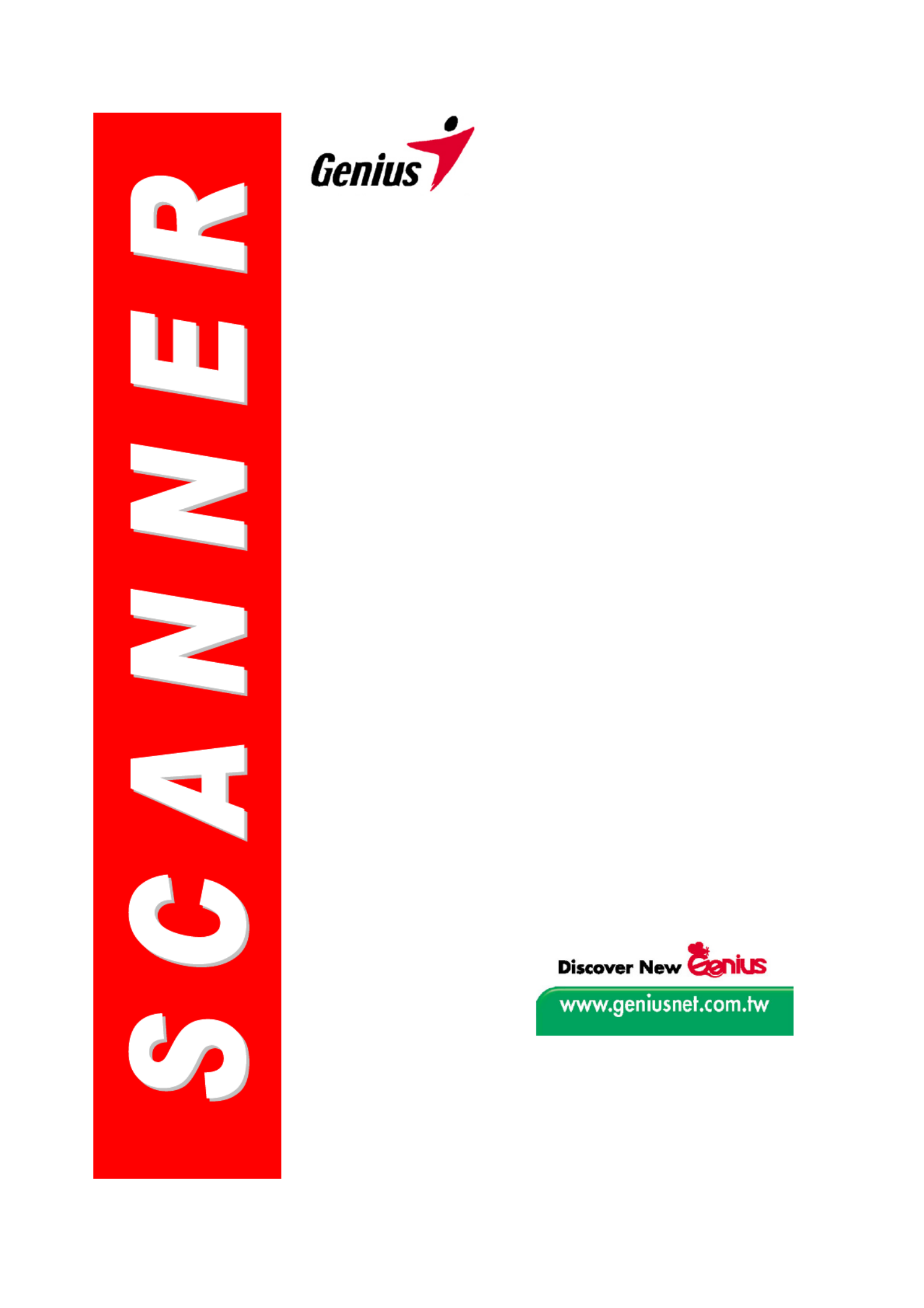
User’s Guide
Genius Scanner
All trademarks and brand names mentioned in this publication are
property of their respective owners.
©
2003 KYE Systems Corp. All rights reserved. No portion of this
document may be reproduced without permission.
Specyfikacje produktu
| Marka: | Genius |
| Kategoria: | skaner |
| Model: | ColorPage CP-SF600 |
Potrzebujesz pomocy?
Jeśli potrzebujesz pomocy z Genius ColorPage CP-SF600, zadaj pytanie poniżej, a inni użytkownicy Ci odpowiedzą
Instrukcje skaner Genius

20 Września 2024

15 Września 2024

13 Września 2024

11 Września 2024

11 Września 2024

9 Września 2024

27 Maja 2024
Instrukcje skaner
- Avision
- Doxie
- Dymo
- Cartrend
- Zebra
- Vupoint Solutions
- CDVI
- Scan Dimension
- Mustek
- Ricoh
- Konica Minolta
- Creality
- Konig
- Tevion
- Ross-Tech
Najnowsze instrukcje dla skaner

29 Marca 2025

22 Lutego 2025

19 Lutego 2025

28 Stycznia 2025

16 Stycznia 2025

12 Stycznia 2025

11 Stycznia 2025

11 Stycznia 2025

29 Grudnia 2024

22 Grudnia 2024