Instrukcja obsługi Huawei MatePad SE 10.4
Przeczytaj poniżej 📖 instrukcję obsługi w języku polskim dla Huawei MatePad SE 10.4 (58 stron) w kategorii tabletka. Ta instrukcja była pomocna dla 16 osób i została oceniona przez 7 użytkowników na średnio 5.0 gwiazdek
Strona 1/58
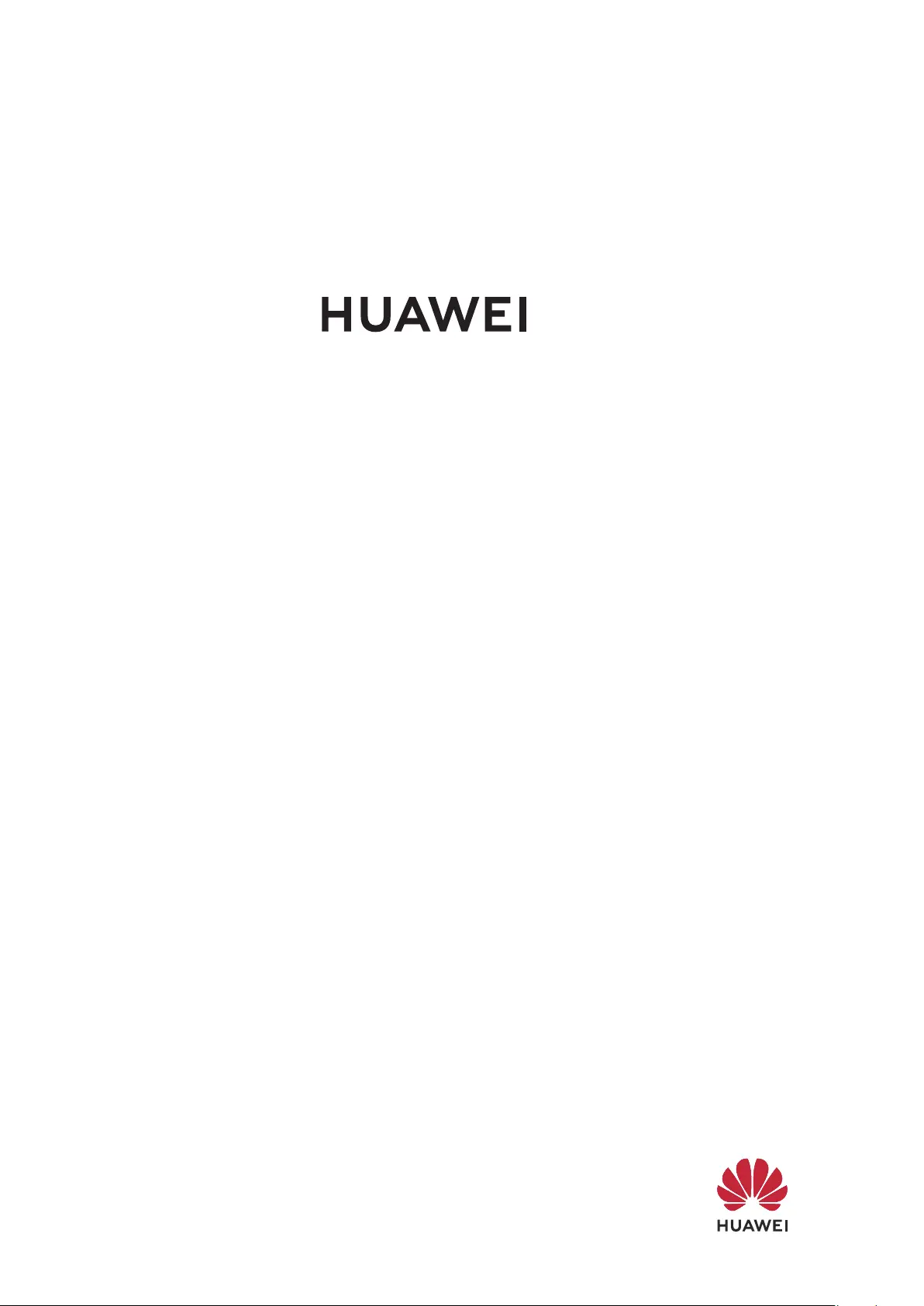
MatePadSE
User Guide
Specyfikacje produktu
| Marka: | Huawei |
| Kategoria: | tabletka |
| Model: | MatePad SE 10.4 |
Potrzebujesz pomocy?
Jeśli potrzebujesz pomocy z Huawei MatePad SE 10.4, zadaj pytanie poniżej, a inni użytkownicy Ci odpowiedzą
Instrukcje tabletka Huawei

25 Lutego 2025

2 Września 2024

27 Sierpnia 2024

16 Sierpnia 2024

5 Lipca 2024

28 Czerwca 2024

28 Czerwca 2024

28 Czerwca 2024

28 Czerwca 2024

28 Czerwca 2024
Instrukcje tabletka
Najnowsze instrukcje dla tabletka

9 Kwietnia 2025

3 Kwietnia 2025

3 Kwietnia 2025

3 Kwietnia 2025

1 Kwietnia 2025

1 Kwietnia 2025

1 Kwietnia 2025

1 Kwietnia 2025

31 Marca 2025

30 Marca 2025