Instrukcja obsługi Iiyama OMK5-1
Iiyama Inne akcesoria komputerowe OMK5-1
Przeczytaj poniżej 📖 instrukcję obsługi w języku polskim dla Iiyama OMK5-1 (2 stron) w kategorii Inne akcesoria komputerowe. Ta instrukcja była pomocna dla 32 osób i została oceniona przez 6 użytkowników na średnio 4.5 gwiazdek
Strona 1/2
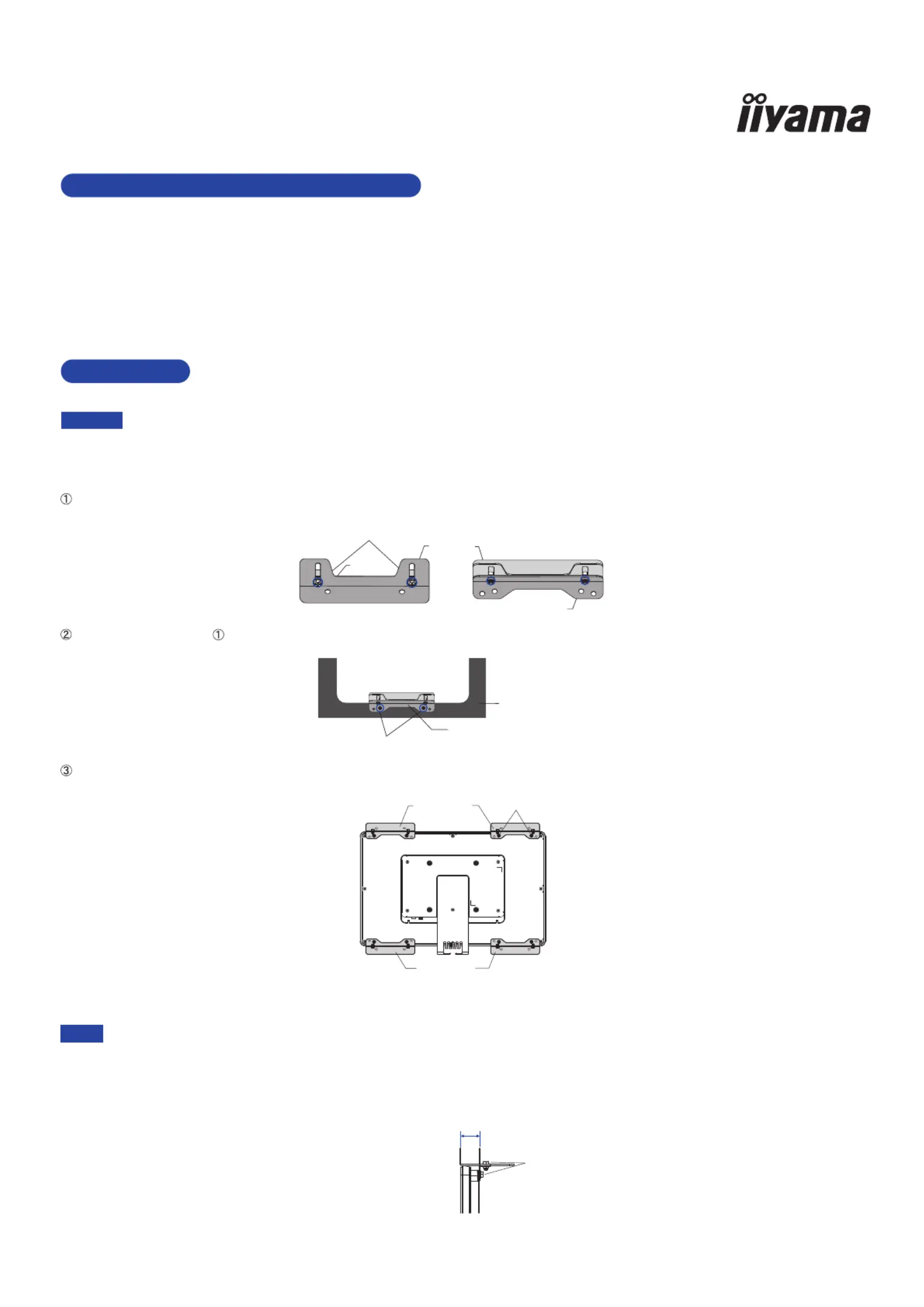
MOUNTING KITS
User manual
M099A13
CHECKING THE CONTENTS OF THE PACKAGE
The following accessories are included in your package. Check to see if they are enclosed with the monitor. If anything is missing or
damaged, please contact your local iiyama dealer or regional iiyama offi ce.
■
Mount-Bracket (Bracket A : 7222118A0101) : 4pcs
■
L-Bracket (Bracket B : 7222119A0101) : 4pcs
■
Bracket Screw M4×6 : 16pcs
■
User Manual (this document)
For ProLite TF1615MC
Bracket A/B
Screw x 2 x 4
Bracket A/B
SPECIAL NOTES
Mount-Brackets, L-Brackets and screws are necessary to install an open frame monitor.
The Mount-Brackets and L-Brackets are designed to be mounted to speci c wall types and hardware, in accordance
with the installation instructions.
Using Mount-Brackets, L-Brackets or screws other than those speci ed in the installation instructions may damage
the monitor.
As shown in gure below, tighten Bracket A to B using the screws supplied.
( 4 pcs each, 8 pcs)Bracket A/B: Screws:
Attach the Bracket A/B() to the back of the recess, where the monitor is to be attached, and x it with screws.
(Customer’s screws: 8 pcs)
Attach the monitor from the front side of the recess and x with the screws.
( 8 pcs)Screws:
CAUTION
Screw x 2
Bracket B
Bracket A
Bracket A
NOTE
20.0mm
Front of the Monitor
Screw holes for
mounting the chassis
You will need a screwdriver to mount the Bracket A/B.
Brackets A/B and screws are necessary to install an open frame monitor. For details regarding the operating temperature and
humidity conditions, see speci cation of this User Manual.
The position of the L-bracket can be either 0 mm or 20.0 mm from the front of the monitor depending on which screw holes you
choose for mounting it.
Back of the recess
Screw
x 2
Bracket A/B
Specyfikacje produktu
| Marka: | Iiyama |
| Kategoria: | Inne akcesoria komputerowe |
| Model: | OMK5-1 |
Potrzebujesz pomocy?
Jeśli potrzebujesz pomocy z Iiyama OMK5-1, zadaj pytanie poniżej, a inni użytkownicy Ci odpowiedzą
Instrukcje Inne akcesoria komputerowe Iiyama

29 Grudnia 2024
Instrukcje Inne akcesoria komputerowe
Najnowsze instrukcje dla Inne akcesoria komputerowe

3 Kwietnia 2025

3 Kwietnia 2025

1 Kwietnia 2025

12 Marca 2025

22 Lutego 2025

20 Lutego 2025

20 Lutego 2025

20 Lutego 2025

20 Lutego 2025

20 Lutego 2025