Instrukcja obsługi IODD ST400
IODD zewnętrzny dysk twardy ST400
Przeczytaj poniżej 📖 instrukcję obsługi w języku polskim dla IODD ST400 (18 stron) w kategorii zewnętrzny dysk twardy. Ta instrukcja była pomocna dla 25 osób i została oceniona przez 4 użytkowników na średnio 4.7 gwiazdek
Strona 1/18
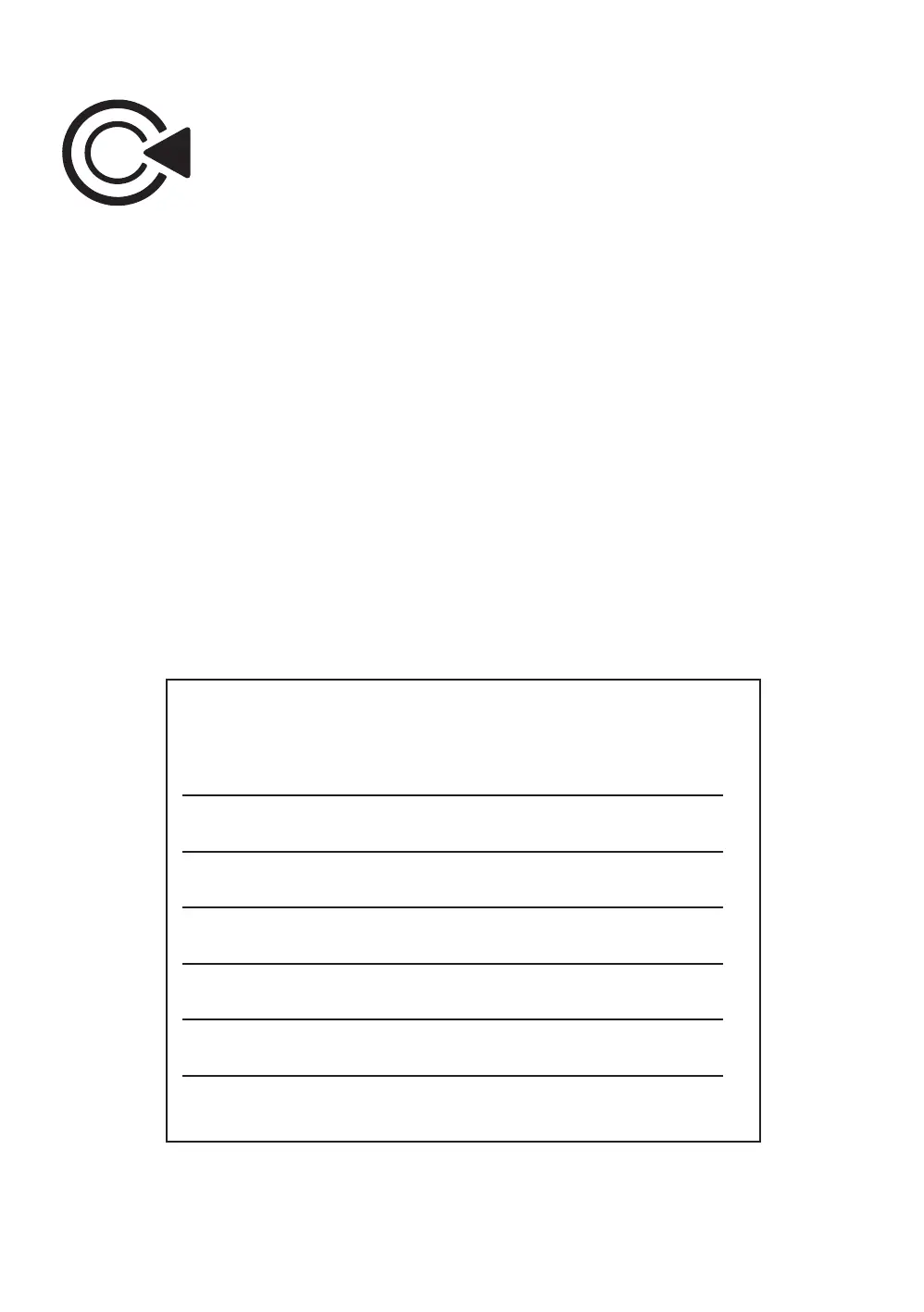
IODD ST/LK
QuickGuide
Supported features
XX4XX
●
●
●
●
●
●
Products
Virtual Drive
Encryption
Admin Mode
Write Protect
WinToGo
Adm
XX3XX
●
●
●
XX1XX
●
●
●
●*
1
●
※ For ST/LK series, only 2.5-inch and 7mm or
smaller drives can be installed.
※ Encryption function must be [Administrator]-[User]
[2nd Password] thoroughly read the contents and
use it.
Guide Firmware / Software Download
http://dir.iodd.kr/
●*
1 WTG only as a physical drive.
Specyfikacje produktu
| Marka: | IODD |
| Kategoria: | zewnętrzny dysk twardy |
| Model: | ST400 |
Potrzebujesz pomocy?
Jeśli potrzebujesz pomocy z IODD ST400, zadaj pytanie poniżej, a inni użytkownicy Ci odpowiedzą
Instrukcje zewnętrzny dysk twardy IODD

2 Października 2024
Instrukcje zewnętrzny dysk twardy
Najnowsze instrukcje dla zewnętrzny dysk twardy

3 Stycznia 2025

2 Stycznia 2025

2 Stycznia 2025

1 Stycznia 2025

31 Grudnia 2025

31 Grudnia 2025

31 Grudnia 2025

30 Grudnia 2025

30 Grudnia 2025

30 Grudnia 2025