Instrukcja obsługi Lancom LX-7300
Lancom
Punkt dostępu
LX-7300
Przeczytaj poniżej 📖 instrukcję obsługi w języku polskim dla Lancom LX-7300 (4 stron) w kategorii Punkt dostępu. Ta instrukcja była pomocna dla 26 osób i została oceniona przez 13.5 użytkowników na średnio 4.3 gwiazdek
Strona 1/4
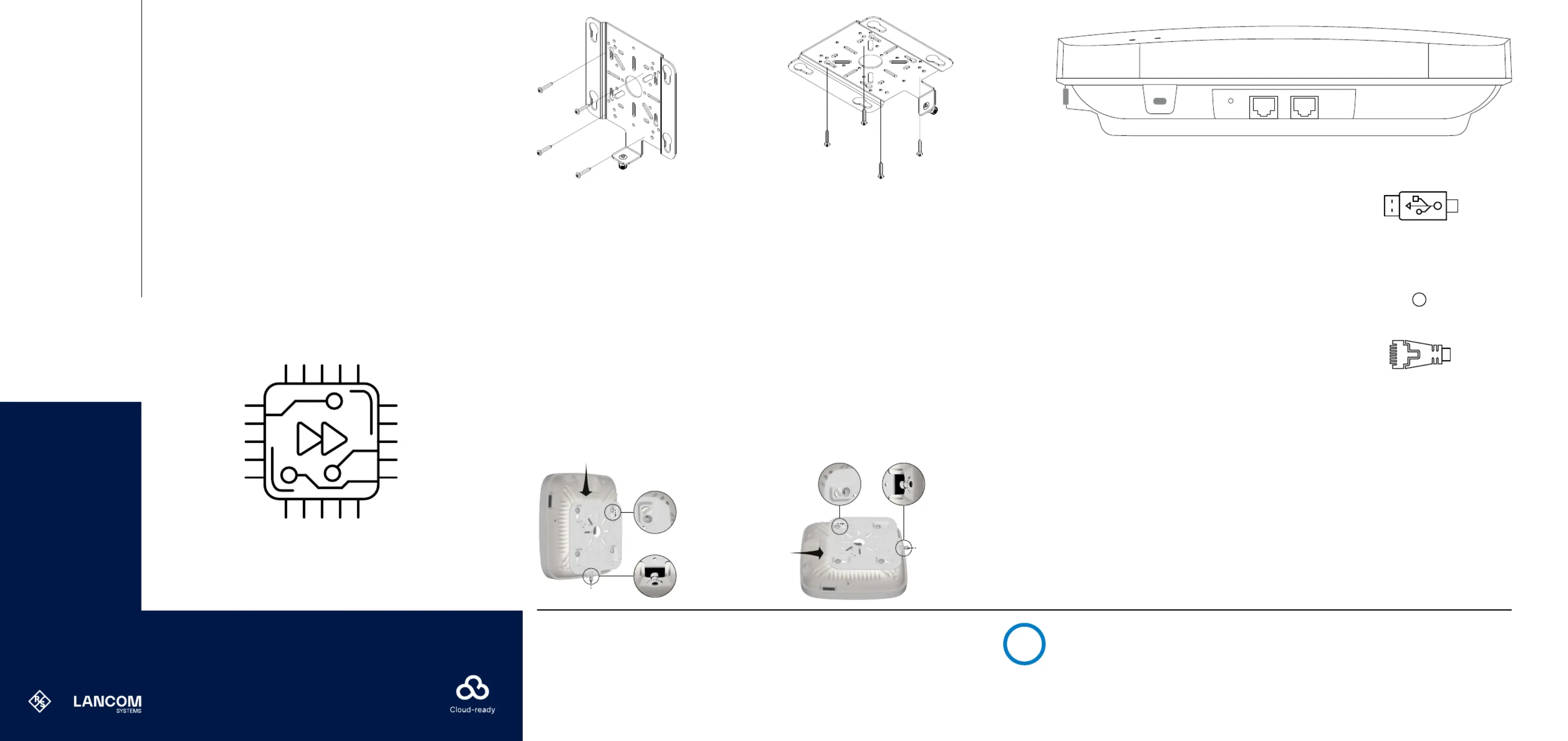
Hardware Quick Reference
Mounting & connecting
LANCOM, LANCOM Systems, LCOS, LANcommunity and Hyper Integration are registered trademarks. All other names or descriptions used may be trademarks or registered trademarks of their
owners. This document contains statements relating to future products and their attributes. LANCOM Systems reserves the right to change these without notice. No liability for technical errors
and / or omissions. 0824
Before initial startup, please make sure to take notice of the information regarding the intended use in the
enclosed installation guide!
Please note that support for third-party accessories is not provided.
Please observe the following when setting up the device
→Donotplaceanyobjectsonthetopofthedeviceorstackseveraldevices
→Lockablewallandceilingmountingusingthesuppliedwallmount
i
LANCOM LX-7300
Wall mounting
Depending on the wall material structure, select 4 suitable pan
head screws M4x35
➀ and, if necessary, suitable dowels for
mounting the retaining plate
➁ on a sufficiently load-bearing
wall.
Mount the retaining plate
➁ ➀ with the screws through the
holes marked in the illustration to the wall.
The access point is already prepared for mounting on the
mounting plate.
Insert the access point into the mounting plate so that the locking
mechanisms on the device and mounting plate are opposite each
other and the screws M6x10
➃ already pre-assembled on the
device reach into the keyhole-shaped recesses of the retaining
plate. Then push the device towards the locking mechanism up
to the stop.
Ensure that the appliance is locked by tightening the locking
screw
➂ in the direction of the device and then turn it 90°
clockwise.
To remove the device, turn the locking screw
➂ 90°
counterclockwise and pull it away from the device. The device
can now be removed from the retaining plate in the opposite
direction to the locking direction.
➃
➂
Ceiling mounting
Depending on the ceiling material structure, select 4 suitable
pan head screws M4x35
➀ and, if necessary, suitable dowels
for mounting the retaining plate
➁ on a sufficiently load-bearing
ceiling.
Mount the retaining plate
➁ ➀ with the screws through the
holes marked in the illustration to the ceiling.
The access point is already prepared for mounting on the
mounting plate.
Insert the access point into the mounting plate so that the locking
mechanisms on the device and mounting plate are opposite each
other and the screws M6x10
➃ already pre-assembled on the
device reach into the keyhole-shaped recesses of the retaining
plate. Then push the device towards the locking mechanism up
to the stop.
Ensure that the appliance is locked by tightening the locking
screw
➂ in the direction of the device and then turn it 90°
clockwise.
To remove the device, turn the locking screw
➂ 90°
counterclockwise and pull it away from the device. The device
can now be removed from the retaining plate in the opposite
direction to the locking direction.
➃ ➂
➀
USB 2.0 interface
Connect compatible USB devices to the USB interface either
directly or via a suitable USB cable.
➁
Kensington Lock holder
For mechanical theft protection of the access point
➂
Reset button
Pressed up to 5 seconds: Device restart
Pressed longer than 5 seconds:
Configuration reset and device restart
RESET
➃
TP-Ethernet interfaces ETH1 / ETH2
Connect the ETH1 or ETH2 interfaces to other network
components using suitable Ethernet cables.
➁ ➃➂
➀
➀
➁
➂
➂
➁
➀
Specyfikacje produktu
| Marka: | Lancom |
| Kategoria: | Punkt dostępu |
| Model: | LX-7300 |
Potrzebujesz pomocy?
Jeśli potrzebujesz pomocy z Lancom LX-7300, zadaj pytanie poniżej, a inni użytkownicy Ci odpowiedzą
Instrukcje Punkt dostępu Lancom

8 Października 2024

8 Października 2024

2 Października 2024

16 Września 2024

16 Września 2024

16 Września 2024

16 Września 2024

15 Września 2024

14 Września 2024

10 Września 2024
Instrukcje Punkt dostępu
- Luxul
- Mach Power
- Huawei
- Allied Telesis
- EnGenius
- Linksys
- Moxa
- NUVO
- Renkforce
- Fortinet
- Aruba
- Kingston
- EQ-3
- Speco Technologies
- Cisco
Najnowsze instrukcje dla Punkt dostępu

9 Kwietnia 2025

9 Kwietnia 2025

5 Kwietnia 2025

2 Kwietnia 2025

20 Marca 2025

28 Lutego 2025

27 Stycznia 2025

26 Stycznia 2025

15 Stycznia 2025

14 Stycznia 2025