Instrukcja obsługi Lava Probuds T24
Lava
Nie skategoryzowane
Probuds T24
Przeczytaj poniżej 📖 instrukcję obsługi w języku polskim dla Lava Probuds T24 (6 stron) w kategorii Nie skategoryzowane. Ta instrukcja była pomocna dla 29 osób i została oceniona przez 15 użytkowników na średnio 4.1 gwiazdek
Strona 1/6
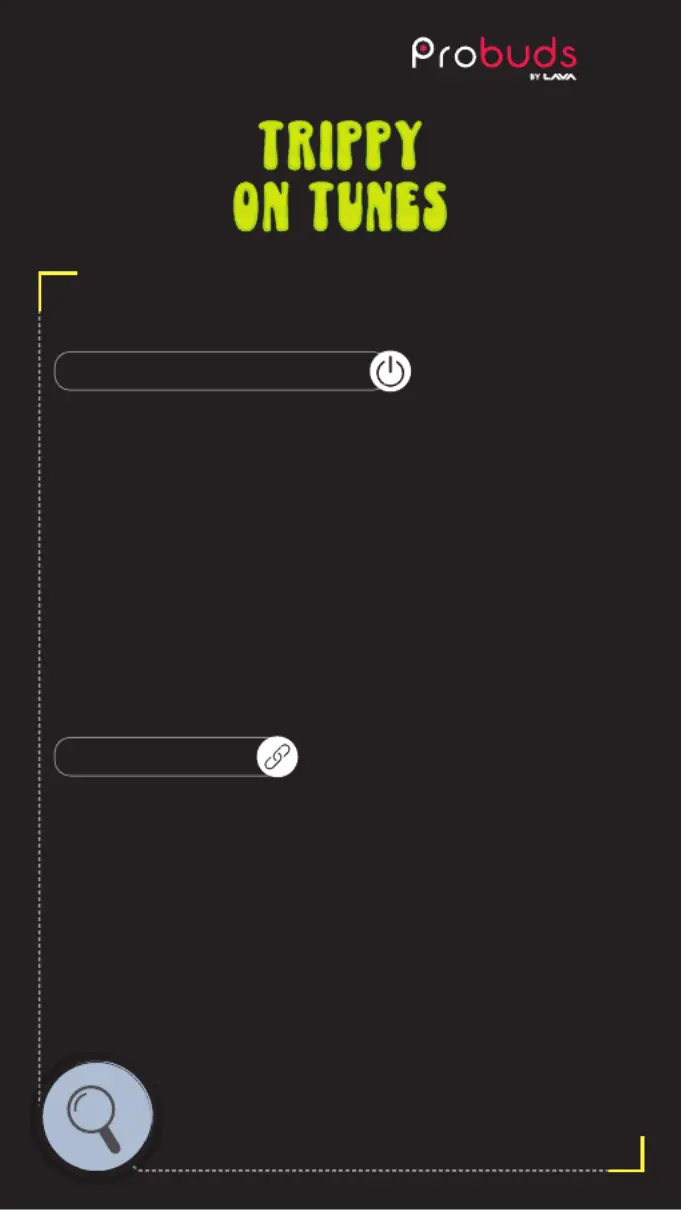
T24
BASIC OPERATION FUNCTIONS
CONNECTION
AUTO POWER-ON/OFF
To use the earbuds, open the cover of the charging case
and take them out from the charging case. The headset
will turn on automatically and enter the TWS pairing
state accompanied by a “Power On, Pairing” prompt
sound. It then enters ready to pair state with “du” prompt
sound.
If pairing is not done in three minutes, the earbuds will be
automatically powered off accompanied by a “Power Off”
prompt sound. If you put the earbuds into the charging
box, the earbuds will be automatically disconnected from
the phone and enter the charging state.
Once the lid of the charging case is opened and earbuds
are taken out from the charging case, the LED light of
master earbud will flash Ice blue & White alternately.
Search out “PROBUDS T24”inside phone Bluetooth list,
click connection, accompanied by a “Connected”
prompt sound.
To disconnect the earbuds, disconnect the Bluetooth
connection. It will be followed by a “Disconnected"
prompt sound.
Specyfikacje produktu
| Marka: | Lava |
| Kategoria: | Nie skategoryzowane |
| Model: | Probuds T24 |
Potrzebujesz pomocy?
Jeśli potrzebujesz pomocy z Lava Probuds T24, zadaj pytanie poniżej, a inni użytkownicy Ci odpowiedzą
Instrukcje Nie skategoryzowane Lava

27 Lutego 2025

27 Lutego 2025

27 Lutego 2025

27 Lutego 2025

27 Lutego 2025
Instrukcje Nie skategoryzowane
- Flycam
- CLIMAQUA
- Pigtronix
- AstralPool
- EMeet
- Vertex
- BirdDog
- Really Right Stuff
- Proaim
- Antelope
- Mr Steam
- Milwaukee
- Seiko
- XPG
- Nevadent
Najnowsze instrukcje dla Nie skategoryzowane

9 Kwietnia 2025

9 Kwietnia 2025

9 Kwietnia 2025

9 Kwietnia 2025

9 Kwietnia 2025

9 Kwietnia 2025

9 Kwietnia 2025

9 Kwietnia 2025

9 Kwietnia 2025

9 Kwietnia 2025