Instrukcja obsługi Leviton 68A02-2
Leviton
Kamera monitorująca
68A02-2
Przeczytaj poniżej 📖 instrukcję obsługi w języku polskim dla Leviton 68A02-2 (2 stron) w kategorii Kamera monitorująca. Ta instrukcja była pomocna dla 36 osób i została oceniona przez 18.5 użytkowników na średnio 4.7 gwiazdek
Strona 1/2
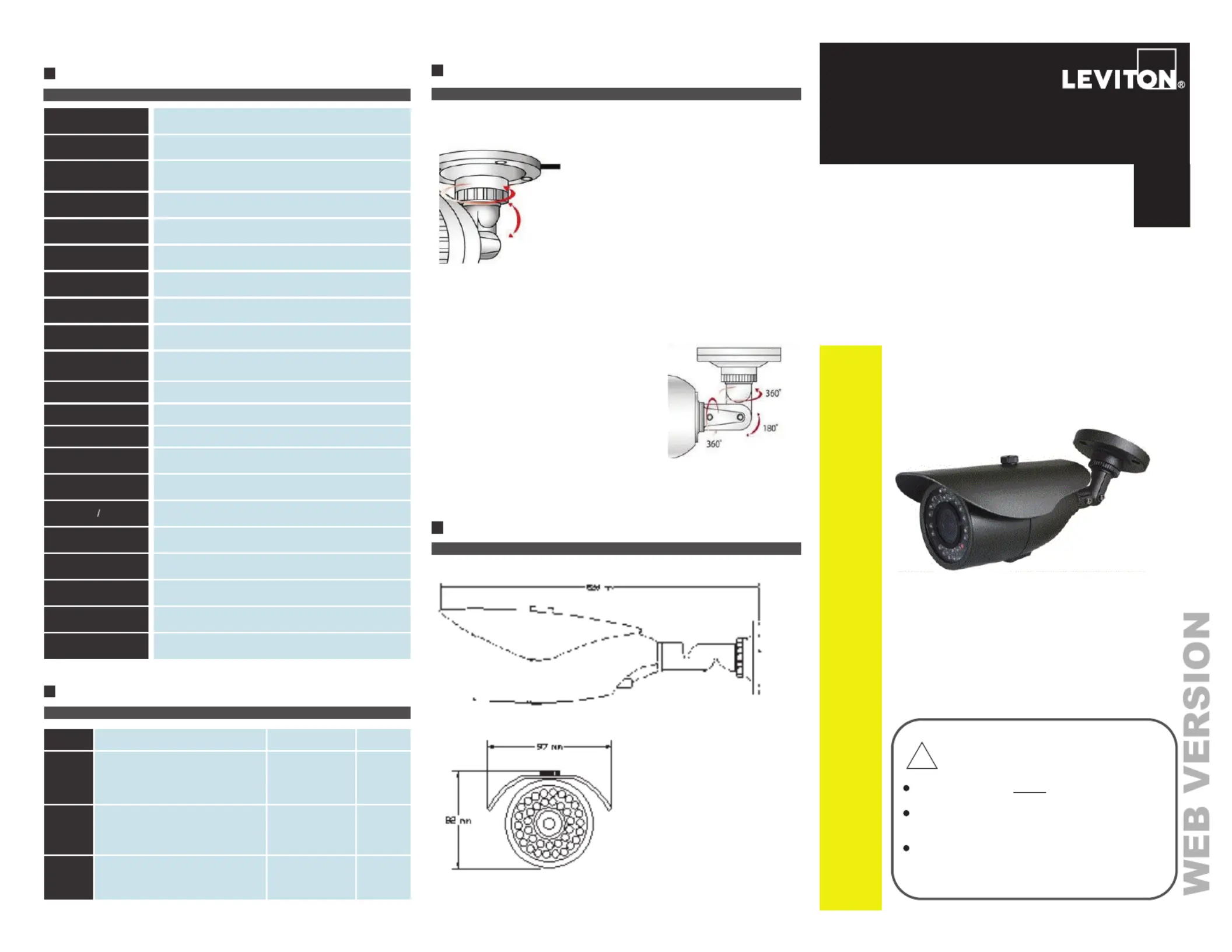
Do not attempt to disas mble se
the camera. If the camera does
not function, plea contact se
Leviton.
Installation
1. Locate and choose the position where the
camera will be mounted.
2. Disassemble the mounting plate (the plate
with three holes) from the base.
3. Mark the thre holes according to the e
mounting plate placement.
4. Drill three holes, then insert anchors into the
drilled holes.
5. Attach the camera base to the ceiling or wall using the supp ed li
screws.
6. Connect power / video wires.
7. Assemble the camera back to the mounting
plate and lock it in place by using the locking
screw located between the mounting plate
and the camera.
8. Loosen the locking screws. Adjust angle to
desired positions.
9. Combine each bracket part and tigh n each te
section using the supplied installation tool.
Dimensi s on
68A02-2
Day/Night IR Bullet Camera
Day/Night IR Bullet Camera
(2.8 - m Manual Zoom Lens) 10 m
IMPORTANT INFORMATION
Must use a regulated
12VDC power supply.
Must use correct DC type plug for power lead.
If camera cables are spliced, the warranty will be void.
Do not face the camera directly into sun ght or a li
strong light, as it will damage the CCD d cause the an
camera to malfunction.
Installati Ma l on nua
!
Specification
Pac isking L t
No
Name Model Number
1.
Day/Night IR Bu et Camera ll
68A02-2 1
2.
Installation Manual 68I02-2
1
3.
Installation Tool
1
M elod
68A02-2
Pick up Element
1/ SONY CCD 3"
E tive Picture ffec
Elements (H×V)
NTSC: 7 (H) × (V) 68 494
Horizontal
Resolution
560 ne TV Li s
Minimum
Illumination
0 Lux (with IR illumi tion) na
S/N Ratio
More t 48dB han
S ing Systemcann
2:1 interlace
Synchronous
System
Internal, tive sync. nega
Auto Electronic
S erhutt
NTSC: 1/60s - 1/100, s 000
Gama
Char teristicac
0.45
IR Distance
100 ee ed f t with infrar LED illumi tion na
IR Status
Under 10 x by CDS Lu
IR Power On
CDS AUTO Control
Video Output
1V , pp 75 Ω
Auto Gain Control
Auto
Power Cu ent/rr
12 400VDC, mA
Lens
2.8 - M l Z m L s 10mm anua oo en
Dimension
9” (W) x 3.8” (H) x 3.2” (D)
Weight
2.6 lb
Storage
Temperature
-22ºF - 0ºF, RH 95%, Max 14
Operating
Temperature
23ºF - 4ºF, RH 95%, Max 10
DI-021-SU682-05A
(68I02-2)
Specyfikacje produktu
| Marka: | Leviton |
| Kategoria: | Kamera monitorująca |
| Model: | 68A02-2 |
Potrzebujesz pomocy?
Jeśli potrzebujesz pomocy z Leviton 68A02-2, zadaj pytanie poniżej, a inni użytkownicy Ci odpowiedzą
Instrukcje Kamera monitorująca Leviton

28 Grudnia 2024
Instrukcje Kamera monitorująca
- NetMedia
- Denver
- Netis
- AVMATRIX
- Rostra
- Videotec
- Milestone Systems
- Aqara
- Conbrov
- EFB Elektronik
- Summer Infant
- Qoltec
- Boss
- VideoComm
- Linear PRO Access
Najnowsze instrukcje dla Kamera monitorująca

28 Stycznia 2025

25 Stycznia 2025

17 Stycznia 2025

17 Stycznia 2025

15 Stycznia 2025

13 Stycznia 2025

13 Stycznia 2025

13 Stycznia 2025

12 Stycznia 2025

12 Stycznia 2025