Instrukcja obsługi Lexmark MS822
Przeczytaj poniżej 📖 instrukcję obsługi w języku polskim dla Lexmark MS822 (234 stron) w kategorii drukarka. Ta instrukcja była pomocna dla 22 osób i została oceniona przez 11.5 użytkowników na średnio 4.9 gwiazdek
Strona 1/234
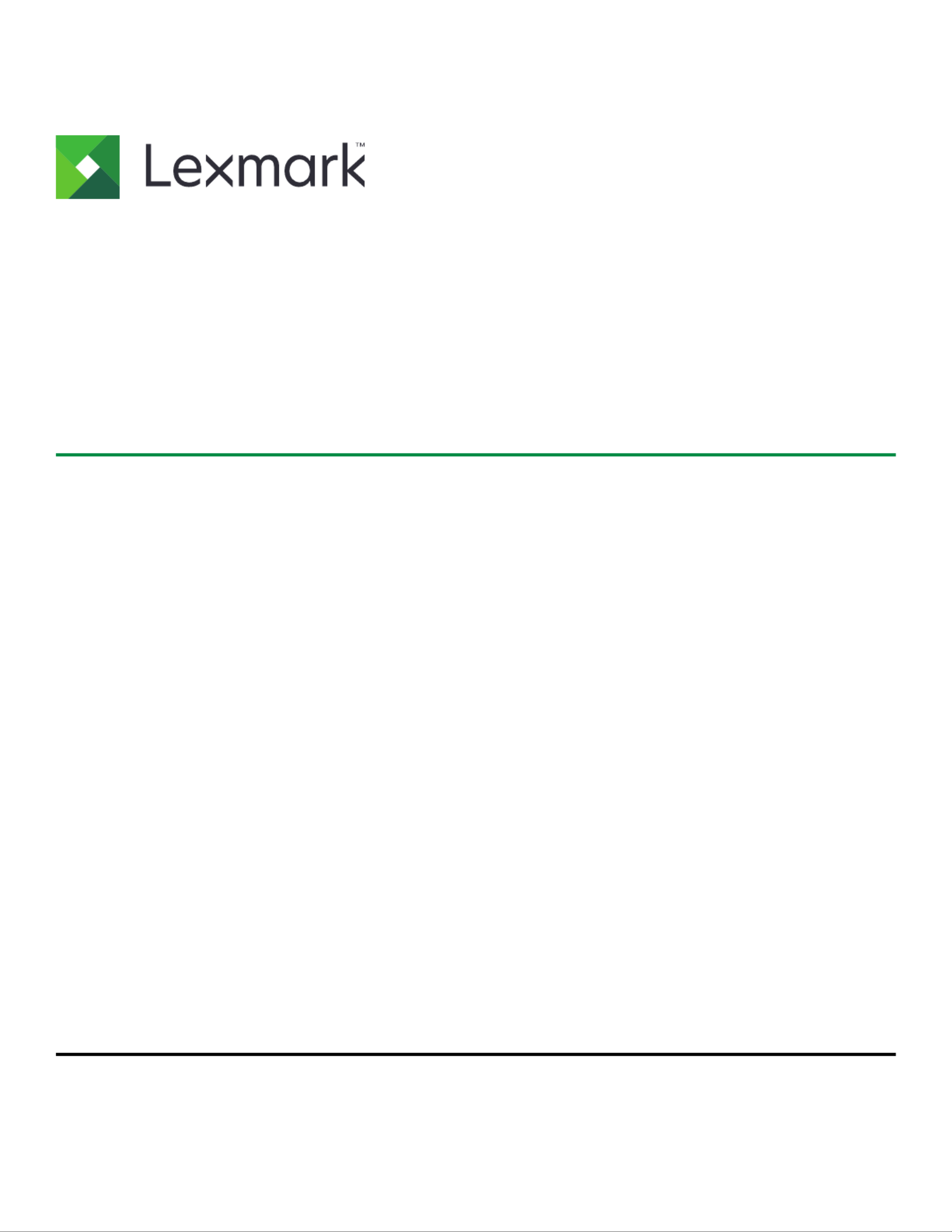
B2865, M5255, M5270, MS725,
MS821, MS822, MS823, MS825,
MS826 Printers
User's Guide
August 2019 www.lexmark.com
Machine type(s):
4064
Models:
210, 230, 235, 295, 410, 430, 438, 630, 635, 695, 830
Specyfikacje produktu
| Marka: | Lexmark |
| Kategoria: | drukarka |
| Model: | MS822 |
Potrzebujesz pomocy?
Jeśli potrzebujesz pomocy z Lexmark MS822, zadaj pytanie poniżej, a inni użytkownicy Ci odpowiedzą
Instrukcje drukarka Lexmark

3 Kwietnia 2025

11 Stycznia 2025

11 Października 2024

26 Września 2024

26 Września 2024

25 Września 2024

25 Września 2024

25 Września 2024

25 Września 2024

25 Września 2024
Instrukcje drukarka
- Primera
- Konica Minolta
- Mutoh
- Argox
- NEC
- Dascom
- Ultimaker
- Seiko
- Digitus
- Microboards
- Velleman
- Phoenix Contact
- GG Image
- Tally Dascom
- AgfaPhoto
Najnowsze instrukcje dla drukarka

9 Kwietnia 2025

9 Kwietnia 2025

9 Kwietnia 2025

9 Kwietnia 2025

9 Kwietnia 2025

4 Kwietnia 2025

3 Kwietnia 2025

3 Kwietnia 2025

2 Kwietnia 2025

2 Kwietnia 2025