Instrukcja obsługi Magellan Content Manager 2.0
Przeczytaj poniżej 📖 instrukcję obsługi w języku polskim dla Magellan Content Manager 2.0 (6 stron) w kategorii nawigator. Ta instrukcja była pomocna dla 7 osób i została oceniona przez 9 użytkowników na średnio 4.8 gwiazdek
Strona 1/6
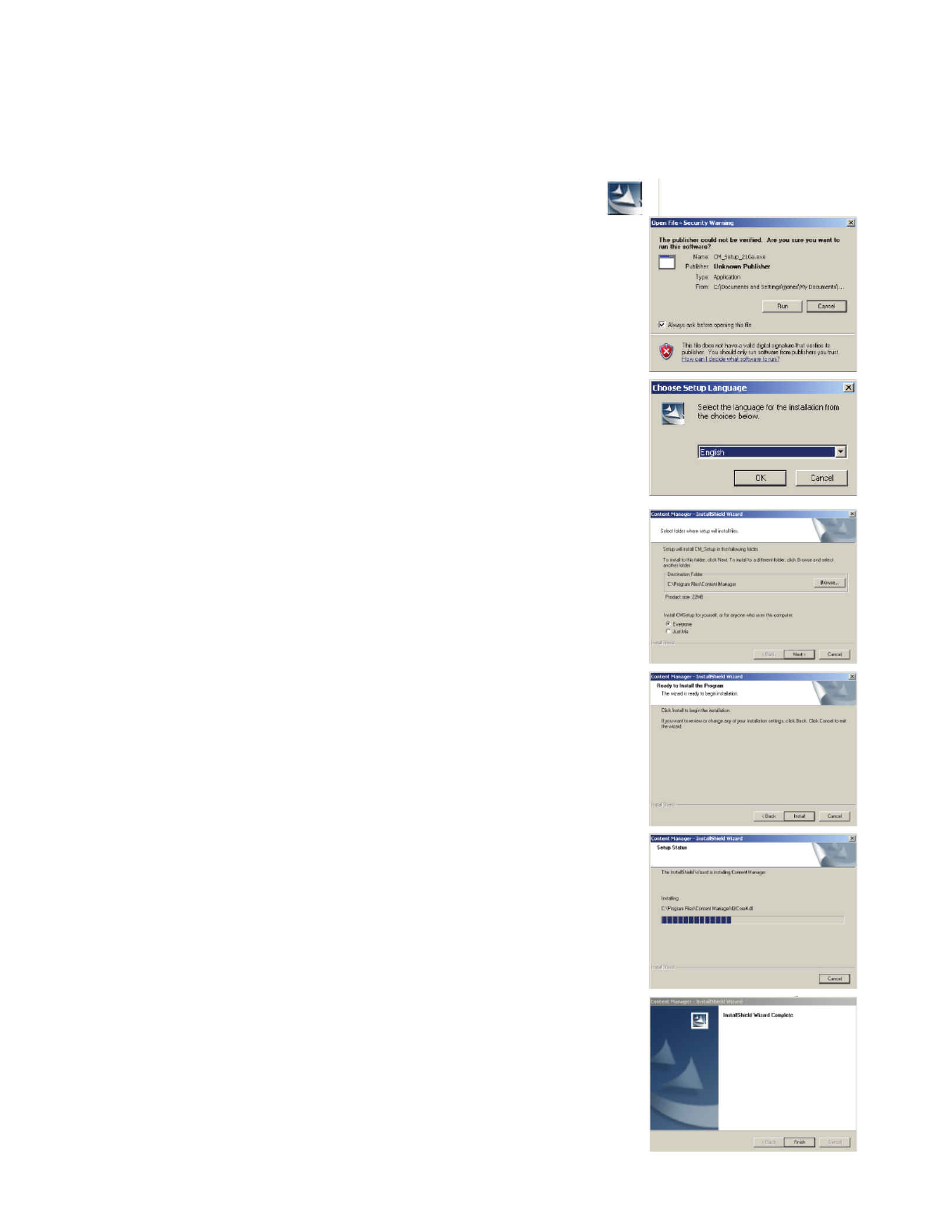
Magellan Content Manager 2.0
Installing the Magellan Content Manager.
1. Download the Magellan Content Manager from www.magellangps.com.
2. Double click the CM_Setup file that was downloaded.
3. Click “Run” to begin the installation.
4. Select the desired language.
5. To continue with the default values, select “Next >”
6. Select “Install”.
7. The installation process will begin. A status bar is
displayed showing the progress of the installation.
8. Select “Finish” when the installation is complete.
Specyfikacje produktu
| Marka: | Magellan |
| Kategoria: | nawigator |
| Model: | Content Manager 2.0 |
Potrzebujesz pomocy?
Jeśli potrzebujesz pomocy z Magellan Content Manager 2.0, zadaj pytanie poniżej, a inni użytkownicy Ci odpowiedzą
Instrukcje nawigator Magellan

9 Października 2024

9 Października 2024

9 Października 2024

9 Października 2024

9 Października 2024

9 Października 2024

9 Października 2024

23 Września 2024

23 Września 2024

23 Września 2024
Instrukcje nawigator
Najnowsze instrukcje dla nawigator

2 Kwietnia 2025

12 Marca 2025

2 Marca 2025

2 Marca 2025

16 Lutego 2025

31 Grudnia 2025

29 Grudnia 2024

29 Grudnia 2024

20 Grudnia 2024

14 Grudnia 2024