Instrukcja obsługi Majority Tru 2 ANC Earbuds
Przeczytaj poniżej 📖 instrukcję obsługi w języku polskim dla Majority Tru 2 ANC Earbuds (2 stron) w kategorii Słuchawki. Ta instrukcja była pomocna dla 8 osób i została oceniona przez 4.5 użytkowników na średnio 4.3 gwiazdek
Strona 1/2
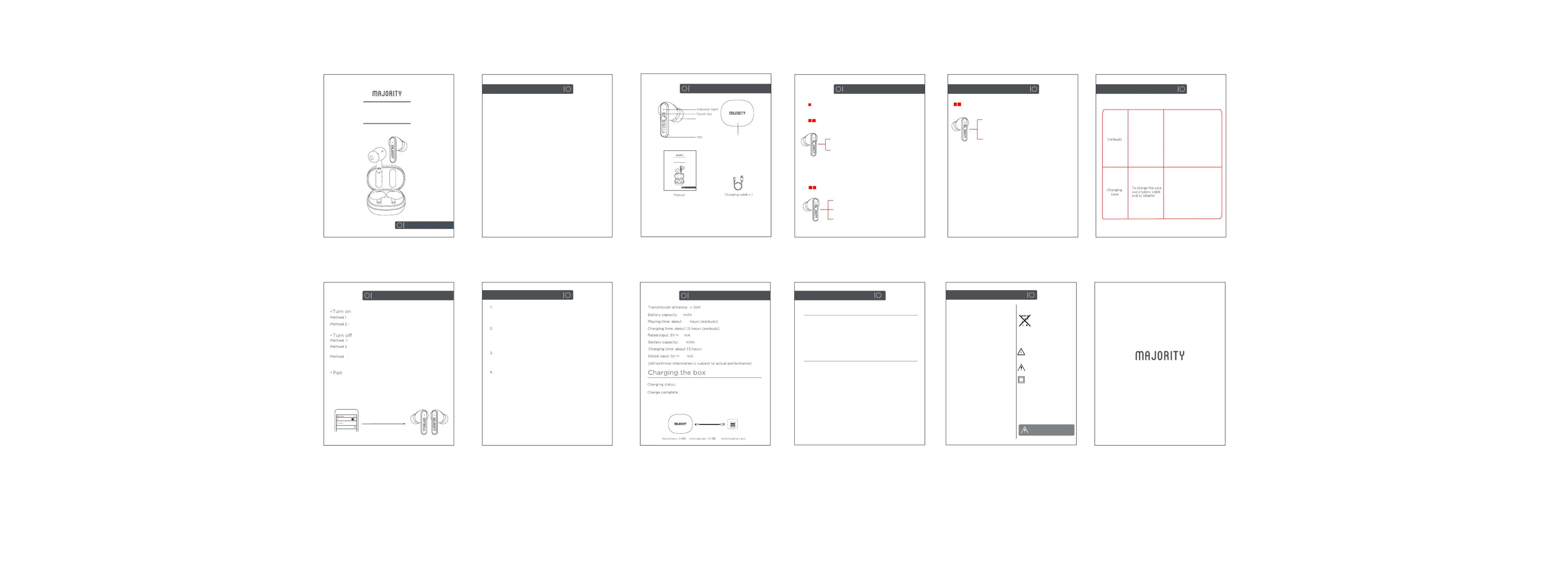
45
350
40
5-6
45
350
350
White light flashing
The white light stays on
When the charging box is low, the white light flashes.
Charging: hite light flashes.W
Charging completed: he white T
light is always on.
The charging box charges the
earbuds:
The power is 10% ~ 100%: the
white light is on for 4 seconds and
is off
The p is ower 10% ~ 1%: The white
light flashes for 1 second and then
goes out after 4 seconds.
the right ear flashes once in 0.5
seconds, and the light in the left
State of charge: During
charging, the white light stays on
Low power state:The white light
flashes twice every 20 seconds.
Majority Tru 2
Pause / Play: click (left / right) to touch the function
key
The operation of the touch key
Volume
Left/Right arbuds perationE O
Call odeM
Left/Right arbuds perationE O
Left/Right arbuds perationE O
www.majority.co.uk
Open the charging case cover.
Press and hold the touch key for about 1.5 seconds in the
off state.
Put in the charging box and close the cover.
Press and hold the touch key for 5 seconds in the power-on
state.
Automatic shutdown after 2 minutes without connection.
Turn off one side and the other side will shutdown.
Open the charging box, turn on the earphones the left and and
right earbuds will automatically reconnect fter connection, . A re
the right earbuds will enter the pairing state, the white light will
Click and select the corresponding headset name in the
Bluetooth list to connect.
3
Remark:
Put the earbuds
in the charging
box and the
earbuds will
charge
automatically
Turn on the voice assistant: three clicks on any
touch function key to wake up the voice assistant.
Noise eduction ontrol: ong press any touch R C L
function key for 2 seconds to switch the noise
reduction mode.
Noise eduction ode switching: ong press the R M L
time to reach 2 seconds to prompt, (prompt tone.
wav) switch to the oise eduction ode after N R M
letting go and play the prompt tone (transparent /
ANC ON/ANC OFF.wav)
Answer all: click on any earbuds.C
End all: double click any earbuds.C
Reject ncoming alls: double click any I C
Previous song / next song:
double click the left ear to touch the function key
previous song.
Double click the right ear to touch the function key
for the next song.
Tr u 2 A N C E a r b u d s
I n s t r u c t i o n s
Controls and unctionsF
Controls and unctionsF ...................................2
What’s in the Box? .........................................1
Mode ndicator Lights ....................................4I
Bluetooth Operation.......................................5
Troubleshooting .............................................6
Specifications.................................................7
Safety nformation...........................................9I
Support.......................................................................8
Warranty.....................................................................8
Contents
EN
Charging box
Silicone tips x 3
T ru 2 A NC E a r b uds
I n s t r u c t i o n s
EN
EN EN
What’s in the Box?
EN
Bluetooth Operation
EN
Specifications
EN
Specifications
Support
EN
Controls and unctionsF
EN
Mode ndicator LightsI
Troubleshooting
EN
EN
Safety information
EN
1 2
5 6 7
If you require further assistance with your new
earbuds,please contact our support team on the
Majority website: www.majority.co.uk/support.
Warranty
All products come with a standard 12 month -
warranty. All items must be registered on
www.majority.co.uk for the warranty to be valid.
Once on the web page,use the menu to find
"Register Your Product".You will also be given
the chance to extend your warranty for an
additional 24 months, free of charge.-
8
9
3 4
1. Read these instructions.
IMPORTANT
: Please read all instructions
carefully before use and keep for future
reference.
RECYCLING ELECTRICAL PRODUCTS
You should now recycle your waste
electrical goods and in doing so help
the environment.This symbol means
an electrical product should not be disposed of
with normal household waste.Please ensure it is
taken to a suitable facility for disposal when
finished with.
2. Keep these instructions. Instructions are also
available for download at www.majorityradios.
co.uk.
Risk of electric shock.
Read all instructions carefully before use
and keep for future reference.
When servicing, use only identical
replacement parts
4. Follow all instructions.
5. Do no clean the apparatus near or with water.
6. Do not block any ventilation openings. Install in
accordance with the manufacturer’s instructions.
7. Do not install near any heat sources such as
radiators, heat registers, stoves, or other apparatus
(including amplifiers) that produce heat.
8. Protect the power from being walked on or pinched
particularly at plugs, convenience receptacles, and
the point where they exit from the apparatus.
9. Only use attachments/accessories specified by the
manufacturer.
10. Unplug this apparatus during light storms or when
unused for long periods of time.
11. Refer all servicing to qualified service personnel.
Servicing is required when the apparatus has been
damaged in a way, such as power-supply cord or
plug is damaged, liquid has been spilled or objects
have fallen into the apparatus, the apparatus has
been exposed to the rain or moisture, does not
operate normally or has been dropped.
12. No naked flame sources, such as lit candles, should
be placed on the apparatus.
13. Dispose of used electrical products and batteries
safely according to your local authority and
regulations.
Earbuds cannot be switched on.
Please check whether the earbuds are
powered on if they are not please charge
them and turn on again.
Bluetooth pairing failed.
Make sure that the earbuds are powered
on and in the case ready for pairing
connection and the pairing distance is
kept within 1m.
Automatic Loop-back
After power on, the last paired connected mobile phone will be
automatically connected back
How long will it turn off automatically if it is turned on and not connected?
After the earbuds is turned on, if no other Bluetooth device is connected,
it will automatically turn off after 2 minutes.
IMPORTANT: Please read all instructions
carefully before use and keep for future
reference
Specyfikacje produktu
| Marka: | Majority |
| Kategoria: | Słuchawki |
| Model: | Tru 2 ANC Earbuds |
Potrzebujesz pomocy?
Jeśli potrzebujesz pomocy z Majority Tru 2 ANC Earbuds, zadaj pytanie poniżej, a inni użytkownicy Ci odpowiedzą
Instrukcje Słuchawki Majority

9 Lutego 2025

2 Stycznia 2025

2 Stycznia 2025
Instrukcje Słuchawki
- V-Moda
- Defunc
- Shure
- Adesso
- Iluv
- Steren
- Goji
- V-TAC
- Trevi
- Bigben
- Konig Electronic
- Imperial
- BlueAnt
- Buffalo
- Stax
Najnowsze instrukcje dla Słuchawki

9 Kwietnia 2025

3 Kwietnia 2025

3 Kwietnia 2025

3 Kwietnia 2025

2 Kwietnia 2025

1 Kwietnia 2025

1 Kwietnia 2025

1 Kwietnia 2025

1 Kwietnia 2025

1 Kwietnia 2025