Instrukcja obsługi Man & Machine Slim Cool
Man & Machine
klawiatura
Slim Cool
Przeczytaj poniżej 📖 instrukcję obsługi w języku polskim dla Man & Machine Slim Cool (2 stron) w kategorii klawiatura. Ta instrukcja była pomocna dla 15 osób i została oceniona przez 8 użytkowników na średnio 3.5 gwiazdek
Strona 1/2
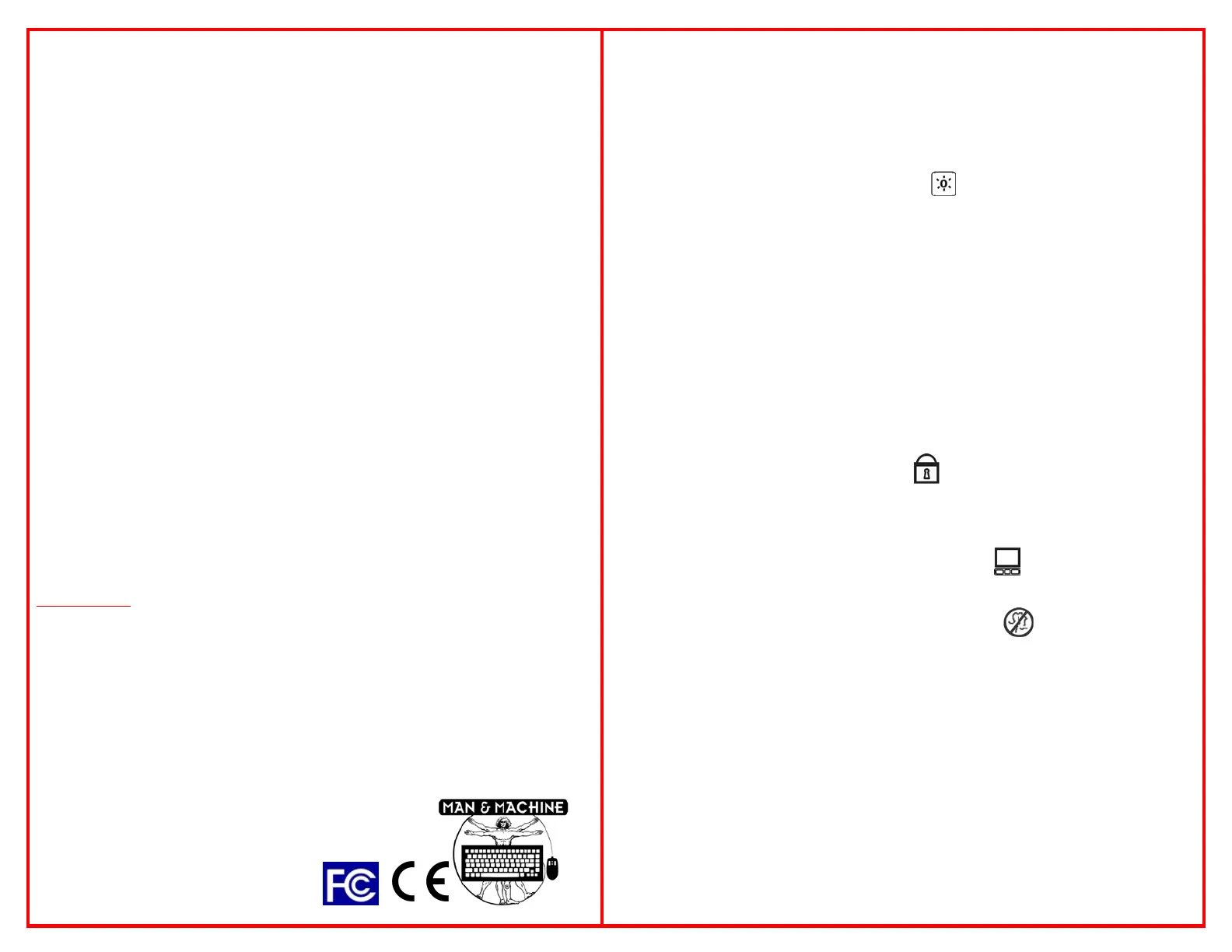
W
W
W
e
e
e
l
l
l
c
c
c
o
o
o
m
m
m
e
e
e
t
t
t
o
o
o
y
y
y
o
o
o
u
u
u
r
r
r
C
C
C
o
o
o
o
o
o
l
l
l
K
K
K
e
e
e
y
y
y
b
b
b
o
o
o
a
a
a
r
r
r
d
d
d
!
!
!
Man & Machine’s “cool” line of keyboards offer lots of value and
options. These keyboards are waterproof and contaminant proof and
are ideal for industrial, marine, and medical use, as well as other
applications where moisture, cleaning, and durability are a
consideration. And they are much quieter than "standard" keyboards.
Some of our keyboards can be equipped with our Backlight option
where LED’s are installed under each key for use in dark or low light
conditions, and our “MAGFIX” option where magnets are installed in the
base to help hold it in place on ferrous surfaces. Our “cool” keyboards
are also available with built in touchpad’s for an “all in one” solution.
Product Specifications and Options Vary, please see our
website for more information at www.man-machine.com.
Disinfectants recommended by Man & Machine, Inc.:
• Chlorine based (max 10% solution) – Clorox, Novalsan, etc.
• Formaldehyde based - Formaldehyde Solution 37%, Vinco,
Formaldegen, etc.
• Glutaraldehyde based – Aldacide 200, Lysofume, Wavicide, etc.
• Phenol based – Lysol I.C., Beaucoup, Magna Clean, Tek-Trol, etc.
• Alcohol based – Cavicide, Isopropyl Alcohol, Medicide, Dürr FD 322, FD
333 and FD 350, etc.
• Oxidizing – Hydrogen Peroxide 3% Solution, Lifegard Series, etc.
• Quaternary Ammonium – Roccal-D, Bacto-Sep, Parvosol, Dürr FD 300
2%, Dürr FD 312 2%, etc.
• Soap and water
DO NOT USE:
Petroleum based cleaning fluids, such as Gasoline, Acetone, over 10%
bleach solutions, temperature or pressure sterilization,
buffing pads or scrubbing pads.
***USE OF PRODUCTS CONTAINING PETROLEUM OR ORGANIC ACID
COMPONENTS IS STRICTLY PROHIBITED WITH THIS KEYBOARD. USE OF
THESE WILL VOID MANUFACTURERS WARRANTY***
You can email us at: info@mmimd.com
or call us at: (301) 341-4900
In Europe, contact +31-23-5450185
www.man-machine.com
The Windows logo is a trademark or registered
trademark of Microsoft Corporation in the
United States and/or other countries.
Copyright Man & Machine, Inc. 2013
Installing Your Cool Keyboard
***Keyboard is USB only and is not PS/2 Compatible***
• Attach the keyboard cable to any USB computer port.
(You do not have to turn off your computer, and there is no software to install)
For Keyboards with Backlight Option Function:
• Press the key on the top row with the symbol to turn on, adjust,
and turn off the backlighting feature.
• Pressing this key once turns on the backlight with 30% light intensity.
• A second time turns up the backlight to 60% light intensity.
• A third time turns up the backlight to 100% intensity.
• A fourth time turns the backlight off.
Cleaning Instructions for Waterproof Keyboards:
• To clean your Cool Keyboard while it is plugged into the PC, press the left
and right Control (“Ctrl”) keys at the same time for 3 seconds to lock the
keyboard. After cleaning, press both keys again for 3 seconds to unlock
the keyboard.
•
•
Clean the surface of the keyboard by wiping, brushing, spraying or dipping
it. Use only rags, sponges or soft bristle brushes.
DO NOT place the USB connector into the fluid.
•
•
Either wipe with a dry cloth or allow to air dry.
For Keyboards with Locking Key:
• Press and hold the locking key for three seconds to lock the keyboard and
the touchpad.
• Press and hold the key for three seconds to unlock the keyboard and the
touchpad.
For Keyboards with Touchpad Locking Key:
• Press and hold this key for three seconds to lock the touchpad.
• Press and hold the key for three seconds to unlock the touchpad.
For Keyboards with Cleaning Reminder Key:
• To set the cleaning reminder, press and hold the Right Ctrl key and press
Cleaning Reminder key.
• 1 time for every hour reminder, 2 times for every 2 hours reminder,
3 times for every 4 hours reminder, 4 times for every 8 hours reminder,
5 times for every 12 hours reminder, 6 times for every 24 hours reminder,
7 times for every 48 hours reminder, or 8 times for every week reminder.
• The C LED light (the LED to the left of the Num Lock LED) will blink when
it is time to clean the keyboard. After the keyboard is cleaned, press the
Cleaning Reminder key once to stop the blinking C LED and reset the timer
to the last setting.
THESE INSTRUCTIONS AND RECOMMENDATIONS HAVE BEEN PREPARED TO ADVISE THE PROPER
METHODS FOR CLEANING YOUR PRODUCT. MAN & MACHINE, INC. OR THE LOCAL DISTRIBUTOR
CANNOT ASSUME ANY RESPONSIBILITY FOR THE APPLICATION OF THEM. IF THERE ARE ANY
QUESTIONS, PLEASE CONTACT PLACE OF PURCHASE OR MMI PRIOR TO CLEANING.
Specyfikacje produktu
| Marka: | Man & Machine |
| Kategoria: | klawiatura |
| Model: | Slim Cool |
Potrzebujesz pomocy?
Jeśli potrzebujesz pomocy z Man & Machine Slim Cool, zadaj pytanie poniżej, a inni użytkownicy Ci odpowiedzą
Instrukcje klawiatura Man & Machine

5 Października 2024

5 Października 2024

28 Września 2024

28 Września 2024

13 Września 2024

1 Września 2024

1 Września 2024

1 Września 2024

1 Września 2024

1 Września 2024
Instrukcje klawiatura
- MT Logic
- Zagg
- Matias
- Cougar
- SilverCrest
- Speed-Link
- LogiLink
- Anker
- NACON
- Gigabyte
- Logik
- Universal Remote Control
- Icon
- Satechi
- Royal Kludge
Najnowsze instrukcje dla klawiatura

5 Kwietnia 2025

5 Kwietnia 2025

5 Kwietnia 2025

4 Kwietnia 2025

4 Kwietnia 2025

4 Kwietnia 2025

30 Marca 2025

30 Marca 2025

30 Marca 2025

30 Marca 2025