Instrukcja obsługi Midland BTR1 Advanced
Midland
zestaw słuchawkowy
BTR1 Advanced
Przeczytaj poniżej 📖 instrukcję obsługi w języku polskim dla Midland BTR1 Advanced (12 stron) w kategorii zestaw słuchawkowy. Ta instrukcja była pomocna dla 15 osób i została oceniona przez 8 użytkowników na średnio 3.7 gwiazdek
Strona 1/12
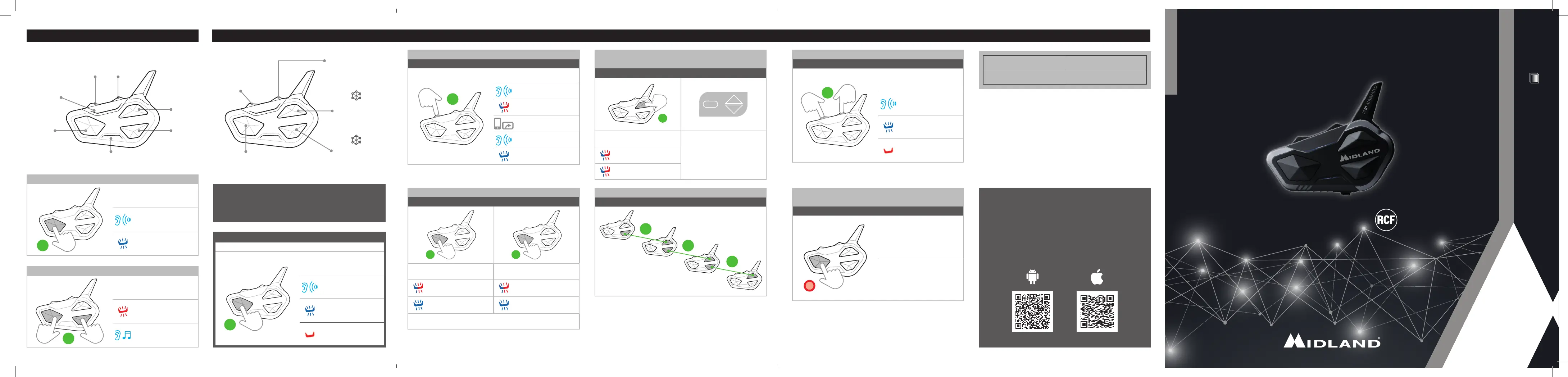
PAIRING 4 UNITS IN CONFERENCE
Status: Settings
Note: the Conference mode allows the simultaneous communication
amongst units. All units must be paired in a “chain” configuration: the
Down button of the first unit must be paired to the Up button of the second
unit and so on. For a detailed description of the function go to paragraph
“Conference” of the complete user manual or watch the video tutorial
MIDLAND INTERCOM PAIRING
Status: Settings
3” 3”
Press for 3 seconds Press for 3 seconds
Flashes Flashes
Confirm (1 sec.) Confirm (1 sec.)
Pairing successful
ON/OFF
DESCRIPTION OF BUTTONS
Vol +
Vol -
Led
Led
Control
Button
Up
Button
Down
Button
SWITCH ON
3”
Press for 3 seconds
Beep
Flashes
SWITCH OFF
3”
Press together for 3 sec.
Flashes
Notification jingle
DESCRIPTION OF BUTTONS
Main pairing:
Phone, TFT, GPS
(Mono/Stereo)
Secondary pairing with:
GPS, 2nd phone
(Mono)
Pairing with:
Midland Intercom
Other brand intercom
Pairing with:
Midland Intercom
PAIRINGS
ACCESS SETTINGS
Status: device o
7”
Press for 7 seconds
Beep
Flashes
Static
PHONE, GPS, TFT PAIRING
Status: Settings
3”
Press for 3 seconds
Beep
Flashes
Select BTR1 Advanced
on phone, GPS or TFT
Beep
Confirm (1 sec.)
POCKET GUIDE
Note: to pair a 2nd device in mono audio, repeat this procedure using Vol -.
Note: to pair another Midland intercom, follow the same procedure using the
Up/Down buttons.
OTHER BRAND INTERCOM PAIRING
UNIVERSAL INTERCOM
Status: Settings
7”
1
2
3
1
2
3
1
2
3
1
2
3
1
2
3
1
2
3
1
2
3
1
2
3
1
2
3
Press for 7 seconds
Follow procedure to pair with a
phone
Flashes fast
(press and hold)
Flashes slowly
(Release)
RESET BLUETOOTH PAIRINGS
Status: Settings
3”
Press together, 3 seconds
Beep
Confirm (1 sec.)
Static
EXIT SETTINGS MODE
CANCEL PAIRING
Status: Settings
x2
Press 2 times
Flashing changes
ATTENTION: To carry out any pairings you need to access Settings.
If the Control button is pressed for fewer than 7 seconds, the device will
switch itself on instead of accessing Settings. If this occurs, repeat the
process.
Go to our website midlandeurope.com,
download the complete manual and the
BT Updater software.
Customize your intercom and discover all the
functions with the BTPRO SetApp.
Download it here:
HIGH DEFINITION SOUND BY
Frequency (GHz) Max power (mW)
2.402 - 2.480 100
Pairing with:
Midland intercom (Vox,
music sharing)
3”
3”
3”
BTR1 ADVANCED
Bike to Bike Conference Communication
CONFERENCE
CONFERENCE
ENGLISH
1
Specyfikacje produktu
| Marka: | Midland |
| Kategoria: | zestaw słuchawkowy |
| Model: | BTR1 Advanced |
Potrzebujesz pomocy?
Jeśli potrzebujesz pomocy z Midland BTR1 Advanced, zadaj pytanie poniżej, a inni użytkownicy Ci odpowiedzą
Instrukcje zestaw słuchawkowy Midland

9 Października 2024

2 Września 2024

30 Sierpnia 2024

29 Sierpnia 2024

27 Sierpnia 2024

6 Sierpnia 2024

21 Maja 2024
Instrukcje zestaw słuchawkowy
- Califone
- Nocs
- Fanvil
- Kenwood
- Gioteck
- Tritton
- ACME
- Withings
- Livoo
- HTC
- JLab
- Williams Sound
- Maxell
- LEDWOOD
- Clas Ohlson
Najnowsze instrukcje dla zestaw słuchawkowy

9 Kwietnia 2025

8 Kwietnia 2025

30 Marca 2025

30 Marca 2025

28 Marca 2025

27 Marca 2025

26 Marca 2025

9 Marca 2025

2 Marca 2025

25 Lutego 2025