Instrukcja obsługi Monoprice MHD 10159
Monoprice kamera sportowa MHD 10159
Przeczytaj poniżej 📖 instrukcję obsługi w języku polskim dla Monoprice MHD 10159 (2 stron) w kategorii kamera sportowa. Ta instrukcja była pomocna dla 18 osób i została oceniona przez 5 użytkowników na średnio 4.4 gwiazdek
Strona 1/2
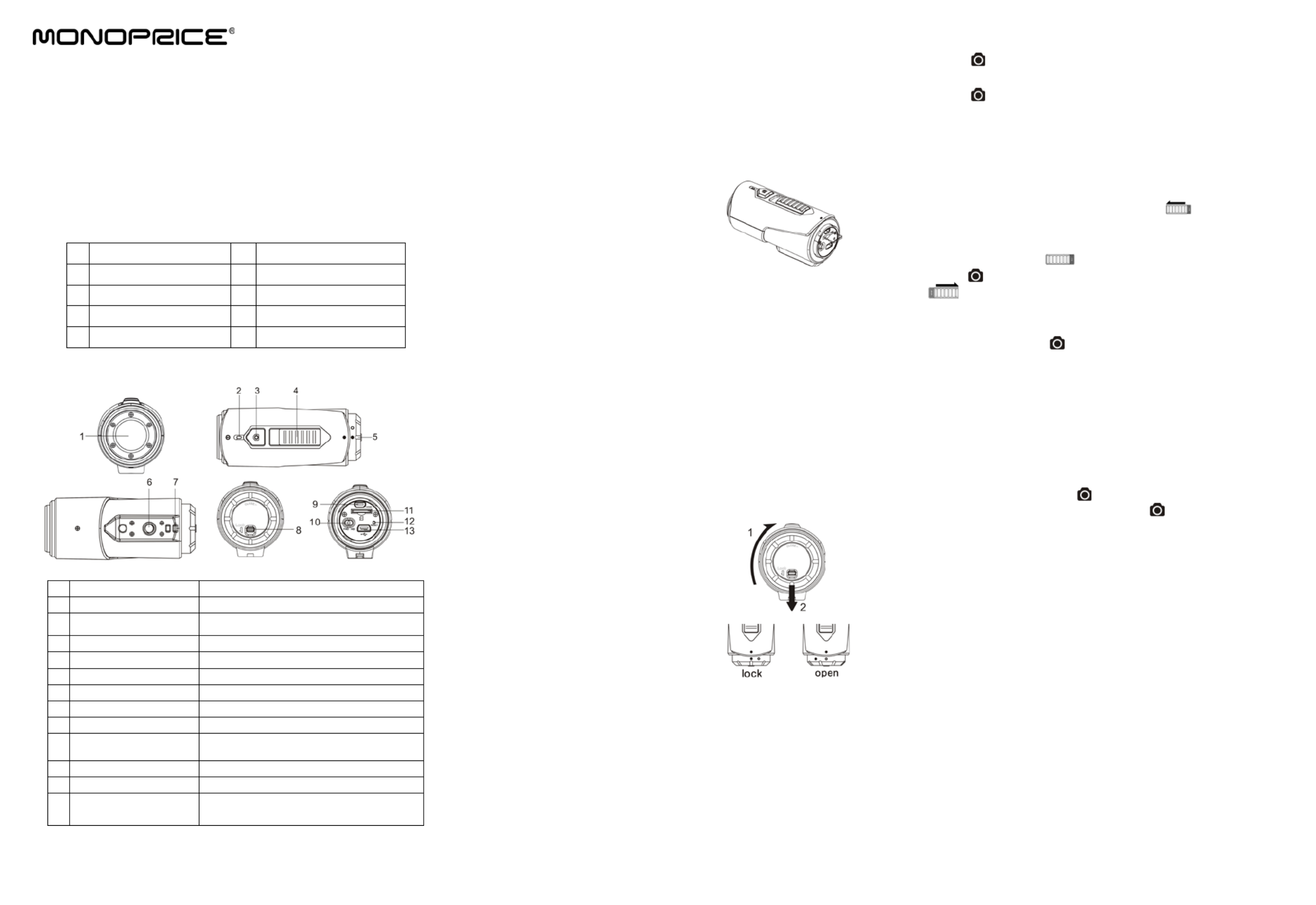
MHD Action Camera User Manual
Product ID: 10159
1.eatures FKey
• Record 1080pfull HD video up to resolution at 30 frames per second with audio
• Can record up to 3 hours of 1080p video on a 32GB MicroSD card (not included)
•5 Capture still images with a 3, , or 16megapixel resolution
•-- 3 The builtin 1050mAh Liionbattery provides up to hours of continuous use
•Waterproof up to 10 meters depth without using any extra casing
2. Package Contents
Carefully unpack and ensure that you have the following items:the package
1 6 Camera B odyMounting Clip Screw Key
2 7 Back Cover Mounting Clip Ball Joint
3 8 USB - A to miniB CableHandlebar Mount
4 9 Security Strap Carry Pouch with Belt Loop
5 10 1/4"- 20 UNC Mounting ClipUser Manual
3. Function al Parts
1
C ameraLens
High quality lens
2
LED I ndicator
Displays the camera status
3 Power / Shutter Button
1. Turns the camera on or off
2. Takes a single photograph
4
Record & Stop Slide Switch
Slide to start or stop video recording
5
CameraCover Back
Rotate and lock to seal the camera
6
Tripod Socket
Standard 1/4" x 20 UNC attachment socket
7
LanyardThrough - Hole
Attachment point for security lanyard or strap
8
Cover Lock
Locks the back cover in place
9
Micro HDMI Port
Connect the camera to TV with an HDMI cable
10 Video Resolution Slide
Switch
Se F lect the video resolution:HD orHD
11
MicroSD Card Slot
Accepts a MicroSD card up to 32GB for storage
12
Reset
Resets the camera to the factory defaults
13 Mini USB Port
1. Connect to r for data transfer or a compute
camera setup
2. Chargethe internal batterys
4t . Using heCamera
4.1 Charging up Your Camera
Charge the camera by connecting it to a 5 VDC USB charging source. The red LED
illuminates to indicate the camera is charging and turns off as soon as the camera is fully
charged. It takes about 2 hours to fully charge the camera.
4 .2 Insertinga Memory Card
Insert a MicroSD card (not included) before using your camera. Ensure that the camera
power is turned OFF before inserting the card into the slot .or removing it
Notes
1. There is only one correct direction to insert the
MicroSD card into the slot. Do not force the card into
the card slot as it may damage both the camera and
the MicroSD card.
2. A new MicroSD card should be formatted before
using. For more information, please see section 5.
4 .3 Set up Date and Time
You can set the camera’s clock with the utility software to ensure that your video and photo
files are saved with the correct date/ time information.
To set up the camera clock
1. Connect the camera to your Windows or Mac computer using the supplied USB
cable.
2. Open the Windows or Mac software utility. Refer to section 5.2 for full details on how
to run the utility programs.
3.Locate the “Date and Time” options near the bottom of the window. Click the "Set"
button.
4.the Manually adjust the date and time or click “Sync with PC” button set the camera
to the same time as your PC.
5. Click “OK” to save the settings.
6. After you have made the change, immediately disconnect the camera from the PC.
This will cause the changes to take effect.
4 .4 Sealing Your Camera
The Waterproof Housing lets the camera perform at depths up
to 10 meters (about 30 feet) under water. You must seal the
camera with in order to protect the camera when B Cackover
using it in wet or moist conditions.
To secure the Back Cover
1. Attach the Back Cover to the back of the camera and
rotate clockwise the two dots are aligneduntil solid
2. Slide the latch on the Back Coverthe lock to
position.
To open the back cover, slide the latch on the back cover
out of the "lock" position. Rotate the cover
counterclockwise until the hollow dot is aligned with the
solid dot.
Notes:
1. Failure to properly seal your camera can result in leaks that could damage or destroy
your camera. Your warranty does not cover water damage resulting from user error.
2.Cover The rubber seal on the Back forms the waterproof barrier to protect the
camera in wet and underwater conditions. You must keep this seal clean as even a
single strand of hair or grain of sand can cause a leak.
3. After every use in salt water, you will need to rinse the outside of the product and the
seal with nonsalt water and dry- it thoroughly. Failure to properly clean the camera
could cause corrosion in the product or failure in the seal, in turn, which would
damage the product.
4.5 Power On & Power Off
To power the camera ON :
Press and hold the button. The camera will vibrate and the Green LED will turn on.
To power the camera : OFF
Press and hold the button. The camera will vibrate for about two seconds and the
Green LED will turn off.
4.6 Recording Videos
Before starting any recording, select the video resolution 1080p19201080) or 720p (x
(1280x720) by switching the Video Resolution Switch. There are two ways to start video
recording. When starting a video recordinga short vibration indicate, s recording has
commenced. The LED indicator illuminates RED throughout the recording.
1. Whether the camera power is ON or OFF, simply slide the switch towards the
camera front to start recording. The red REC mark will be visible and the LED will
glow red.
2. If your camera is OFF and the switch is already at the REC location, press
and hold the button to turn the camera ON and start recording.
Slide the switch backward to stop recording. You will see the green STOP mark,
the camera will vibrate, and the LED indicator will GREEN. The camera will then change to
automatically enter Standby mode.
Alternatively, you can simply hold the button for several seconds, which will stop the
recording and turn the camera off. The camera will vibrate for about two seconds and the
Red LED light will turn off.
Notes:
1. You cannot change the video resolution while recording is in progress.
2. There will be seconds delay before about a 2-3 the camera starts recording.
3.Ens ure there is sufficient memory available on the MicroSD card. If the card is full,
the camera will vibrate five seconds and the Green LED will flash continuously. for
4.7 Taking Photos
1.Powerthe button. on the camera by pressing
2. After the camera power has been turned on, press the button to take a photo. A
short vibration and a flash of the Green LED indicate the action was successful. that
Notes:
1. The Still Photo function is disabled during video recording.
2. If the cardis full, the camera will vibrate for five seconds and the Green LED will flash
continuously.
4.8 Auto Rotation
The camera hasin gyroscopic a built-sensor, which is able to detect the camera's
orientation. If the camera is mounted upside down, for example, the recording is rotated so
that it plays back with the proper orientation. This allows to mount you the camera in
different orientationwithout recording a rotated or inverted view. s
Notes
1. Auto Rotation only applies to video recording. Still photos use a fixed orientation.
2. The camera orientation will not change while recording is in progress. Ensure the
orientation is set properly before starting a recording.
3. You can disable the auto rotation function using the software utility.
Specyfikacje produktu
| Marka: | Monoprice |
| Kategoria: | kamera sportowa |
| Model: | MHD 10159 |
Potrzebujesz pomocy?
Jeśli potrzebujesz pomocy z Monoprice MHD 10159, zadaj pytanie poniżej, a inni użytkownicy Ci odpowiedzą
Instrukcje kamera sportowa Monoprice

21 Września 2024

20 Września 2024
Instrukcje kamera sportowa
Najnowsze instrukcje dla kamera sportowa

5 Lutego 2025

14 Stycznia 2025

14 Stycznia 2025

12 Stycznia 2025

1 Stycznia 2025

29 Grudnia 2024

29 Grudnia 2024

24 Grudnia 2024

22 Grudnia 2024

22 Grudnia 2024