Instrukcja obsługi Mount-It! MI-391XL
Mount-It!
wspornik ścienny
MI-391XL
Przeczytaj poniżej 📖 instrukcję obsługi w języku polskim dla Mount-It! MI-391XL (5 stron) w kategorii wspornik ścienny. Ta instrukcja była pomocna dla 30 osób i została oceniona przez 15.5 użytkowników na średnio 4.4 gwiazdek
Strona 1/5
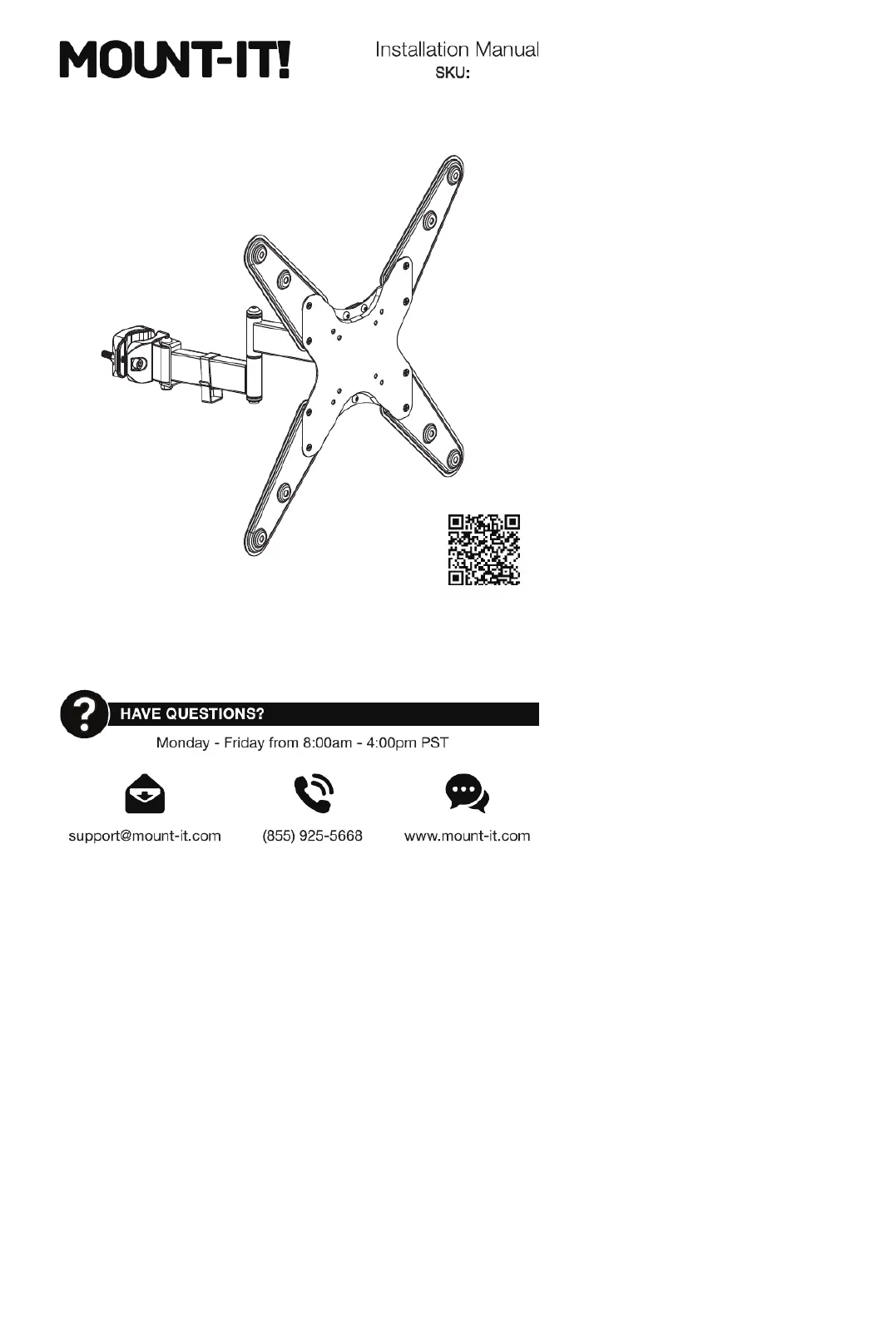
FULL MOTION TV POLE MOUNT
MI-391XL
Please scan this QR code
to visit the product page.
Specyfikacje produktu
| Marka: | Mount-It! |
| Kategoria: | wspornik ścienny |
| Model: | MI-391XL |
Potrzebujesz pomocy?
Jeśli potrzebujesz pomocy z Mount-It! MI-391XL, zadaj pytanie poniżej, a inni użytkownicy Ci odpowiedzą
Instrukcje wspornik ścienny Mount-It!

5 Sierpnia 2024

5 Sierpnia 2024

5 Sierpnia 2024

4 Sierpnia 2024

4 Sierpnia 2024
Instrukcje wspornik ścienny
- Hama
- Gembird
- Handson
- Sharp
- Goobay
- TooQ
- Newstar
- Duronic
- One For All
- Marquant
- Nedis
- JVC
- Vogel's
- V7
- Pyle
Najnowsze instrukcje dla wspornik ścienny

20 Października 2024

18 Października 2024

27 Września 2024

27 Września 2024

27 Września 2024

27 Września 2024

27 Września 2024

27 Września 2024

27 Września 2024

26 Września 2024