Instrukcja obsługi Mount-It! MI-509B
Mount-It! Wandsteuna MI-509B
Przeczytaj poniżej 📖 instrukcję obsługi w języku polskim dla Mount-It! MI-509B (7 stron) w kategorii Wandsteuna. Ta instrukcja była pomocna dla 16 osób i została oceniona przez 3 użytkowników na średnio 5.0 gwiazdek
Strona 1/7
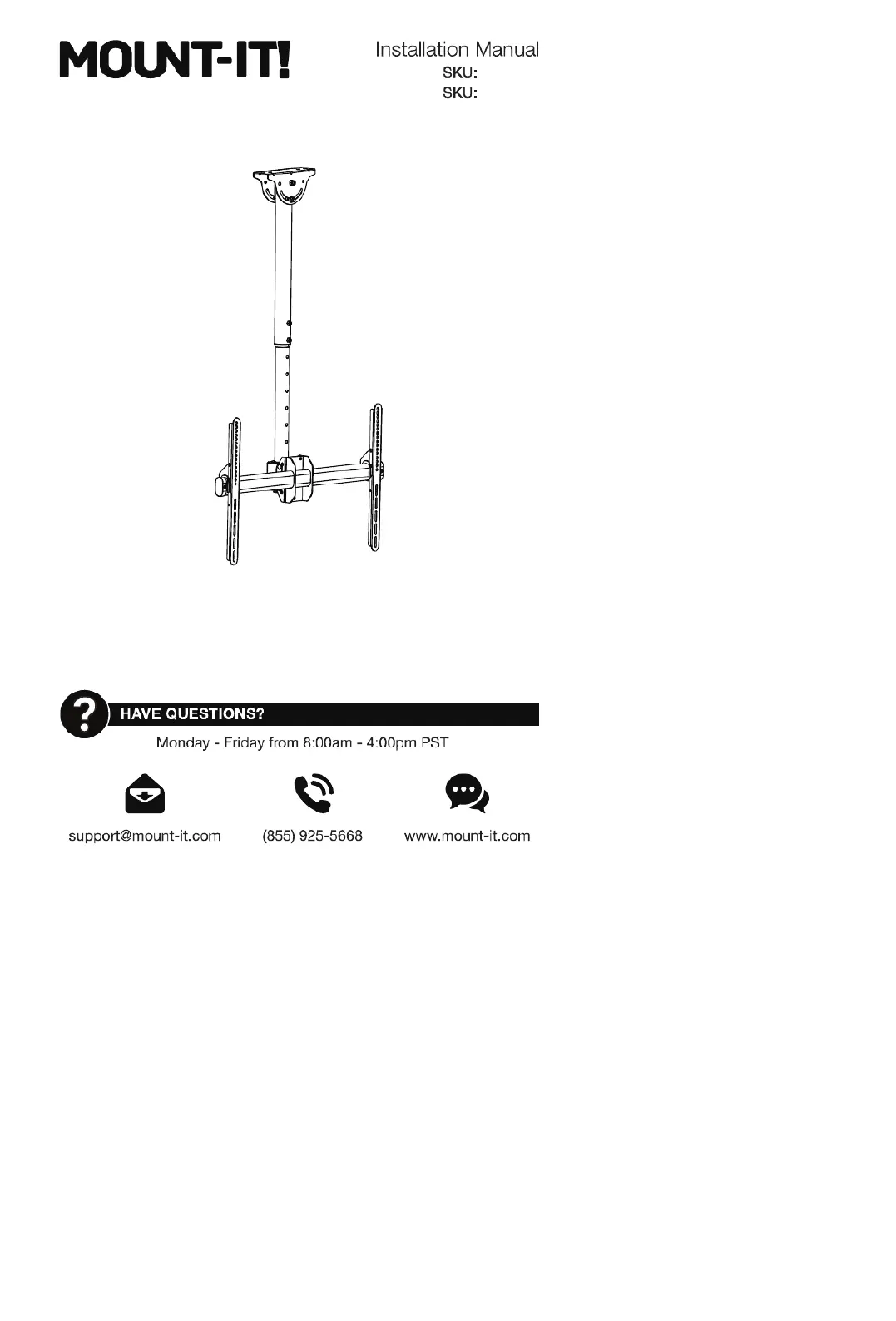
TV CEILING MOUNT
MI-509B
MI-509L
Specyfikacje produktu
| Marka: | Mount-It! |
| Kategoria: | Wandsteuna |
| Model: | MI-509B |
Potrzebujesz pomocy?
Jeśli potrzebujesz pomocy z Mount-It! MI-509B, zadaj pytanie poniżej, a inni użytkownicy Ci odpowiedzą
Instrukcje Wandsteuna Mount-It!

29 Stycznia 2025

26 Grudnia 2024

7 Października 2024

6 Października 2024

6 Października 2024
Instrukcje Wandsteuna
Najnowsze instrukcje dla Wandsteuna

28 Stycznia 2025

14 Stycznia 2025

8 Stycznia 2025

7 Stycznia 2025

5 Stycznia 2025

5 Stycznia 2025

4 Stycznia 2025

4 Stycznia 2025

3 Stycznia 2025

3 Stycznia 2025