Instrukcja obsługi Nintendo Animal Crossing: New Leaf + Welcome Amiibo
Przeczytaj poniżej 📖 instrukcję obsługi w języku polskim dla Nintendo Animal Crossing: New Leaf + Welcome Amiibo (2 stron) w kategorii Gra. Ta instrukcja była pomocna dla 20 osób i została oceniona przez 2 użytkowników na średnio 4.0 gwiazdek
Strona 1/2
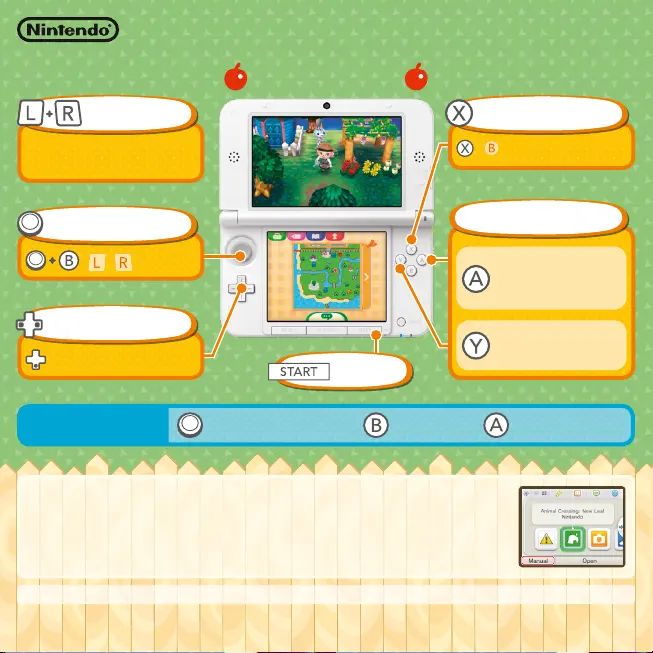
MAA-CTR-EGDP-UKV
NINTENDO 3DS SOFTWARE QUICK GUIDE – ANIMAL CROSSING™: NEW LEAF
IMPORTANT: Please read the separate Important Information Leaflet.
© 2012 – 2013 Nintendo Co., Ltd.
Trademarks are property of their respective owners. Nintendo 3DS is a trademark of Nintendo.
Basic Controls
Look in your
pockets
Select a tool
Take a
picture
Save
Actions
You can view your pictures
using Nintendo 3DS Camera.
Pick up item /
pick flowers /
fill in a hole etc.
Talk / use tool / read
sign / shake tree /
enter building /
use furniture etc.
/ Close pockets
Put away tool
Walk
/
/
Run
Highlight item Cancel Confirm
Electronic Manual
Select the icon for this software on the HOME Menu and touch MANUAL to view the electronic manual. Please read this
manual thoroughly to ensure maximum enjoyment of your new software.
This software title includes an electronic manual to reduce the amount of paper used in its packaging. For support, please
consult the electronic manual, the Operations Manual for your system or the Nintendo website. The electronic manual is
available in PDF format on the Nintendo website.
Menu navigation
Specyfikacje produktu
| Marka: | Nintendo |
| Kategoria: | Gra |
| Model: | Animal Crossing: New Leaf + Welcome Amiibo |
Potrzebujesz pomocy?
Jeśli potrzebujesz pomocy z Nintendo Animal Crossing: New Leaf + Welcome Amiibo, zadaj pytanie poniżej, a inni użytkownicy Ci odpowiedzą
Instrukcje Gra Nintendo

Nintendo Animal Crossing: New Leaf + Welcome Amiibo Instrukcja
29 Grudnia 2024
12 Października 2024

3 Października 2024

2 Października 2024

Nintendo Mario & Sonic at the Rio 2016 Olympic Games (3DS) Instrukcja
2 Października 2024
28 Września 2024

22 Września 2024

22 Września 2024

19 Września 2024

18 Września 2024
Instrukcje Gra
Najnowsze instrukcje dla Gra

5 Kwietnia 2025

12 Marca 2025

12 Marca 2025

12 Marca 2025

Microsoft Kinectimals - Now with bears (Xbox 360) Instrukcja
27 Stycznia 2025
5 Października 2024

4 Października 2024

4 Października 2024

4 Października 2024

4 Października 2024