Instrukcja obsługi Noctua NH-U12S Chromax
Noctua Sprzęt komputerowy NH-U12S Chromax
Przeczytaj poniżej 📖 instrukcję obsługi w języku polskim dla Noctua NH-U12S Chromax (6 stron) w kategorii Sprzęt komputerowy. Ta instrukcja była pomocna dla 55 osób i została oceniona przez 3 użytkowników na średnio 4.0 gwiazdek
Strona 1/6
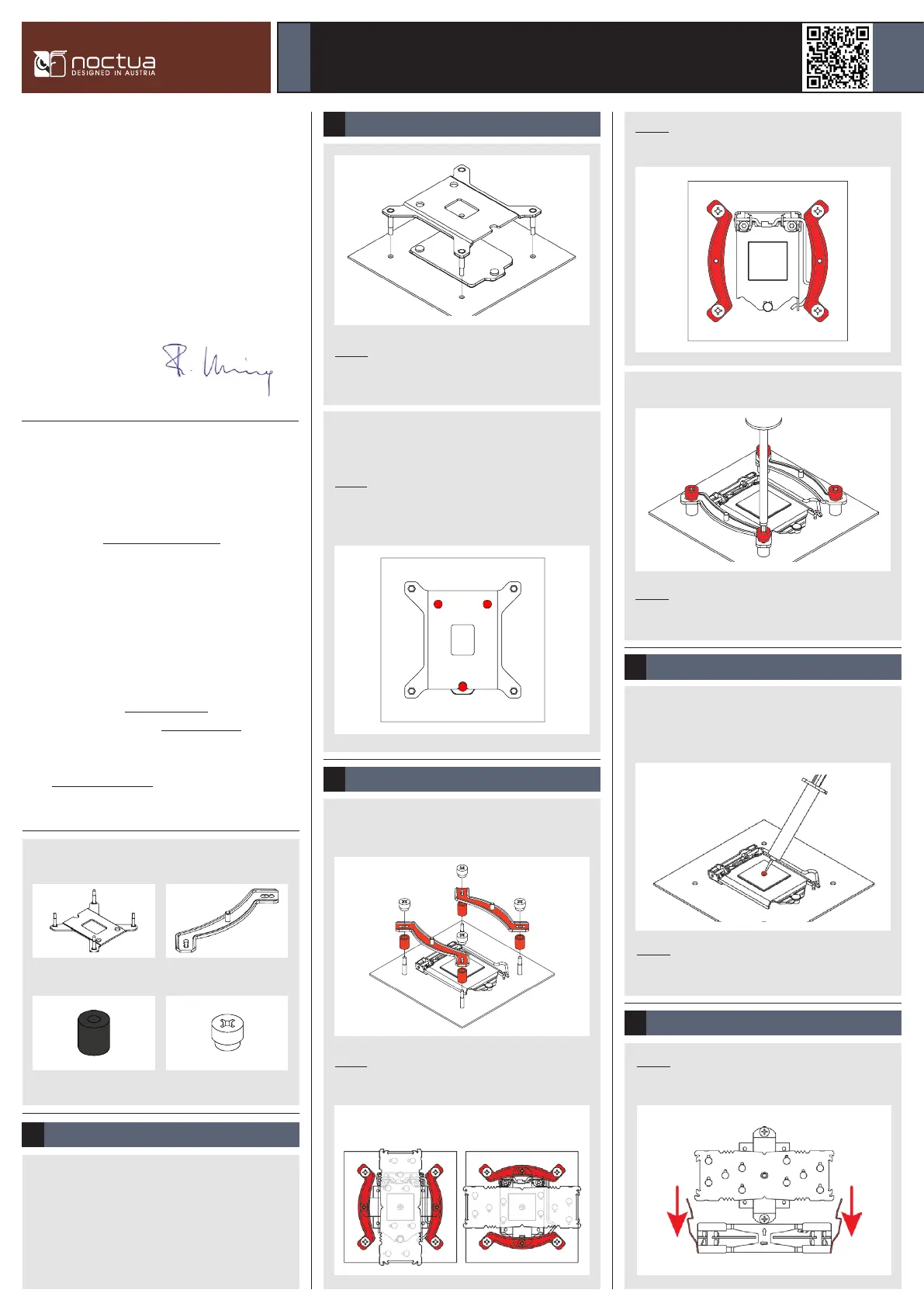
Caution:The supplied backplate will install over the mother-
board’s stock backplate, so the motherboard’s stock backplate
must not be taken off.
Attaching the backplate2
Place the backplate on the rear side of the motherboard so that
the bolts stick through the mounting holes.
Caution: Please make sure that the three cut-outs in the
supplied backplate align with the screws of the motherboard’s
stock backplate.
First put the plastic spacers onto the bolts of the backplate, then
add the mounting bars.
Installing the mounting bars3
Caution: Choose the alignment of the mounting bars according
to the desired nal orientation of the cooler:
Orientation AOrientation B
Caution: Make sure that the curved sides of the mounting bars
are pointing outwards.
Fix the mounting bars using the 4 thumb screws.
Caution: Gently tighten the screws until they stop, but don’t use
excessive force (max. torque 0.6 Nm).
If there are residual traces of thermal paste or thermal pads on
your CPU, please clean them off rst. Then press a small drop
(3-4mm diameter) of NT-H1 onto the centre of the heatspreader.
Applying the thermal paste
Caution:Applying too much thermal paste will lower heat
conductivity and cooling performance!
4
Dear customer,
Congratulations on choosing the Noctua NH-U12S chromax.
black. The NH-U12S is the latest version of Noctua’s award-
winning NH-U12 coolers. First introduced in 2005, the
NH-U series has become a standard choice for premium
quality quiet CPU coolers and won more than 400 awards
and recommendations from leading international hardware
websites and magazines. Enjoy your NH-U12S!
Yours sincerely,
Roland Mossig, Noctua CEO
This manual will guide you through the installation process of
the SecuFirm2™ mounting system step by step.
Prior to installing the cooler, please consult the compatibility list
on our website (www.noctua.at/compatibility) and verify that
the cooler is fully compatible with your motherboard. Please
also make sure that your PC case offers sufcient clearance
for the cooler and that there are no compatibility issues with
any other components (e.g. tall RAM modules). Double check
that the heatsink and fan clips do not make contact with
the VGA card or other PCIe cards. Noctua cannot be held
responsible for any damage or losses caused by compatibility
issues. Should you encounter any difculties, please check the
FAQs on our website (www.noctua.at/faqs) and don’t hesitate
to contact our support team at support@noctua.at.
Multilingual versions of this manual are available on our web-
site: www.noctua.at/manuals
Required mounting parts:
2x NM-IMB3 mounting bars1x NM-IBP2 backplate
4x NM-ITS1 thumb screws
In case you want to use the cooler on an assembled system
and your case doesn’t have a cut-out at the rear side of the
motherboard tray, you rst have to remove the motherboard
from the case in order to be able to install the supplied
backplate.
Removing the motherboard1
4x NM-IPS1 spacers
NOCTUA NH-U12S chromax.black
INSTALLATION MANUAL
LGA115x
Scan this code to display
multilingual manuals on
your phone.
Fastening the heatsink to the CPU
5
Caution: Please rst take off the fans as well as the protection
cover at the bottom side of the heatsink.
Specyfikacje produktu
| Marka: | Noctua |
| Kategoria: | Sprzęt komputerowy |
| Model: | NH-U12S Chromax |
| Kolor produktu: | Czarny |
| Odpowiednia lokalizacja: | Procesor |
| Wysokość produktu: | 158 mm |
| Szerokość produktu: | 125 mm |
| Głębokość produktu: | 71 mm |
| Waga produktu: | 755 g |
| Szerokość opakowania: | 169 mm |
| Wysokość opakowania: | 212 mm |
| Głębokość opakowania: | 145 mm |
| Kod zharmonizowanego systemu (HS): | 84733080 |
| Waga wraz z opakowaniem: | 1442 g |
| Wysokość skrzyni wzorcowej (zewnętrznej): | 460 mm |
| Długość skrzyni głównej (zewnętrznej): | 440 mm |
| Waga brutto obudowy głównej (zewnętrznej): | 18500 g |
| Szerokość skrzyni zbiorczej (zewnętrznej): | 355 mm |
| Model: | Chlodnica/wentylator |
| Liczba wentylatorów: | 1 went. |
| Rodzaj opakowania: | Pudełko |
| Procesor: | AMD A, Intel Celeron, Intel Core i3, Intel Core i5, Intel Core i7, Intel Core i9, Intel Pentium |
| Zasilanie: | 0.6 W |
| Złącze wentylatora: | 4-pin |
| Napięcie znamionowe: | 12 V |
| Obsługiwane gniazda procesora: | LGA 1150 (Socket H3), LGA 1151 (Socket H4), LGA 1155 (Socket H2), LGA 1156 (Socket H), LGA 2011 (Socket R), LGA 2011-v3 (Socket R), LGA 2066, Socket AM1, Socket AM2, Socket AM2+, Socket AM3, Socket AM3+, Socket AM4, Socket FM1, Socket FM2, Socket FM2+ |
| Produkty w skrzyni głównej (zewnętrznej): | 12 szt. |
| Poziom hałasu (wysoka prędkość): | 22.4 dB |
| Średnica czaszy wentylatora: | 120 mm |
| Prędkość obrotowa (min): | 300 RPM |
| Prędkość obrotowa (max): | 1500 RPM |
| Przepływ powietrza: | 93.4 m³/h |
| Typ łożyska: | Self-Stabilising Oil-pressure Bearing (SSO) |
| Wymiary wentylatora (szer. x głęb. x wys.): | 120 x 120 x 25 mm |
| Tworzywo płyta podstawy: | Miedź |
| Modulacja szerokości impulsu (PWM) wsparcie: | Tak |
| Maksymalne ciśnienie powietrza: | 2.61 mmH2O |
| Wymiary radiatora (S x G x W): | 125 x 45 x 158 mm |
| Waga radiatora: | 580 g |
| Maksymalne ciśnienie powietrza z LNA: | 1.83 mmH2O |
Potrzebujesz pomocy?
Jeśli potrzebujesz pomocy z Noctua NH-U12S Chromax, zadaj pytanie poniżej, a inni użytkownicy Ci odpowiedzą
Instrukcje Sprzęt komputerowy Noctua

9 Kwietnia 2025

9 Stycznia 2025

9 Stycznia 2025

9 Października 2024

9 Października 2024

9 Października 2024

9 Października 2024

9 Października 2024

3 Października 2024

3 Października 2024
Instrukcje Sprzęt komputerowy
Najnowsze instrukcje dla Sprzęt komputerowy

9 Kwietnia 2025

9 Kwietnia 2025

8 Kwietnia 2025

8 Kwietnia 2025

8 Kwietnia 2025

8 Kwietnia 2025

8 Kwietnia 2025

8 Kwietnia 2025

8 Kwietnia 2025

8 Kwietnia 2025