Instrukcja obsługi Noctua NH-U14S TR5-SP6
Noctua Sprzęt komputerowy NH-U14S TR5-SP6
Przeczytaj poniżej 📖 instrukcję obsługi w języku polskim dla Noctua NH-U14S TR5-SP6 (2 stron) w kategorii Sprzęt komputerowy. Ta instrukcja była pomocna dla 28 osób i została oceniona przez 3 użytkowników na średnio 4.5 gwiazdek
Strona 1/2
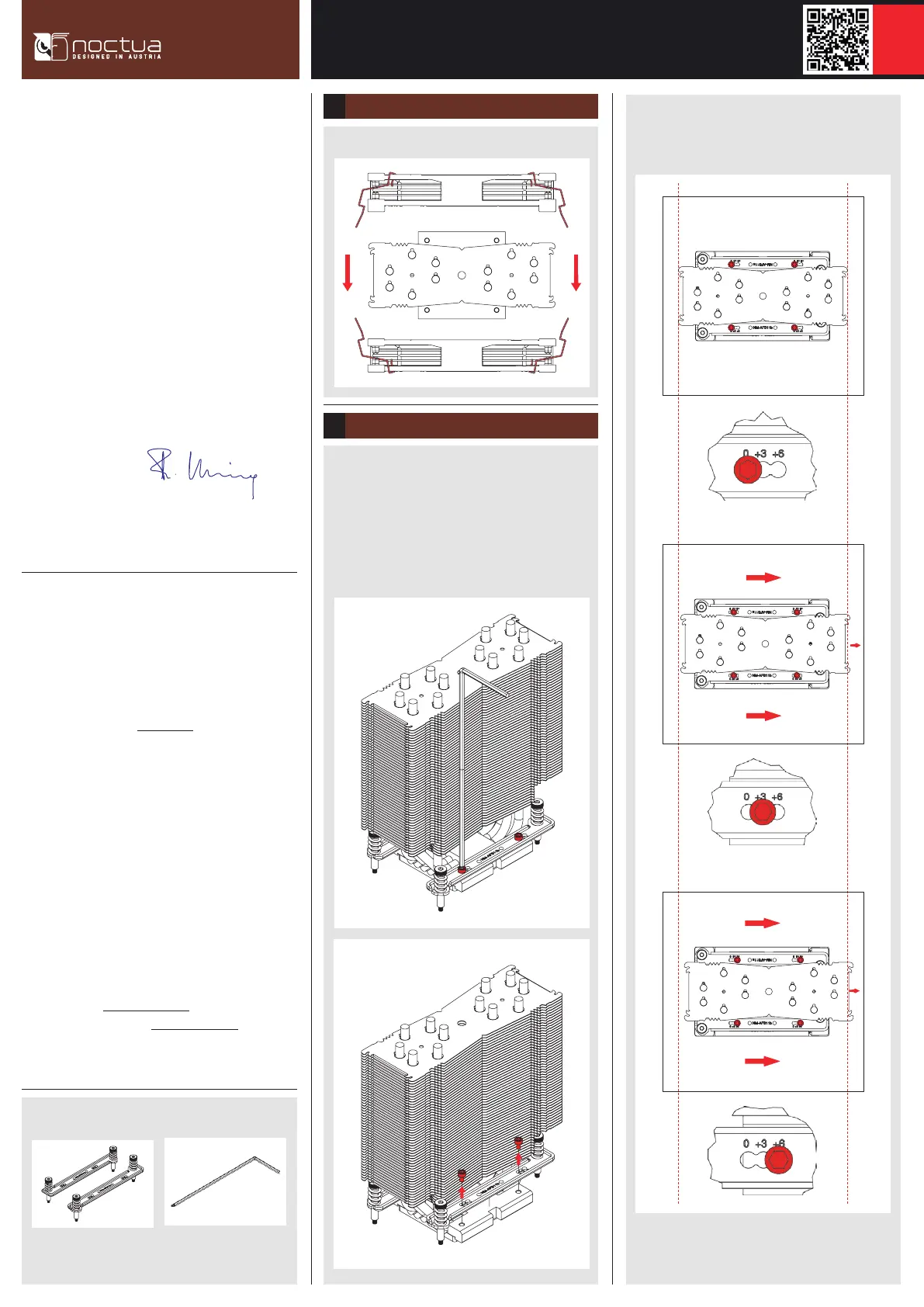
Scan this code to display
multilingual manuals on
your phone.
NOCTUA NH-U14S TR5-SP6
INSTALLATION MANUAL
This manual will guide you through the installation process of
the SecuFirm2™ mounting system step by step.
Prior to installing the cooler, please consult the compatibility
centre on our website (ncc.noctua.at) and verify that the
cooler is fully compatible with your motherboard.
Please also make sure that your PC case offers sufficient
clearance for the cooler and that there are no compatibility
issues with any other components (e.g. tall RAM modules).
Double check that the heatsink and fan clips do not make
contact with the VGA card, other PCIe cards, motherboard
heatsinks or any other components.
Noctua cannot be held responsible for any damage or losses
caused by compatibility issues.
Should you encounter any difficulties, please check the FAQs
on our website (www.noctua.at/faqs) and don’t hesitate to
contact our support team at support@noctua.at.
Dear customer,
Thank you very much for choosing the Noctua NH-U14S
TR5-SP6. Our Threadripper and Epyc coolers have become
a standard choice when it comes to quiet, premium grade
air cooling solutions for AMD-based workstations and
servers, and we’re excited to continue this legacy with the
new TR5-SP6 models. I’m confident that you will be able
to sense some of the research, attention and care we’ve put
into making this product.
Enjoy your Noctua NH-U14S TR5-SP6!
Yours sincerely,
Roland Mossig, Noctua CEO
Take the fans off the cooler.
Removing the fans
1
Offsetting the cooler
2
The SecuFirm2™ mounting for TR5/SP6 makes it possible to
offset the cooler by 3 or 6mm. On motherboards with east-to-
west socket orientation, this can be used to offset the cooler(s)
towards the right, increasing clearance towards the I/O panel.
On boards that use a north-to-south orientation of the CPU
socket(s), this allows offsetting the cooler towards the upper
edge of the motherboard in order to increase PCIe clearance.
Required mounting parts:
NM-AFB11 fastening brackets
(pre-installed on the cooler)
NM-SMT4 mounting tool
In order to offset the cooler, please unscrew the NM-AFB11
fastening brackets and reinstall them in the +3 (3mm
offset) or +6 (6mm offset) position.
Caution: Gently tighten the screws until they stop, but don’t
use excessive force (max. torque 0.6 Nm).
+ 0mm offset
+ 3mm offset
+ 6mm offset
Specyfikacje produktu
| Marka: | Noctua |
| Kategoria: | Sprzęt komputerowy |
| Model: | NH-U14S TR5-SP6 |
| Kolor produktu: | Jasny brąz |
| Odpowiednia lokalizacja: | Procesor |
| Wysokość produktu: | 165 mm |
| Szerokość produktu: | 150 mm |
| Głębokość produktu: | 111 mm |
| Waga produktu: | 1136 g |
| Szerokość opakowania: | 223 mm |
| Wysokość opakowania: | 227 mm |
| Głębokość opakowania: | 142 mm |
| Ilość na paczkę: | 1 szt. |
| Waga wraz z opakowaniem: | 1682 g |
| Model: | Chłodnica powietrza |
| Liczba wentylatorów: | 2 went. |
| Rodzaj opakowania: | Pudełko |
| Obsługiwane gniazda procesora: | sTRX5, sWRX9, SP6 |
| Zestaw do montażu: | Tak |
| Dołączone śruby: | Tak |
| Poziom hałasu wentylatora (max): | 24.6 dB |
| Średnica czaszy wentylatora: | 140 mm |
| Prędkość obrotowa (min): | 300 RPM |
| Prędkość obrotowa (max): | 1500 RPM |
| Przepływ powietrza: | 140.2 m³/h |
| Typ łożyska: | Self-Stabilising Oil-pressure Bearing (SSO) |
| Tworzywo płyta podstawy: | Miedź |
| Liczba łopatek wentylatora: | 7 |
| Natężenie wentylatora: | 12 V |
| Szerokość chłodnicy: | 150 mm |
| Głębokość chłodnicy: | 52 mm |
| Wysokość chłodnicy: | 165 mm |
| Pobór mocy wentylatora: | 1.56 W |
| Prędkość obrotowa wentylatora 2 (min.): | 300 RPM |
| Prędkość obrotowa wentylatora 2 (maks.): | 1500 RPM |
| Poziom hałasu wentylatora 2 (wysoka prędkość): | 24.6 dB |
Potrzebujesz pomocy?
Jeśli potrzebujesz pomocy z Noctua NH-U14S TR5-SP6, zadaj pytanie poniżej, a inni użytkownicy Ci odpowiedzą
Instrukcje Sprzęt komputerowy Noctua

9 Kwietnia 2025

9 Stycznia 2025

9 Stycznia 2025

9 Października 2024

9 Października 2024

9 Października 2024

9 Października 2024

9 Października 2024

3 Października 2024

3 Października 2024
Instrukcje Sprzęt komputerowy
Najnowsze instrukcje dla Sprzęt komputerowy

9 Kwietnia 2025

9 Kwietnia 2025

8 Kwietnia 2025

8 Kwietnia 2025

8 Kwietnia 2025

8 Kwietnia 2025

8 Kwietnia 2025

8 Kwietnia 2025

8 Kwietnia 2025

8 Kwietnia 2025