Instrukcja obsługi Noise Engineering Tymp Legio
Noise Engineering
Nie skategoryzowane
Tymp Legio
Przeczytaj poniżej 📖 instrukcję obsługi w języku polskim dla Noise Engineering Tymp Legio (5 stron) w kategorii Nie skategoryzowane. Ta instrukcja była pomocna dla 9 osób i została oceniona przez 5 użytkowników na średnio 4.9 gwiazdek
Strona 1/5
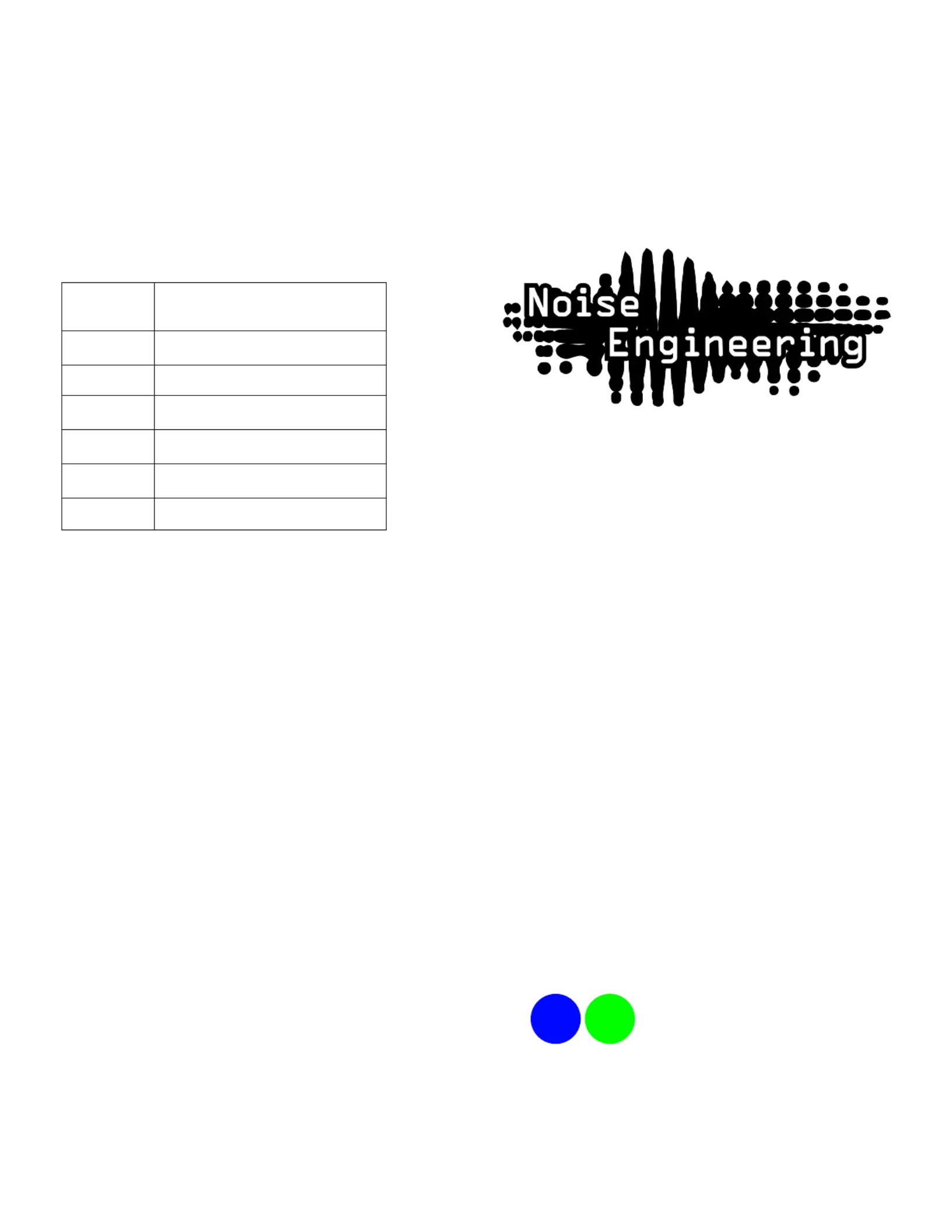
1
Noise Engineering
Tymp Legio
A compact drum voice designed for punchy, hard-hitting
sound that ducks the rest of your patch
Type Synthetic drum
voice/platform
Size 6 HP
Depth .9 inches
Power 2x5 Eurorack
+12V 140mA
-12V 22mA
+5V 0mA
Overview
Inspired by our love of all types of percussion, Tymp Legio isn’t your normal drum-kit module with
samples or basic emulations of simple sounds. Instead, we took the challenge of a small percussion
module as an opportunity to make the sounds we wanted in a drum kit and t them all in 6hp. Tymp
Legio’s simple interface puts a massive tonal and textural range under your control. The modes
(Boot, Cat, Boing) are more of an onomatopoetic guide to the sounds each encompasses. Each
mode is oset in pitch, but dial them up or down for even more versatility. Toggle the Tang switch to
select the avor within each mode that suits you. The Quack inputs will duck your audio to your
percussion (or pass through in Boing mode), making Tymp Legio a fantastic performance
percussion module.
Tymp Legio is big percussion in a small footprint. That’s not all, though: it’s also a platform. Head to
the Customer Portal to swap the functionality of your module to a growing number of alternate
rmwares, completely free.
Etymology
Tymp - from Latin tympanum: "drum"
Legio - from Latin: “legion, army”
“Legion of drums”
Color code
On boot, the TL’s LEDs will shine with these colors
to indicate that it is running the current TL rmware.
Specyfikacje produktu
| Marka: | Noise Engineering |
| Kategoria: | Nie skategoryzowane |
| Model: | Tymp Legio |
Potrzebujesz pomocy?
Jeśli potrzebujesz pomocy z Noise Engineering Tymp Legio, zadaj pytanie poniżej, a inni użytkownicy Ci odpowiedzą
Instrukcje Nie skategoryzowane Noise Engineering

19 Marca 2025

19 Marca 2025

19 Marca 2025

19 Marca 2025

19 Marca 2025

19 Marca 2025
Instrukcje Nie skategoryzowane
- Dometic
- Ergotron
- Icron
- Silverline
- Angler
- Gima
- Xuma
- STANDIVARIUS
- Simmons
- Smeg
- Burg Wächter
- Roccat
- Shure
- Ameristep
- Alfatron
Najnowsze instrukcje dla Nie skategoryzowane

9 Kwietnia 2025

9 Kwietnia 2025

9 Kwietnia 2025

9 Kwietnia 2025

9 Kwietnia 2025

9 Kwietnia 2025

9 Kwietnia 2025

9 Kwietnia 2025

9 Kwietnia 2025

9 Kwietnia 2025