Instrukcja obsługi Oceanic VT 4.0
Oceanic Komputer Duik VT 4.0
Przeczytaj poniżej 📖 instrukcję obsługi w języku polskim dla Oceanic VT 4.0 (60 stron) w kategorii Komputer Duik. Ta instrukcja była pomocna dla 22 osób i została oceniona przez 3 użytkowników na średnio 4.5 gwiazdek
Strona 1/60
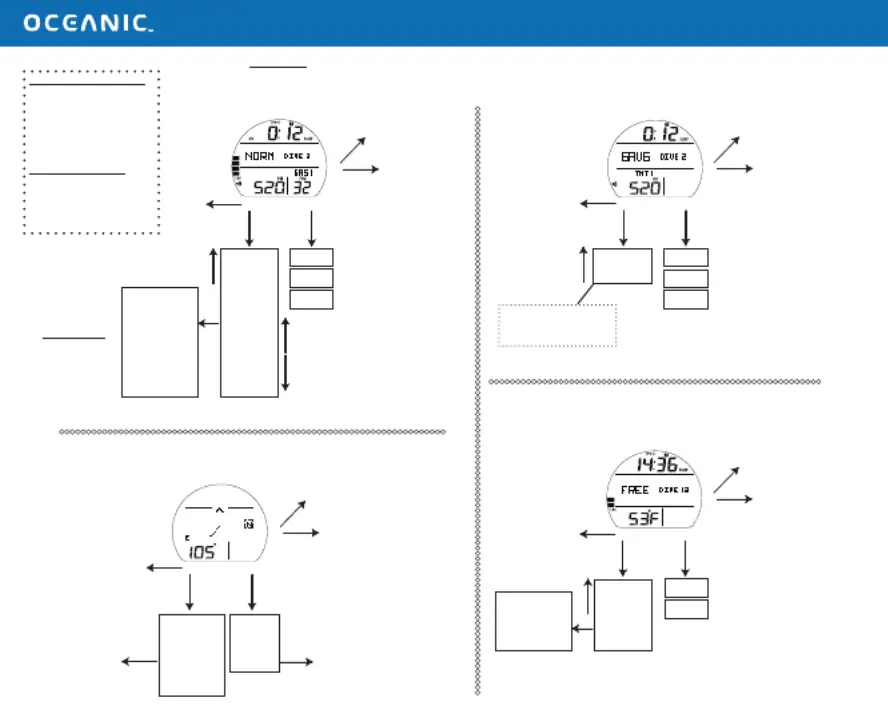
QUICK START GUIDE
VT 4.0
Read & Understand the Operating Manual and Safety & Reference Manual
M
S
A
Light
MAIN
MENU
Fly/Desat*
Plan*
Log
Set Menu
Op Mode
History
VT 4.0 ID
Batt/TMT
Dive Prev
NORM
(Surface)
S
Button Action
S<2 - to access.
A<2 - to step up.
M<2 - to step back.
S<2 - to save.
GAUG
(Surface)
Menu items are similar
to NORM except items
marked with *.
FREE
(Surface)
SET MENU
F (FO2)*
A (Alarms)
U (Utilities)
T (Time)
S (Shortcut)
D (Dive Main)
P (Preview)
ALT 1
ALT 2
ALT 3
Last - SI, Max Depth, EDT
Time, Temp, Elev
O2%, PO2 set, FO2-1 set
Shortcut
Compass
ALT 1
ALT 2
ALT 3
Last - SI, Max Depth, EDT
Time, Temp, Elev
Ave - Depth, EDT
(of repetitive series)
ALT 1
ALT 2
Last - SI, Max Depth, EDT
Time, Elev
MAIN
MENU
CD Timer
Set Menu
Op Mode
S
SET MENU
S (Shortcut)
D (Dive Main)
A (Alarms)
MAIN
MENU
COMPASS
(Surface)
Select OP mode
SURF Main
COMPASS
MENU
North
Reference
Calibrate
Set Declin
S
(if REF)
REF
MENU
Set
Reverse
S
Invert
Heading
180
Included in the package:
• VT 4.0 with CR2450
battery installed.
• CD (Manual, Oceanlog
PC Interface program
& drivers).
Included or optional:
• Transmitter with CR2
battery installed.
• Lens cover.
• Wrist strap extender.
To Activate
Press/release any button.
<2s
2s
2s
<2s
<2s
<2s
M
S
A
Light
Shortcut
Compass
<2s
2s
2s
<2s
<2s
M
S
A
Light
Shortcut
Compass
<2s
2s
2s
<2s
<2s
M
S
A
Light
Shortcut
<2s
2s
2s
<2s
<2s
M
<2s
A
<2s
S
2s
to
Main
S
2s
to
Main
S
2s
to
Main
<2s
Specyfikacje produktu
| Marka: | Oceanic |
| Kategoria: | Komputer Duik |
| Model: | VT 4.0 |
Potrzebujesz pomocy?
Jeśli potrzebujesz pomocy z Oceanic VT 4.0, zadaj pytanie poniżej, a inni użytkownicy Ci odpowiedzą
Instrukcje Komputer Duik Oceanic

23 Września 2024

21 Września 2024

19 Września 2024

16 Września 2024

15 Września 2024

15 Września 2024

11 Września 2024

10 Września 2024

7 Września 2024

2 Września 2024
Instrukcje Komputer Duik
Najnowsze instrukcje dla Komputer Duik

18 Stycznia 2025

15 Stycznia 2025

4 Stycznia 2025

4 Stycznia 2025

4 Stycznia 2025

4 Stycznia 2025

4 Stycznia 2025

4 Stycznia 2025

4 Stycznia 2025

14 Października 2024