Instrukcja obsługi OneTouch Ultra Plus Flex
OneTouch miernik glukozy we krwi Ultra Plus Flex
Przeczytaj poniżej 📖 instrukcję obsługi w języku polskim dla OneTouch Ultra Plus Flex (128 stron) w kategorii miernik glukozy we krwi. Ta instrukcja była pomocna dla 29 osób i została oceniona przez 7 użytkowników na średnio 4.7 gwiazdek
Strona 1/128
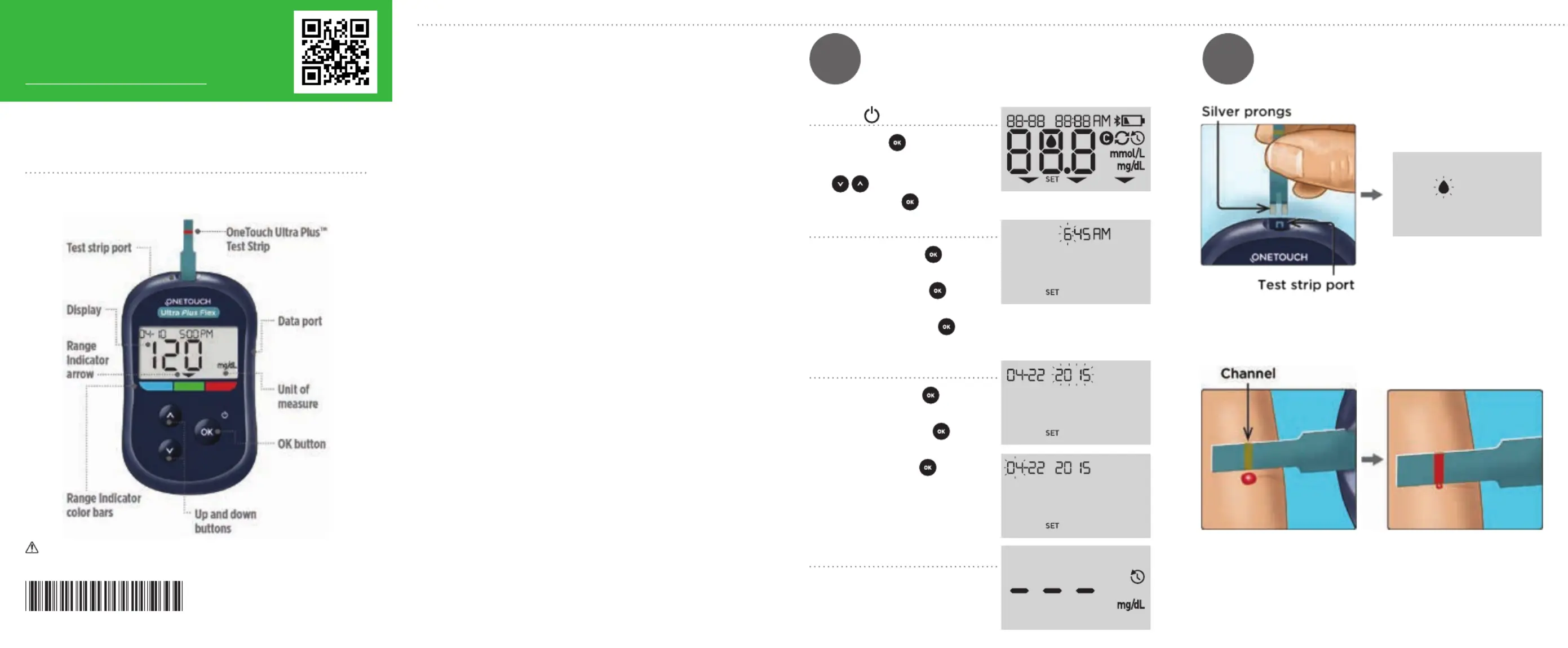
Quick Start Guide
OneTouch Ultra Plus Flex™ Blood Glucose
Monitoring System
Use this guide to get to know your meter, and follow the steps
inside to get started.
IMPORTANT: Please read the Owner's Booklet that came
with your system.
Intended use
The OneTouch Ultra Plus Flex™ Blood Glucose Monitoring System
is intended to be used for the quantitative measurement of
glucose (sugar) in fresh capillary whole blood samples drawn
from the fingertip.
The OneTouch Ultra Plus Flex™ Blood Glucose Monitoring System
is intended for self-testing outside the body (in vitro diagnostic
use) by people with diabetes at home as an aid to monitor
eectiveness of diabetes control.
Limitations
The OneTouch Ultra Plus Flex™ Blood Glucose Monitoring System
is intended to be used by a single patient and should not be
shared. Do not use on multiple patients. The OneTouch Ultra Plus
Flex™ System is not to be used for the diagnosis or screening
of diabetes or for neonatal use. The OneTouch Ultra Plus Flex™
System is not for use on critically ill patients, patients in shock,
severely dehydrated patients or hyperosmolar patients (with
or without ketosis). Do Not use the OneTouch Ultra Plus Flex™
System for alternate site testing (AST).
PLEASE REFER TO YOUR OWNER’S BOOKLET FOR ADDITIONAL
LIMITATIONS OF USE.
2
Take a test
Insert a test strip (blue side
and 2 silver prongs facing
you) to turn the meter on.
Flashing blood drop
appears.
Apply blood sample to the
channel on either side of
the test strip. Wait for the
channel to fill.
The channel turns red and
the meter counts down
from 5 to 1.
Turn it on
Press and hold until the
start-up screen appears.
1
Set the time and date on your meter
Set the time on the first SET screen
> Hour flashes. Press
if correct
or edit and confirm.
> Minutes flash. Press if correct
or edit and confirm.
> AM/PM flashes. Press if
correct or edit and confirm.
Set the date on the next SET screen
> Year flashes. Press
if correct
or edit and confirm.
> Month flashes. Press if
correct or edit and confirm.
> Day flashes. Press if correct
or edit and confirm.
Ready to test
Your meter setup is complete when
the screen with 3 dashes appears.
Use
buttons to edit each
setting and press to confirm.
AW 07295201A
Register your meter or download
the Spanish Owners booklet
support.onetouch.com
Specyfikacje produktu
| Marka: | OneTouch |
| Kategoria: | miernik glukozy we krwi |
| Model: | Ultra Plus Flex |
Potrzebujesz pomocy?
Jeśli potrzebujesz pomocy z OneTouch Ultra Plus Flex, zadaj pytanie poniżej, a inni użytkownicy Ci odpowiedzą
Instrukcje miernik glukozy we krwi OneTouch

10 Września 2024

9 Września 2024

6 Września 2024

20 Lipca 2024

19 Lipca 2024

19 Lipca 2024

19 Lipca 2024

13 Lipca 2024

4 Lipca 2024
Instrukcje miernik glukozy we krwi
Najnowsze instrukcje dla miernik glukozy we krwi

30 Grudnia 2025

2 Października 2024

2 Października 2024

20 Września 2024

12 Września 2024

12 Września 2024

11 Września 2024

9 Września 2024

7 Września 2024

6 Września 2024