Instrukcja obsługi Panasonic EUR7722KM0
Panasonic
Zdalne sterowanie
EUR7722KM0
Przeczytaj poniżej 📖 instrukcję obsługi w języku polskim dla Panasonic EUR7722KM0 (12 stron) w kategorii Zdalne sterowanie. Ta instrukcja była pomocna dla 14 osób i została oceniona przez 7.5 użytkowników na średnio 4.6 gwiazdek
Strona 1/12
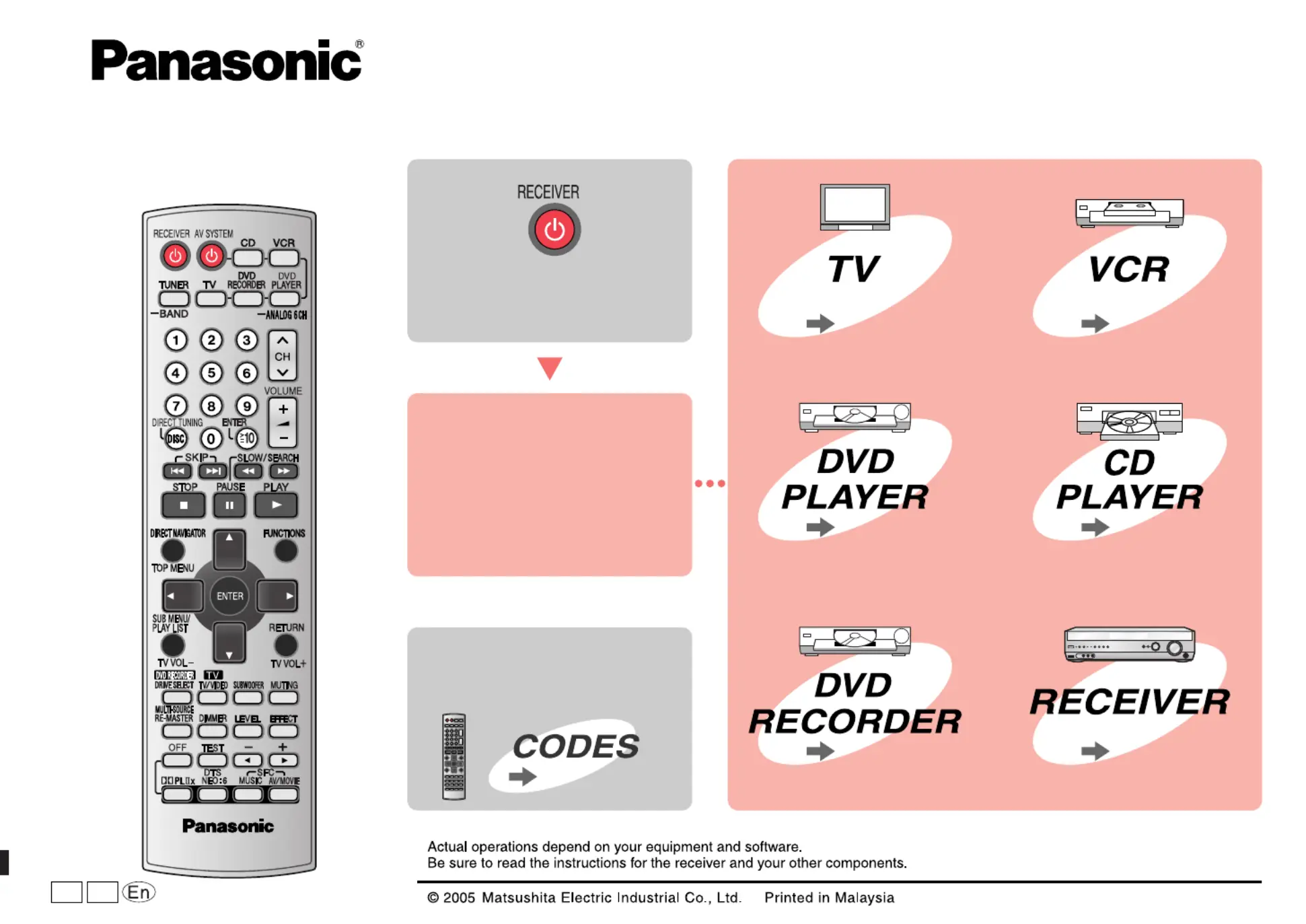
Remote Control Operation Guide
This remote control is the key to your home theater experience.
RQT7999-P
H0405WM0
Welcome to the world of Home Theater.
First,
turn on the receiver.
You may need to enter
a code to operate
some equipment.
Model No. EUR7722KM0
Now, you can operate
other Home Theater
components.
Page 2
Page 3 Page 5
Page 4Page 2
Page 4
Page 6
P PC
Specyfikacje produktu
| Marka: | Panasonic |
| Kategoria: | Zdalne sterowanie |
| Model: | EUR7722KM0 |
Potrzebujesz pomocy?
Jeśli potrzebujesz pomocy z Panasonic EUR7722KM0, zadaj pytanie poniżej, a inni użytkownicy Ci odpowiedzą
Instrukcje Zdalne sterowanie Panasonic

6 Kwietnia 2025

19 Stycznia 2025

18 Stycznia 2025

15 Stycznia 2025

5 Października 2024

17 Sierpnia 2024

13 Sierpnia 2024

4 Lipca 2024

1 Lipca 2024

28 Czerwca 2024
Instrukcje Zdalne sterowanie
- Canon
- PDP
- Multibox
- Magnus
- Vimar
- Ruwido
- T'nB
- Unitron
- GBS Elettronica
- Vaddio
- CSL
- Thomson
- Control4
- Apple
- Amazon
Najnowsze instrukcje dla Zdalne sterowanie

9 Kwietnia 2025

6 Kwietnia 2025

4 Kwietnia 2025

2 Kwietnia 2025

1 Kwietnia 2025

1 Kwietnia 2025

31 Marca 2025

31 Marca 2025

30 Marca 2025

29 Marca 2025