Instrukcja obsługi PCE Instruments PCE-895
PCE Instruments termometr PCE-895
Przeczytaj poniżej 📖 instrukcję obsługi w języku polskim dla PCE Instruments PCE-895 (2 stron) w kategorii termometr. Ta instrukcja była pomocna dla 17 osób i została oceniona przez 8 użytkowników na średnio 4.0 gwiazdek
Strona 1/2
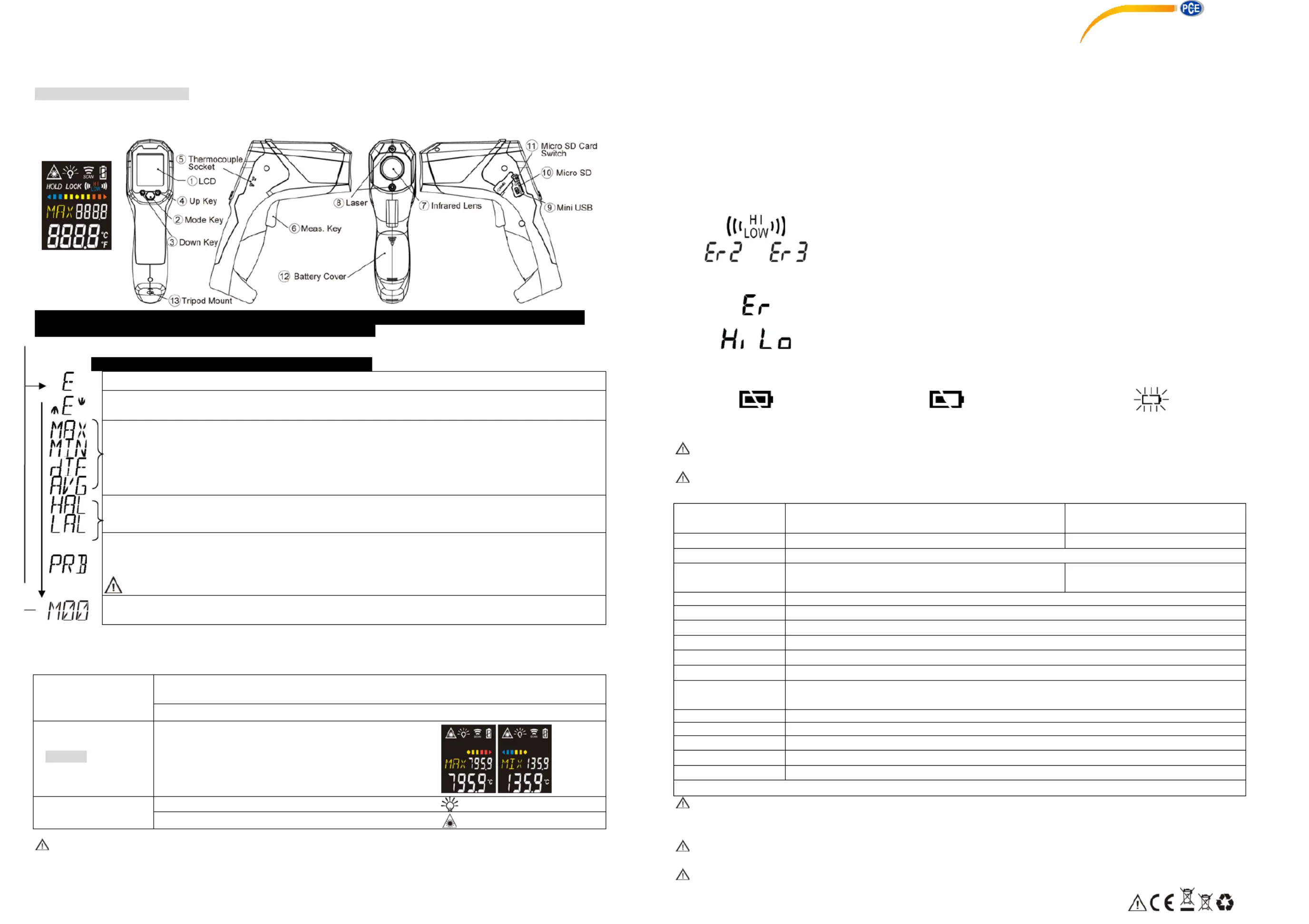
Ref.No.
:
067 201
PCE-895 Thermometer Operating Instructions
For Model with thermocouple socket
The PCE-895 thermometer is a noncontact infrared thermometer. There are many mathematical modes for the Infrared functionPlease remember -.
to keep away from children and don’t use itfor safety related applications.
(Default Screen)
Simply aim the thermometer at the measure target with Lens (
○
○
○
○○
7
) and press Meas. key (
○
○
○
○○
6
) to display the surface temperature. The
Distance:Spot is Please make sure the target area is within the field of view.60:1.
** Dl ata oggerfunction(SDCard
、
、
、
、、
USB): Please push “Micro SD Card Switch”
○
○
○
○○
11
up to enable the function. .
FUNCTION Press Mode key (
○
○
○
○○
2
) for scrolling more display function as follows.
Here will show the emissivity data. (The default emissivity is 0.95.)
Press Mode key (
○
2
), then press Up key (
○
4
) or Down key (
○
3
) toset the emissivity, then press Mode key (
○
2
) to confirm it.
The emissivity can be changed from 0.10 (10E) to 1 (100E).
Press Mode key (○
2
) for theMaximum (MAX), Minimum (MIN), Different between MAX and MIN (DIF) and
Average (AVG)
modes. During the measurement, the special modes reading will be displayed beside the mode icon.
Press Up key (○
4
) or Down key (○
3
) to change the High Alarm (HAL) or Lo Alarm (LAL), then press Meas. key (○
6
) to confirm
it. For example: When the reading 26.9
o
C < LAL 27
o
C , the Low icon will flash and you will hear a beep sound.
Connect the thermocouple with Thermocouple socket (
○
5
) and put probe in/on the target, the thermometer will display the the
temperatureautomatically without pressing any button. To see the minimum or maximum data during the probe measurement,
please hold down the Up key (
○
4
) or Down key (○
3
).
After measure high temp, the probe may remain HOT for a while.
After taking the temperature, press Mode key (
○
2
) for the Memory (M00), then press Meas. key (
○
6
) to save the measurement.
Under the Memory(M00), press Up key (○
4
) or Down key (○
3
) key to display the record.
** . The thermometer will automatically shut off if left idle for more than 60sec, unless in PRB mode. (In PRB mode, it will shut off if left idle for
more than 12 minutes.)
ADD VALUE
In E,MAX, MIN, DIF, AVG
mode:
Press Up key (
○
4
) for LOCK modeON/OFF. The lock mode is particularly useful for continuous monitoring of
temperatures for up to 60 minutes.
Press Down key (○
3
) for
o
C or
o
F transferred.
In MAX, MIN mode:
Hold on
the Meas. key (
○
○
○
○○
6
)
ows RED
color when the reading is close to maximum value, and
shows minimumBLUEwhen close to
. While the temperature is
between the maximum and minimum, the bar will display in YELLOW.
In all modes: First hold on
the Meas. key (
○
○
○
○○
6
)
LCD Backlight: always on.
and press Down key (○
3
) for laser function ON/OFF.
CAUTION
1.WHEN DEVICE IS IN USE, DO NOT LOOK DIRECTLY INTO THE LASER BEAM–PERMANENT EYE DAMAGE MAY RESULT.
2.USE EXTREME CAUTION WHEN OPERATING THE LASER.
3.NEVER POINT THE DEVICE TOWARDS ANYONE’S EYES.
4.KEEP OUT OF REACH OF ALL CHILDREN.
STOGE & CLEANING RA
PCE Americas Inc.
711 Commerce Way
Suite 8
Jupiter
FL-33458
USA
From outside US: +1
Tel: (561) 320-9162
Fax: (561) 320-9176
info@pce-americas.com
www.pce-instruments.com/english
www.pce-instruments.com
PCE Instruments UK Ltd.
Units 12/13
Southpoint Business Park
Ensign way
Hampshire / Southampton
United Kingdom, SO31 4RF
From outside UK: +44
Tel: (0) 2380 98703 0
Fax: (0) 2380 98703 9
info@industrial-needs.com
Manual
Digital Thermometer
PCE-895
It should be stored at room temperature.The sensor lens is the most delicate part of the thermometer. The lens should be kept clean at all times,
care should be taken when cleaning the lens using only a soft cloth or cotton swab with water or medical alcohol, allowing the lens to fully dry
before using the thermometer. Do not submerge any part of the thermometer.
LCD ERROR MESSAGES
The thermometer incorporates visual diagnostic messages as follows:
‘’ ’’ Hior Lois displayed when the temperature being measured is outside of the settings of HAL and LAL.
「
」「」
‘Er2’ is displayed when thethermometer is exposed to rapid changes in the ambient temperature. ‘Er3’
is displayed when the ambient temperature exceeds 0
o
C °F) (32or +50
o
C ( 122°F).
The thermometer
should be allowed plenty of time (minimum 30 minutes) to stabilize to the working/room temperature.
「」
Error 5~9, for all other error messages it is necessary to reset the thermometer. To reset it, turn the
instrument off, remove the battery and wait for a minimum of one minute, reinsert the battery and turn
on. If the error message remains ct the Service Department for further assistance.pleaseconta
「」」「
‘’ ’’ Hior Lois displayed when the temperature being measured is outside of the measurement range.
BATTERIES
The thermometer incorporates visual low battery indication as follows:
‘K’ Battery O: measurements
are possible
‘’ Battery Low: battery needs to be
replaced, measurements are still possible
‘’Battery Exhausted: measurements are not
possible
‘’ When the Low Batteryicon indicates the battery is low, the battery should be replaced immediately with AA, 1.5V batteries. Please note: It is
important to turn the instrument off before replacing the battery otherwise the thermometer may malfunction.
Dispose of used battery promptlyand keep away from children.
SPECIFICATION PCE-895
Item - Noncontact Infrared Scan function
Thermocouple Probe Scan function
(K type; probe not included.)
Measurement Range
- 35to +1600
o
C (- 31to +2912
o
F)
- (- °F) 64to +1400°C83.2to +2552
Operating Range
0 ( ) to +50°C32to +122°F
Accuracy(Tamb=23±3°C)
Tobj=35~0:+0.05/degC)- ±(2°C°C,
Tobj=0~1600: ±2% of reading or °F) whichever is greater24°C (
±1%1°C(1.8whichever of reading or ° F)
is
greater (Test under Tamb=23±6°C)
Emissivity Range
0.95 default adjustable 0.1 to 1 step .01–
Resolution
0.at 83.211°F °C/0.- to 999.9(°C/°F), otherwise 11°F °C/
Spectral Range
8~14μm
Response Time (90%) 1sec
D istancepot:S
60:1 (90% energy covered)
InternalMemory
Detailed 24 Memories with Temperature & Emissivity
ExternalMemory Type
Support 8G SD card Recommend to use the attached SD cardmicro ().
If SD card data logger is failed, please reset the switch○
11
USB Function
Please download the program from CD. (CD & USB cable are enclosed with the package)
Output Interface
SPI, USB, SD card
Battery Life
Typical 14, min10 hours continuous use (Alkaline, with laser and backlight)
Dimensions
202.99176.0758.31 7.996.932.30 inch)**mm (××
Weight
401grams14.14 (oz) including batteries (AA*2pcs)
Note: Under the electromagnetic field of 3V/m from180 to600 MHz, the maximum error is 10
o
C (18
o
F ).
Caution: The measure range is for thermometer only. User should choose proper probe types for different kinds of application.
Please make sure the target to be measured will not exceed the temperaturerange of the probe to a voidpermanent damage of
the thermocouple probe.
Caution: To avoid electric shock and thermometer damage, do not measure live circuit where voltage exceeding 24V AC RMS or
60V DC with the thermocouple probe.
EMC/RFI: Readings may be affected if the unit is operated within radiofrequency electromagnetic field strength of
approximately 3 volts per meter, but the performance of the instrument will not be permanently affected.
*Dual laser points
specify the
approximate
measurement
area for better
targeting.
Specyfikacje produktu
| Marka: | PCE Instruments |
| Kategoria: | termometr |
| Model: | PCE-895 |
Potrzebujesz pomocy?
Jeśli potrzebujesz pomocy z PCE Instruments PCE-895, zadaj pytanie poniżej, a inni użytkownicy Ci odpowiedzą
Instrukcje termometr PCE Instruments

10 Stycznia 2025

10 Stycznia 2025

8 Stycznia 2025

8 Stycznia 2025

8 Stycznia 2025

8 Stycznia 2025

8 Stycznia 2025

28 Grudnia 2024

28 Grudnia 2024

28 Grudnia 2024
Instrukcje termometr
Najnowsze instrukcje dla termometr

8 Kwietnia 2025

7 Kwietnia 2025

6 Kwietnia 2025

3 Kwietnia 2025

3 Kwietnia 2025

3 Kwietnia 2025

2 Kwietnia 2025

2 Kwietnia 2025

2 Kwietnia 2025

1 Kwietnia 2025