Instrukcja obsługi Portkeys LH5P
Przeczytaj poniżej 📖 instrukcję obsługi w języku polskim dla Portkeys LH5P (3 stron) w kategorii monitor. Ta instrukcja była pomocna dla 19 osób i została oceniona przez 10 użytkowników na średnio 5.0 gwiazdek
Strona 1/3
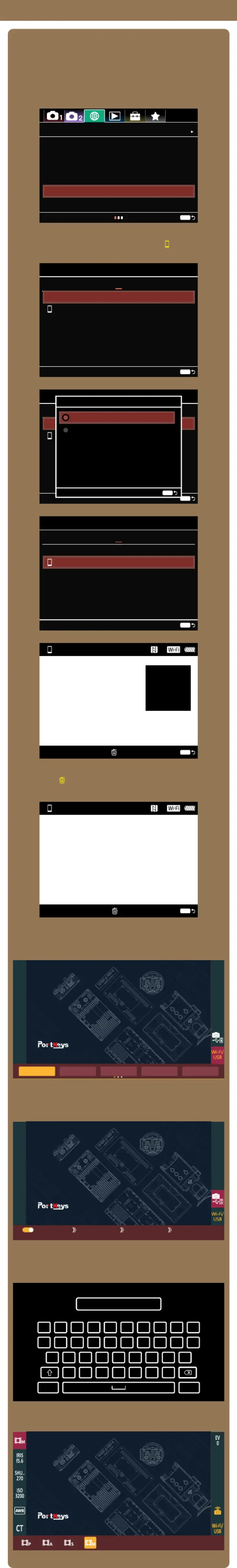
Camera control Page 4.5
[Wirelessly Connect Sony A7M iii to
Portkey Monitor]
1.Turn the camera ON,select the "MENU" tab.
2.Go to the Network settings, select (Network 1) > 【Ctrl w/
Smartphone 】 (Figure 1).
3.Turn "Ctrl w/ Smartphone" On, then select 【 Connection】
(Figure 2-1~Figure 2-4).
Network 1
Toe!up!Tnsuqio!Gvod
Pgg
Tfoe!up!Dpnqvufs
GUQ!Usbotgfs!Gvod
Wjfx!po!UW
Dusm!x0!Tnbsuqipof
Bjsqmbof!Npef
NFOV
1/3
(Figure 1)
1
Dusm!x0!Tnbsuqipof
Dusm!x0!Tnbsuqipof
Pgg
Pgg
NFOV
UD!Pvuqvu
Dpoofdujpo
(Figure 2-1)
Dus
Dusm!x0!Tnbsuqipof
Pgg
Pgg
NFOV
UD
D
Po
Pgg
Dusm!x0!Tnbsuqipof
NFOV
(Figure 2-2)
1
Dusm!x0!Tnbsuqipof
Dusm!x0!Tnbsuqipof
Po
Pgg
NFOV
UD!Pvuqvu
Dpoofdujpo
(Figure 2-3)
NFOV
Dpoofdu!cz!qbttxpse
Dpoofdujpo!jogpsnbujpo
Tdbo!uif!RS!Dpef!cz!
pqfsbujoh!QmbzNfnpsjft!
Npcjmf!po!uif!tnbsuqipof/
TTJE;!Tpoz!B8N4
Dbnfsb
RS!dpef
(Figure 2-4)
Dpoofdujpo!jogpsnbujpo
Pqfsbuf!uif!tnbsuqipof!up!dpoofdu!
up!uijt!voju!wjb!Xj.Gj/
TTJE;!Tpoz!B8N4
Qbttxpse;!cn4Gc[Lz
Efwjdf!obnf;!JMDF.8N4
NFOV
Dpoofdu!wjb!RS!Dpef
(Figure 3)
4. Press the ( Delete)button, select "Connect via password”
(Figure 3).
5.On the monitor, select camera model "Wi-Fi/USB",
enable "Wi-Fi" (Figure 4).
6. "Add new device"Tap , select the Wi-Fi name of Sony A7MIII
(Figure 5).
Z CAM E2(LANC)
Canon(LANC)
BMPCC(LANC)BMPCC(BLE)Wi-Fi/USB
(Figure 4)
Wi-Fi DisconnectMy Device Add New Device
(Figure 5)
7.Input the Wi-Fi password that is displayed on the camera,
wait for the connection (Figure 6).
8.The monitor is connected to Sony A7MIII (Figure 7).
DIRECT - zYE1:Sony A7M3
1 2 3 4 5 6 7 8 9 0
q w e r t y u i o p
a
@%?
OK
s d f
g
h
j
k
z x c v b n m
l
(Figure 6)
(Figure 7)
Specyfikacje produktu
| Marka: | Portkeys |
| Kategoria: | monitor |
| Model: | LH5P |
Potrzebujesz pomocy?
Jeśli potrzebujesz pomocy z Portkeys LH5P, zadaj pytanie poniżej, a inni użytkownicy Ci odpowiedzą
Instrukcje monitor Portkeys

1 Października 2024

1 Października 2024

1 Października 2024

1 Października 2024
Instrukcje monitor
- UPERFECT
- Prestigio
- Japannext
- Jensen
- Christie
- Focal
- HKC
- Apple
- Olympus
- QSC
- Brandson
- HyperX
- Hollyland
- Philips
- DoubleSight
Najnowsze instrukcje dla monitor

8 Kwietnia 2025

8 Kwietnia 2025

8 Kwietnia 2025

7 Kwietnia 2025

5 Kwietnia 2025

4 Kwietnia 2025

4 Kwietnia 2025

3 Kwietnia 2025

2 Kwietnia 2025

2 Kwietnia 2025