Instrukcja obsługi PowerWalker VI 800 CSW
PowerWalker UPS VI 800 CSW
Przeczytaj poniżej 📖 instrukcję obsługi w języku polskim dla PowerWalker VI 800 CSW (4 stron) w kategorii UPS. Ta instrukcja była pomocna dla 18 osób i została oceniona przez 9 użytkowników na średnio 4.9 gwiazdek
Strona 1/4
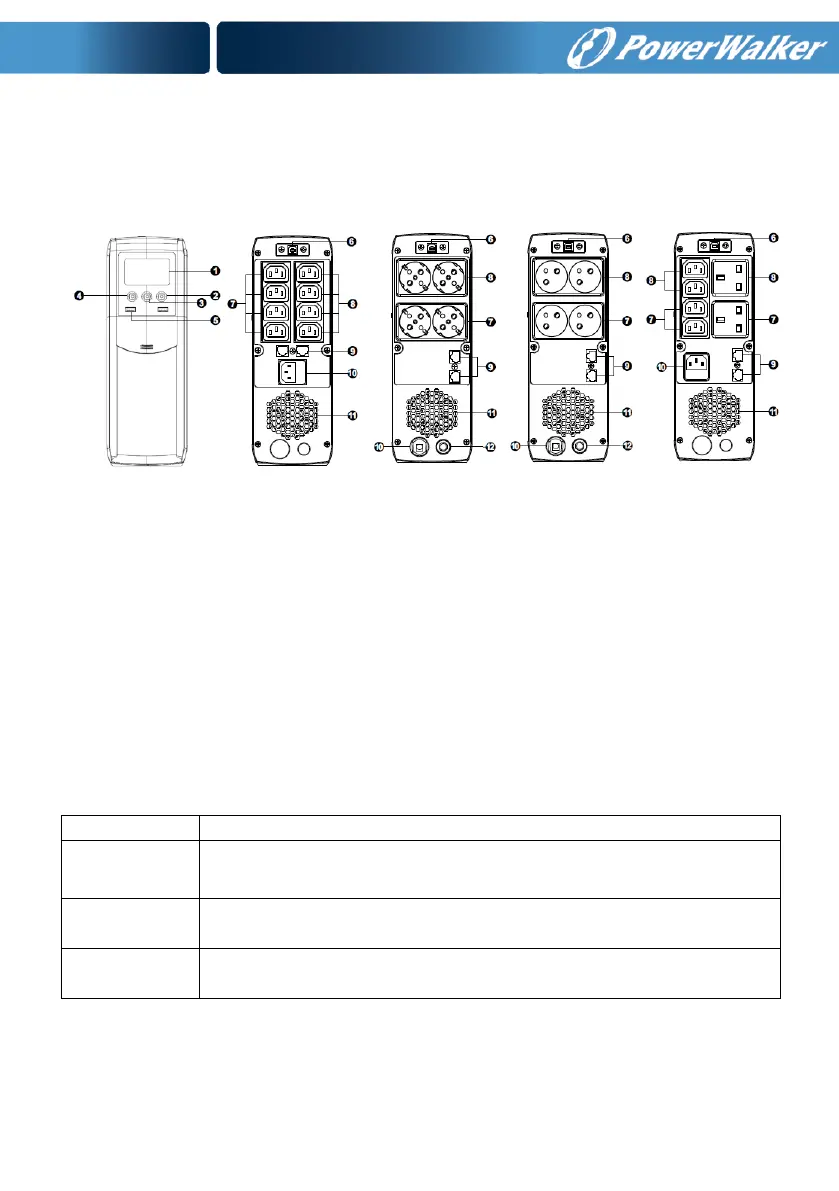
ENGLISH
PowerWalker VI 600-1500 CSW
Quick Guide
I.Overview:
1.LCD display
2.Up/down button
3.Mute button
4.ON / OFF button
5.USB charging port
(5V / 2.1A shared
between 2 ports)
6.USB Communication
port with HID support
7.Surge-protected
outlets (no battery
backup)
8.Battery backup with
surge protected
outlets
9.RJ-45surge protection
(i.e. for Internet)
10.AC input
11.Ventilation and fan.
12.Circuit breaker (for
French and Schuko)
Surge-protected outlets offer EMI filtering, line conditioning and surge protection,
but they are not supported with backup power from battery in case of AC failure.
II.Operation
Button
Function
ON/OFF
button
Press and hold the On/Off Button for 2 seconds and then release to
change state between Standby (output is off) and Line (output is on).
Mute button
Press and hold the Mute button for 1 second and then release to
mute or unmute the alarm.
Up/down
button
Click to switch displayed information.
Specyfikacje produktu
| Marka: | PowerWalker |
| Kategoria: | UPS |
| Model: | VI 800 CSW |
Potrzebujesz pomocy?
Jeśli potrzebujesz pomocy z PowerWalker VI 800 CSW, zadaj pytanie poniżej, a inni użytkownicy Ci odpowiedzą
Instrukcje UPS PowerWalker

4 Października 2024

2 Października 2024

2 Października 2024

2 Października 2024

2 Października 2024

2 Października 2024

2 Października 2024

2 Października 2024
Instrukcje UPS
Najnowsze instrukcje dla UPS

2 Kwietnia 2025

2 Kwietnia 2025

30 Marca 2025

29 Marca 2025

29 Marca 2025

29 Marca 2025

29 Marca 2025

29 Marca 2025

29 Marca 2025

27 Marca 2025