Instrukcja obsługi Prestigio MultiPhone 5501 DUO
Przeczytaj poniżej 📖 instrukcję obsługi w języku polskim dla Prestigio MultiPhone 5501 DUO (65 stron) w kategorii smartfon. Ta instrukcja była pomocna dla 19 osób i została oceniona przez 10 użytkowników na średnio 4.4 gwiazdek
Strona 1/65
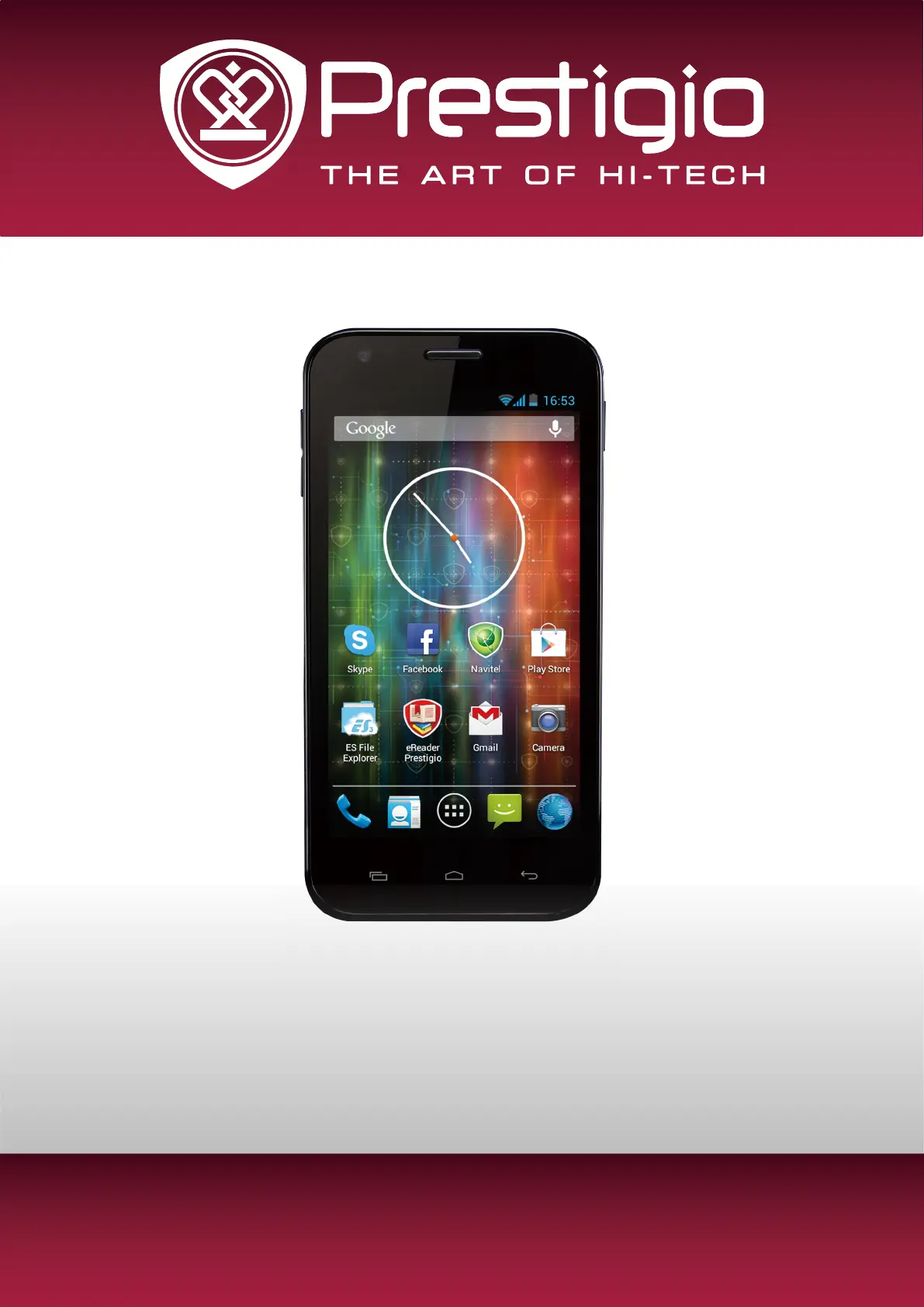
MultiPhone PAP5501
Android Smartphone
User Manual
www.prestigio.com
Version 1.0
Specyfikacje produktu
| Marka: | Prestigio |
| Kategoria: | smartfon |
| Model: | MultiPhone 5501 DUO |
| Kolor produktu: | Czarny |
| Wysokość produktu: | 149.6 mm |
| Szerokość produktu: | 75 mm |
| Głębokość produktu: | 9.5 mm |
| Waga produktu: | 135 g |
| Czas odtwarzania muzyki: | 15 h |
| Bluetooth: | Tak |
| Wtyk słuchawek: | 3,5 mm |
| Port USB: | Tak |
| GPS: | Tak |
| Pojemność baterii: | 2000 mAh |
| Technologia baterii: | Litowo-jonowa (Li-Ion) |
| Typ ekranu: | TFT |
| Długość przekątnej ekranu: | 5 " |
| Obsługiwane typy kart pamięci: | MicroSD (TransFlash), MicroSDHC |
| Pojemność pamięci wewnętrznej: | 4 GB |
| Układ: | Pręt/Belka |
| Rozdzielczość: | 480 x 854 px |
| Typ ekranu dotykowego: | Pojemnościowy |
| Technologia dotyku: | Multi-touch |
| Ekran dotykowy: | Tak |
| Czujnik orientacji: | Tak |
| Taktowanie procesora: | 1.2 GHz |
| Model procesora: | MT6572 |
| Typ aparatu tylnego: | Pojedynczy obiektyw |
| Lampa błyskowa z tyłu aparatu: | Tak |
| Automatyczne ustawienie ostrości: | Tak |
| Rozdzielczość kamery tylna (numericky): | 5 MP |
| Typ przedniej kamery: | Pojedynczy obiektyw |
| Rozdzielczość kamery przedniej: | 0.3 MP |
| Obsługa kart SIM: | Jedna karta SIM |
| Wi-Fi: | Tak |
| Standardy 2G: | EDGE, GPRS, GSM |
| Standardy 3G: | HSDPA |
| Standardy Wi- Fi: | 802.11b, 802.11g, Wi-Fi 4 (802.11n) |
| SMS: | Tak |
| MMS: | Tak |
| Czytnik linii papilarnych: | Nie |
| Lokalizacja pozycji: | Tak |
| Funkcja Assisted GPS (A-GPS): | Tak |
| Platforma: | Android |
| Platforma dystrybucji aplikacji: | Google Play |
| Czas rozmowy (3G): | - h |
| Czas wygaszacza (3G): | - h |
| Skrócona instrukcja obsługi: | Tak |
| Przewody: | USB |
| Karta gwarancyjna: | Tak |
| Liczba rdzeni procesora: | 2 |
| Zainstalowany system operacyjny: | Android 4.2 |
| NFC: | Tak |
| Kolory wyświetlacza: | 16.78 millionów kolorów |
| Czas trwającego odtworzenia wideo: | 4 h |
| Pasmo 2G (podstawowy SIM): | 900,1800 MHz |
| Obsługiwane pasma 3G: | 900,2100 MHz |
| Mobile High-Definition Link (MHL): | Nie |
| Ładowarka akumulatorów: | Tak |
| Czas rozmowy (2G): | 16 h |
| Czas wygaszacza (2G): | 423 h |
| Złącze dokowania: | Nie |
| Złącze Lightning: | Nie |
Potrzebujesz pomocy?
Jeśli potrzebujesz pomocy z Prestigio MultiPhone 5501 DUO, zadaj pytanie poniżej, a inni użytkownicy Ci odpowiedzą
Instrukcje smartfon Prestigio

1 Października 2024

1 Października 2024

1 Października 2024

1 Października 2024

1 Października 2024

1 Października 2024

1 Października 2024

1 Października 2024

1 Października 2024

1 Października 2024
Instrukcje smartfon
- Saiet
- AT&T
- Nubia
- Cubot
- Nothing
- Coolpad
- Kazam
- Xtreamer
- Amplicomms
- General Mobile
- Handheld
- POCO
- Mobistel
- Lenovo
- JCB
Najnowsze instrukcje dla smartfon

2 Kwietnia 2025

30 Marca 2025

10 Marca 2025

7 Marca 2025

5 Marca 2025

5 Marca 2025

3 Marca 2025

2 Marca 2025

26 Lutego 2025

26 Lutego 2025