Instrukcja obsługi Proaim CT-SDCF-CV4
Proaim Wsparcie dla płaskich paneli CT-SDCF-CV4
Przeczytaj poniżej 📖 instrukcję obsługi w języku polskim dla Proaim CT-SDCF-CV4 (8 stron) w kategorii Wsparcie dla płaskich paneli. Ta instrukcja była pomocna dla 20 osób i została oceniona przez 2 użytkowników na średnio 4.2 gwiazdek
Strona 1/8
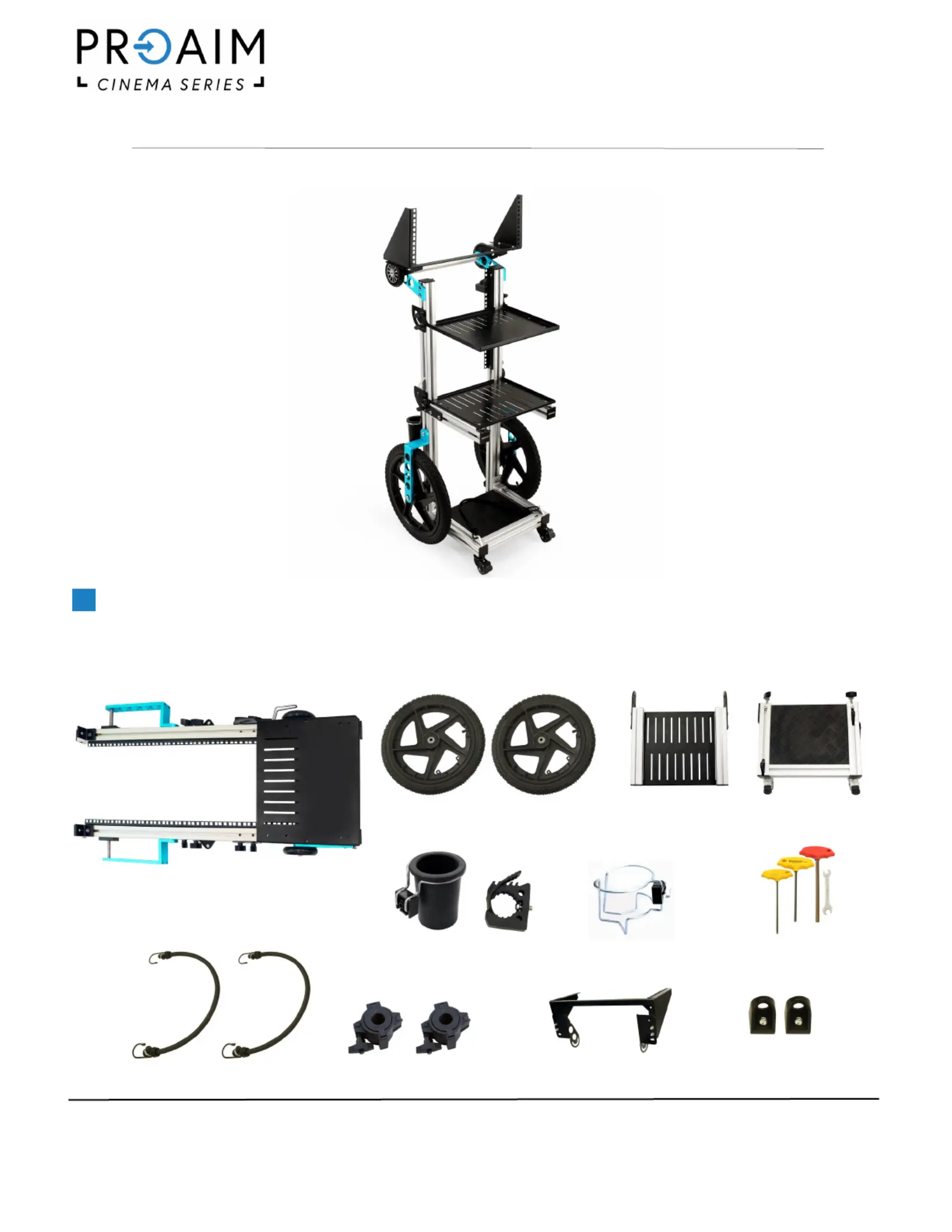
Whats In The Box’
Please inspect the contents of your shipped package to ensure you have received everything that is listed
below.
Soundchief Channel Cart(CTSDCFCV4) --
Assembly Manual
1 x Cup Holder
2 x Safety Hook
1 x Boom Pole Holder Kit
2 x 16'' Wheels
2 x Antenna holder
All rights reserved.
No part of this document may be reproduced, stored in a retrieval system, or transmied by any form or by any means,
electronic, mechanical, photocopying, recording, or otherwise, except as may be expressly permied by the applicable copyright -
statutes or in wring by the Publisher.
Proaim Soundchief CV4 Cart with
1 x Height Adjustable Shelf and
1 x Headphone Holder
1 x Sliding Shelf Boom self
Wrench (1011) & Allen key -
(4mm, 5mm, 5/16”)
Tablet
Holder
1 x 4u 19'' Rack Adapter Kit
Specyfikacje produktu
| Marka: | Proaim |
| Kategoria: | Wsparcie dla płaskich paneli |
| Model: | CT-SDCF-CV4 |
Potrzebujesz pomocy?
Jeśli potrzebujesz pomocy z Proaim CT-SDCF-CV4, zadaj pytanie poniżej, a inni użytkownicy Ci odpowiedzą
Instrukcje Wsparcie dla płaskich paneli Proaim

7 Grudnia 2024

7 Grudnia 2024

7 Grudnia 2024

5 Października 2024
Instrukcje Wsparcie dla płaskich paneli
Najnowsze instrukcje dla Wsparcie dla płaskich paneli

29 Stycznia 2025

29 Stycznia 2025

29 Stycznia 2025

29 Stycznia 2025

28 Stycznia 2025

28 Stycznia 2025

16 Stycznia 2025

16 Stycznia 2025

16 Stycznia 2025

16 Stycznia 2025