Instrukcja obsługi Proscan PSP1808
Przeczytaj poniżej 📖 instrukcję obsługi w języku polskim dla Proscan PSP1808 (2 stron) w kategorii głośnik. Ta instrukcja była pomocna dla 15 osób i została oceniona przez 6 użytkowników na średnio 4.6 gwiazdek
Strona 1/2
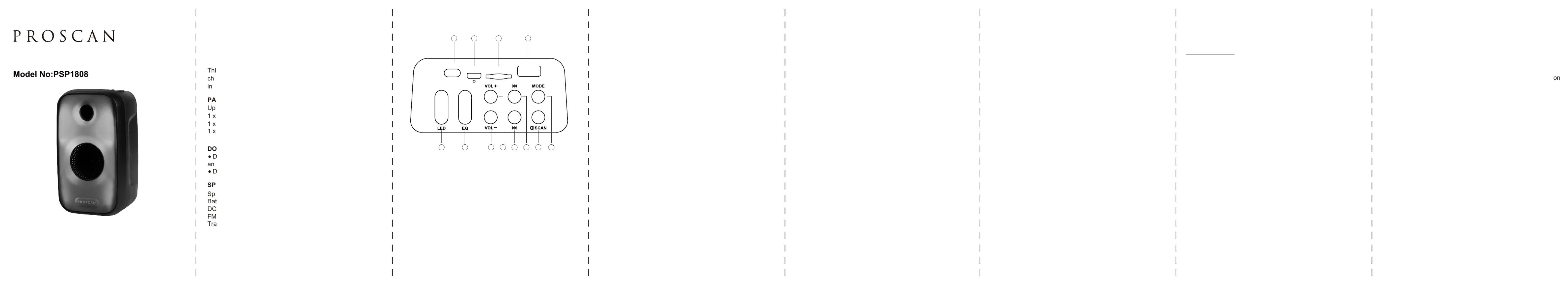
DEAR CUSTOMER
In order to achieve the best performance of your product, please
read this instruction manual carefully before using, and keep it
for future reference.
NOTE
s unit may be submitted to changes in specifications,
aracteristics and/or operation without prior notice to the user,
order to continue improving and developing its technology.
CKING LIST
on opening the package, please check for the following items:
Speaker
Charging cable
Instruction manual
PRODUCT OVERVIEW
235687
4
ECIFICATION
eaker Driver: 3”, 10W
tery: 3.7V 1500mAh
input: 5V/1A (Adapter not included)
: 87.5~108.0 MHz
nsmission Distance: 10m
Dimension: (WxHxD): 140 X 240 X 135mm
PROSCAN
TM
IS A REGISTERED TRADEMARK OF TECHNICOLOR USA INC.
AND USED UNDER LICENSE TO CURTIS INTERNATIONAL LTD.
RAINBOW FLAME LED
BLUETOOTH SPEAKER
User Manual
FCC Statement
NOTE: This equipment has been tested and found to comply
with the limits for a Class B digital device, pursuant to part 15 of
the FCC Rules. These limits are designed to provide reason-
able protection against harmful interference in a residential
installation. This equipment generates uses and can radiate
radio frequency energy and, if not installed and used in
accordance with the instructions, may cause harmful interfer-
ence to radio communications. However, there is no guarantee
that interference will not occur in a particular installation. If this
equipment does cause harmful interference to radio or televi-
sion reception, which can be determined by turning the
equipment off and on, the user is encouraged to try to correct
the interference by one or more of the following measures:
- Reorient or relocate the receiving antenna.
- Increase the separation between the equipment and receiver.
-Connect the equipment into an outlet on a circuit different from
that to which the receiver is connected.
-Consult the dealer or an experienced radio/TV technician for
help Changes or modifications not expressly approved by the
party responsible for compliance could void the user's authority
to operate the equipment.
This device complies with Part 15 of the FCC Rules. Operation
is subject to the following two conditions:
(1) this device may not cause harmful interference, and
(2) this device must accept any interference received, including
interference that maycause undesired operation.
’S AND DON’TS
o not play music at excessive levels as damage to hearing
d / or equipment may result.
o not use outdoors in wet or in damp surroundings.
90 day Warranty
This product is warranted to be free from defects in material and
workmanship for a period of ninety (90) days from the date of
original purchase. During this period, your exclusive remedy is
repair or replacement of this product or component found to be
defective, at our option; however, you are responsible for all
costs associated with returning the product to us. If the product
or component is no longer available, we will replace with a
similar one of equal or greater value. Prior to a replacement
being sent, the product must be rendered inoperable or returned
to us.
This warranty does not cover glass, filters, wear from normal
use, use not in conformity with the printed directions., or damage
to the product resulting from accident, alteration, abuse, or
misuse. This warranty extends only to the original consumer
purchaser or gift recipient. Keep the original sales receipt, as
proof of purchase is required to make a warranty claim. This
warranty is void if the product is used for other than single-family
household use or subjected to any voltage and waveform other
than as on the specified rating on the label (e.g., 120V~60Hz).
We exclude all claims for special, incidental, and consequential
damages caused by breach of express or implied warranty. All
liability is limited to the amount of the purchase price. Every
implied warranty, including any statutory warranty or condition of
merchantability or fitness for a particular purpose, is disclaimed
except to the extent prohibited by law, in which case such
warranty or condition is limited to the duration of this written
warranty. This warranty gives you specific legal rights. You may
have other legal rights that vary depending on where you live.
Some states or provinces do not allow limitations on implied
warranties or special, incidental, or consequential damages, so
the foregoing limitations may not apply to you.
For faster service, locate the model, type, and serial numbers
your appliance.
For service assistance and product information,
please call: 1-800-968-9853.
Curtis International Ltd.
7045 BECKETT DRIVE, UNIT 15, MISSISSAUGA, ON,
L5S 2A3 www.curtisint.com
ATTACH YOUR PROOF OF PURCHASE HERE, PROOF OF
PURCHASE IS REQUIRED TO OBTAIN WARRANTY
SERVICE.
Please have the following information available when you
contact the Support Team:
• Name, address and telephone number.
• Model number and serial number.
• A clear, detailed description of the problem.
• Proof of purchase including dealer or retailer name,
address and date of purchase.
To make a warranty claim, please email support@curtiscs.com
or call 1-800-968-9853.
1. Power OFF / ON
2. DC 5V
3. TF input
4. USB Input
5. LED Light
6. EQ
7. Volume increase
8. Volume Decrease
9. Previous Track
10. Next Track
11. Mode (Bluetooth, FM, TF, USB) / Light
12. Play/Pause/Scan
OFF ON
DC 5V
TF
USB
12
56810127911
34
OFF/ON
Speaker power off/ Speaker power on.
LED LIGHT
Press once repeatedly to change the light effects. Press and
hold for 2 seconds to turn off or turn on this LED lights.
Note: There is no LED light in FM mode.
MODE
Short press to switch mode among BT/FM/USB/TF.
PREVIOUS SONG
Short press to play the previous music under BT/USB/TF, or
previous station in FM mode.
VOLUME+/-
Press the Vol+ to increase the volume.
Press the Vol- to decrease the volume.
PLAY/PAUSE
Short press for music play/pause.
Long press "Play/Pause" button to auto-search all stations
among frequency 87.5MHz- 108MHz. After few minutes,the
searching will be finished and you could press “next” or “previ-
ous” button to switch stations.The latest station you choose
will be memorized.When enter mode next time, it will be enter
the station automatically.
NEXT SONG
Short press to play the next music under BT/USB/TF, or next
station in FM mode.
DC 5V
Insert a charging cable to charge the machine.
USB INPUT
Insert an USB drive to play musics.(Ultimate 32G,support
MP3 format files)
TF INPUT
Insert a TF card to play musics.(Ultimate 32G,support MP3
format files)
FM MODE
Press the mode button to change the mode to FM, then press
and hold the play/pause button to auto search all stations,
after finish auto search all stations, press the next or previous
button to select desired station.
BLUETOOTH CONNECTION
Press the mode button to change to Bluetooth mode, turn on
your Bluetooth devices and tap to search the 'Pro PSP1808',
then tap to connect it. It will have double tone and the LED will
stop flashing after the Bluetooth connected successfully. You
can play the songs now.
EQ
Press the button to change the sound effects.
Specyfikacje produktu
| Marka: | Proscan |
| Kategoria: | głośnik |
| Model: | PSP1808 |
Potrzebujesz pomocy?
Jeśli potrzebujesz pomocy z Proscan PSP1808, zadaj pytanie poniżej, a inni użytkownicy Ci odpowiedzą
Instrukcje głośnik Proscan

10 Marca 2025

10 Marca 2025

10 Marca 2025

10 Marca 2025

10 Marca 2025

10 Marca 2025

10 Marca 2025

10 Marca 2025

10 Marca 2025

10 Marca 2025
Instrukcje głośnik
Najnowsze instrukcje dla głośnik

8 Kwietnia 2025

8 Kwietnia 2025

8 Kwietnia 2025

7 Kwietnia 2025

7 Kwietnia 2025

7 Kwietnia 2025

5 Kwietnia 2025

3 Kwietnia 2025

3 Kwietnia 2025

3 Kwietnia 2025