Instrukcja obsługi RCA RCR311BIR
RCA
Zdalne sterowanie
RCR311BIR
Przeczytaj poniżej 📖 instrukcję obsługi w języku polskim dla RCA RCR311BIR (2 stron) w kategorii Zdalne sterowanie. Ta instrukcja była pomocna dla 8 osób i została oceniona przez 4.5 użytkowników na średnio 4.5 gwiazdek
Strona 1/2
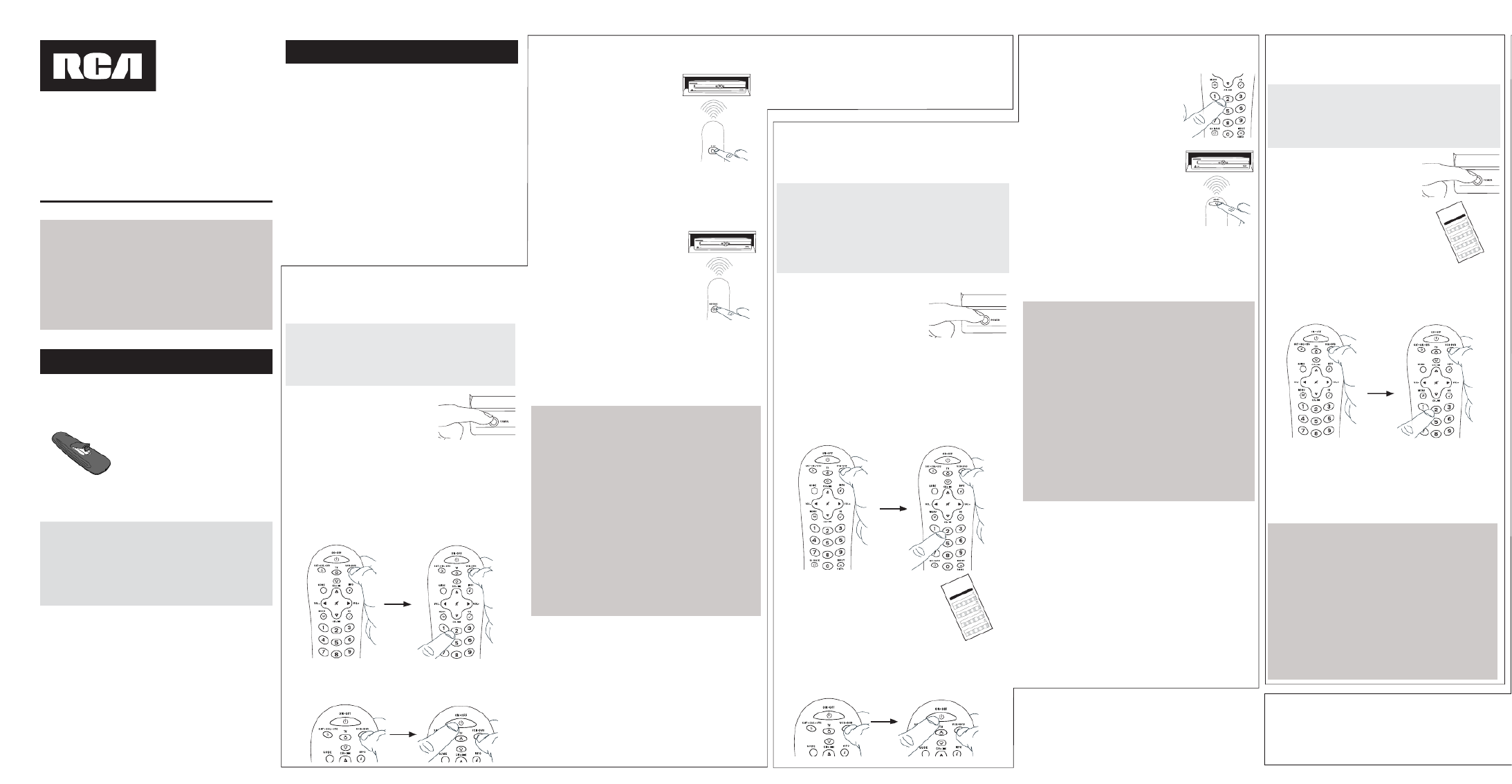
Battery Saver
Your universal remote control saves battery power by
automatically turning off if any key is pressed for more than
60 seconds. This saves your battery life should your remote
get stuck in a place where the keys remain depressed, such as
between sofa cushions.
Universal Remote Control
Owner’s Manual
RCR312WR / RCR311BR / RCR311BIR /
RCR311SR / RCR311STR
Manual del Propietario (parte posterior)
SAVE THIS MANUAL AND THE CODE LISTS!
Remote controls can sometimes lose their programming
when you change the batteries. Make sure you keep the
manual and code lists in a safe place so that you can
reprogram the remote if you need to.
Tip: This remote is already programmed to operate
most RCA-branded TVs, VCRs, DVD players and satellite
receivers. Just press the corresponding key—VCR•DVD
for a DVD player, TV for a television, SAT•CBL•DTC for a
satellite receiver.
Your universal remote requires two AA alkaline batteries
(batteries may or may not be included, depending on model).
To install the batteries:
1. Remove the battery
compartment cover.
2. Insert the batteries, matching
the batteries to the (+) and
(–) marks inside the battery
compartment.
3. Push the battery cover back into
place.
Battery Precautions:
• Do not mix old and new batteries.
• Do not mix alkaline, standard (carbon-zinc) or
rechargeable (nickel-cadmium) batteries.
• Always remove old, weak or worn-out batteries promptly
and recycle or dispose of them in accordance with Local
and National Regulations.
To use this universal remote with your home entertainment
system, fi rst you need to program it to control your devices.
There are four ways you can program the universal remote to
operate your devices:
• The Auto Code Search goes automatically through all the
codes for the device you’re trying to control. It’s the easiest
method, but it can sometimes take longer than some of the
other programming methods.
• The searches through the codes for Brand Code Search
select brands of devices. It’s not as easy as the auto code
search, but it can be faster.
• The lets you enter a code from the Direct Code Entry
accompanying code list for your brand of device. It’s not as
easy as the other methods, but it’s potentially the fastest
method.
• The lets you manually go through Manual Code Search
all the codes for the device you’re trying to control.
Testing the Code for Maximum Functionality
1. Try a variety of the device’s functions with the remote. If
some device features don’t work, go to next step to try a
different code.
2. Repeat the Auto Code Search Method from the beginning.
When your device turns off, do not stop searching.
Instead, with the unit now off, continue to press the PLAY
key every 5 seconds until the unit turns back on.
3. Once the unit turns back on, press the REVERSE key on the
remote every 2 seconds until your device turns off again.
When your device turns off again, press the STOP key.
Auto Code Search
The Auto Code Search goes automatically through all the
codes for the device you’re trying to control. When you fi nd
the one that operates your device, you can stop the search and
store that code.
TIPS: Each device key is associated with a type of device—
the TV is preset to search for TVs, SAT•CBL•DTC for satellite
receivers, cable boxes or digital TV converters (DTC), and
VCR•DVD for VCRs or DVD players.
To exit without saving a new code at any point in the Auto
Code Search, press the GO BACK key.
1. Manually turn on the device you
want to control.
3. Press and hold the device key you want to program. While
you’re holding down the device key, use your other hand
to press and hold the remote’s key at the same ON•OFF
time.
4. Wait until the comes on and stays on. Then ON•OFF key
release both keys.
5. Point the remote directly at the
front panel of the device you
want to control. Press PLAY on
the remote and wait 5 seconds.
The remote is testing a batch of
10 codes on your device.
Did your device turn off?
YES: Go to step 6.
NO: Press PLAY again. The remote tests the next batch of
10 codes.
Keep pressing PLAY every 5 seconds until your device turns
off.
6. When your device turns off, press
the REVERSE key on the remote
and wait at least 2 seconds.
The remote tries the last of the
previous ten codes.
Did your device turn on?
YES: Press the STOP key. You’re
done! You’ve programmed this
device key.
NO: Press REVERSE again. The remote tests the next
code in the batch.
Keep pressing REVERSE every 2 seconds until your device
turns back on. When it does, press STOP.
Note: If you accidentally press the REVERSE key after your
device turns on, press the FORWARD key. Then, wait two
seconds to see if your device turns off again.
NOTES
Throughout the programming of each key, be sure to keep
the remote pointed at the IR sensor of the device you are
currently programming the remote to control.
Test the remote with the device to make sure the
device key is programmed with the correct code for
maximum functionality. If some features don’t work, try
a different code. See the “Testing the Code for Maximum
Functionality” section below for more information.
During the Auto Code Search, the remote ignores
keypresses that aren’t part of the search.
The search times out after two minutes (the ON•OFF key
blinks four times and turns off, and the last programmed
code under that device key is retained).
The ON•OFF key blinks four times and turns off when the
remote has gone through all the codes. The remote exits
the Auto Code Search. If your device hasn’t turned off yet,
try a different search method.
Testing the Code for Maximum Functionality
1. Try a variety of the device’s functions with the remote. If
some device features don’t work, go to the next step to try
a different code.
2. Repeat the Brand Code Search from the beginning. When
the device turns off for the fi rst time, don’t press the STOP
key, which would store the same code. Instead, with the
unit now off, continue to press the ON•OFF key repeatedly
until the unit turns back on.
3. Once the unit turns back on, you have found another code
that operates the device. Press the STOP key.
4. Test the key’s functionality again by attempting to control
a variety of the device’s functions. If the code that has
been stored controls the majority of the device’s functions,
programming is complete. If the code stored does not give
maximum functionality, try another code.
Brand Code Search
The Brand Code Search goes through only the codes for one of
the select brands listed in the accompanying code list. If your
brand of device is listed, this search can be very quick and easy.
TIPS: Each device key is associated with a type of device—the
TV is preset to search for TVs, SAT•CBL•DTC for satellite
receivers, cable boxes or digital TV converters (DTC), and
VCR•DVD for VCRs or DVD players.
The ON•OFF key serves as an indicator light during
programming, giving you feedback at each stage of the process.
To exit without saving a new code at any point in the Brand
Code Search, press the GO BACK key.
1. Manually turn on the device you
want to control.
4. Press and hold the device key you want to program. While
you’re holding down the device key, use your other hand
to press and hold the remote’s ON•OFF key at the same
time.
5. Wait until the ON•OFF key comes on and stays on. Then
release both keys.
7. Point the remote directly at the
front panel of the device you want
to control. Press ON•OFF on the
remote and wait 2 seconds. The
remote is testing a single code for
your device’s brand.
Did your device turn off?
YES: Press the STOP key to store the code. You’re done!
You’ve programmed this device key.
NO: Press ON•OFF again. The remote tests the next code
for your brand.
Keep pressing ON•OFF every 2 seconds until your device
turns off. When it does, press STOP.
3. Find your device’s brand in the
Brand Code list section of the
accompanying code list. Circle
the number for your brand and
keep the list handy.
Co de List s
Brand Codes are used for programming using the B
ra nd Code Se arch
and
Entry
me
thod outlin ed in the User’s G
uide.
List a de C ódigos
Los códigos de las marcas son utilizados p ara programar utilizando
los mé
t
odo
s d e bú squed
a y
en
trad
a de cód
ig os de m
ar
cas, resal
tado
en la g uía del
usu ario.
0 1 2 3 4 5 6 7 8 9
RCA
GE
PROSC
ANInsignia JVC
Magnavox
Ph ilips Panasoni cSa msung Sharp S
ony T oshiba Vizi
o
TV
VCR
01234 5678 9
RCA
GE
PROSCAN
Apex JVC Magnavox
Phi lips Panaso nicPioneer Samsu ngSha rp Sony To
shiba
DVD
SAT/CAB LE
012 3 456789
RCA
GE
PROSC
ANMotoro la Di
recTV
Dish Network
Syste ms/
Echos tar
Ge
neral
Instruments
Hughes
Netwo
rk
Systems
Scientific
A
tlantaMa gnavo x
Philip s
AM
NIO
ADB Panaso nic
Brand Code List/Lista de Cód
igos de Marcas
0 1 2 3 4 5 6 7 8 9
Sams
ung Magnavox
Ph
ilips
Mitsubi shi Pa na so nic Sharp Sony To shiba
RC A
GE
PROSCAN
JVC Sym
phoni c
Adm
iral .................................
Adven t .............
...
...... .....
...
... ..........
A
iko . ....................... .........
... .......
........... ....
Aka i ........ ...
........ .... ......1081
2, 11
675
, 10060, 1
Alb atron ..
.... ......
... .... ........
........ ...... ............................
America Acti on ........................ ....
............ ...... ............
Anam ...................................................
.
....................
AOC ........................................................................
Apex Digital ............... ....
.......... ........... 10
156, 107
Audi
ov
o
x .... .....
....... .....
.........
.10451, 10180, 1
.............................
.......... ...... .......... ......10875,
1
Aven
tu
ra ........
... ...... .......
....
...
......... .................
Axion ..............
.. ......
......... ........... ....
.... ...
... .....
Bell & Howell ....
..................... .............. .......
BenQ .......................................
.................
..
B
radford ..
...... ...........................................
Broks o
nic
.... ...
......
............... ............
.......
Candl
e ............ ....
....
.......... ............... .....
Carn
ivale ..
....... ......... .....
.
................. ...
Ca
rver .......
.
.....
....
............... ................
Celera ...................... ......... ..............
.
Changhong ................................. ..
Citi
zen ........
......... ........................
Cl
ario
n
.........
........... ...................
Co mm ercial S olut ions
.... ........
Concerto .
.
.........
.
............
.. ......
Contec ..........
........ ..... ...........
Craig ....... ........
........ ....... .....
Cros ley .............................
Cr
o
wn ................. ...........
Curti s Ma thes ..........
...
........ .......... ...................
....
.
........... ....
.......... .....
CXC ........ ............
......
Cyt
ron
...
..... ...........
Daewoo
..............
Dell .....................
Denon ..............
Dia
m
on d Visi
o
Dumon t ........
Durabra nd
Dwin .......
...
Dynex ....
..
Electrogra
Electroh
Eme
rso
.........
Em
p
r
E
nvi
ESA
Fi
F
6. Look at the number you circled for
your device’s brand code number.
Press that number on the remote
keypad.
NOTES
Throughout the programming of each key, be sure to keep
the remote pointed at the IR sensor of the device you are
currently programming the remote to control.
Test the remote with the device to make sure the device
key is programmed with the correct code for maximum
functionality. If some features don’t work, try a different
code. See the “Testing the Code for Maximum Functionality”
section below for more information.
During the Brand Code Search, the remote ignores
keypresses that aren’t part of the search.
The search times out after two minutes (the ON•OFF key
blinks four times and turns off, and the last programmed
code under that device key is retained).
The ON•OFF key blinks four times and turns off when the
remote has gone through all the codes. The remote exits the
Brand Code Search. If your device hasn’t turned off yet, try a
different search method.
Direct Code Entry
Direct Code Entry lets you enter a code from the accompanying
code list for your brand of device. It’s not as easy as the other
methods, but it’s potentially the fastest method.
1. Manually turn on the device you
want to control.
3. Press and hold the device key you want to program (the
ON•OFF key comes on).
While you’re holding down the device key, use your other
hand enter the fi rst fi ve-digit code for your brand in the
code list (the ON•OFF key goes off after the fi rst digit).
2. Find the Code List that came with
the remote. Locate the section for
the type of device you’re trying to
program, and fi nd your brand in
that section. Circle the codes for
your brand and keep them handy.
Code List s
Brand Codes are u
sed for pr ogr amming using the Brand Code Search
and Entry method outlined in the User’s Guide.
List a de Cód igos
Los cód
igos de la s m
arcas
s on utilizados para p ro gramar util
izando
los mé tod
os
de b úsqueda y entra da de có digo s de m
arc
as, resaltad
o
en la guía del us uario.
0123456789
RCA
GE
PROSC ANInsig nia JVC Magnav ox
Phi lips
Pan asonic Samsung Sha
rp S
ony T
oshiba Vizio
TV
VCR
0123456789
RCA
GE
PROSCA N
Apex JVC Magn a vox
Phili psPanasonic P ion eer Sam sung Sh
arp Sony Toshi ba
DVD
SAT/CABL E
0123456789
RCA
GE
PROSCA
N
Motorola Di
recT V
Dish
Ne twork
Sys tems/
Echostar
General
In
strum ents
Hug hes
Network
Systems
Scie ntific
At
lantaMa gnavo x
Phili p s
AMNI O
ADB
Panasonic
Brand Code List/Lista de Códigos de Marcas
0 1 2 3 4 5 6 7 8 9
Samsun g
Mag na vox
Phili p s
Mit
subish
iPanasoni
cSharp Sony Tos h i
ba
RCA
GE
PROSCAN
JV CSy mphoni
c
Admiral .................................
Advent ...........................................
Ai
ko .
....
....
....
.......
..... ...... ........ ...
.... ...
... ......
Ak ai .... .......
.
......
...........1 0
812, 11 675, 1006 0, 1
Albatron ......................................................... ..... ....
America Action ................. .............................. ..........
An
a
m ...... ......
... ...... .......... ....... .................. ................
AO
C
.....
......
.... ........ ......... ....... ...... ..
...
.......
....... ....... .
Apex Di
gital ............... .........................1
0156, 107
Audi
ovo x .
........................ ......1
0451, 10180, 100
.........
........ ....
... .....
.... ..
.... .....
.. ....... ......
..1
0875, 1
Aventur
a ...........................
........
................
......
Axion ......................................... ..................
..
Bell & H
o
well .
... ....
.......... ....... .......
..
..........
..
BenQ .....
.. ......
.. ........ ...... ......
..
........ .............
Bradf
ord ..
............... ........................ ..........
Brokso nic
............. ............. .......
.....
.......
..
Ca
ndle . ......... ...... ...... ...
...
...
......... ......... .
Carniv a
le .. ......
......
......
......
.......
...........
Carver .................. ..............................
Celera ..............................................
Chang
ho ng
....... ...... ............
.....
.....
Citizen ....... ...... ......
.....
....... .......
...
C
larion .....
............. .....
....... .........
Comme
rcia
l So lu tion
s ..
.......
...
Co
ncerto ... ........ .......... .......
....
Conte c ....... .................. ........ .
Craig ...................................
Crosley ........ .................... .
Crow
n .....
.
.......... .....
.......
Curti
s Ma
th
es .. ...........
..
.....
... ....
....... ......
....
........
....
.... ....... .......
.
.......
.... .
CXC ..
.................... ....
Cytron ...................
Daewoo .....
.........
D
el
l .........
....
....... .
Den on .... ......... .
D
iamond Visi
Du
mont ........
Durabrand
.
Dwin .........
Dynex ......
El ectro g
ra
Electroh
Emerso
..........
Empr
Envi
ESA
Fi
F
NOTES
Remember to enter the code for future reference in the box
provided in the Code Retrieval section of this manual.
If your brand isn’t listed in the code list, use one of the Code
Search methods to program the remote control. (Refer to the
Auto and Manual Code Search methods.)
If you release the device key any time during the Direct Code
Entry procedure, the ON•OFF key blinks four times, and
the process is exited. The last programmed code under the
device key is retained.
Test the remote with the device to make sure the device
key is programmed with the correct code for maximum
functionality. If some features don’t work, try a different code
in the list.
4. When you’ve fi nished entering the fi ve-digit code, keep
holding down the device key and look at the ON•OFF key.
Is the ON•OFF key on?
YES: You’re done! You’ve programmed this device key.
NO, it blinked four times and turned off: You have
either entered a code number that is not in the code lists or
missed a step in the code entry procedure. Try step 3 again.
Manual Code Search
The Manual Code Search lets you go one-by-one through all the
codes for the device you’re trying to control. When you fi nd the
one that operates your device, you can stop the search and store
that code.
Step 1: Install your batteries
Step 2: Program your remote
2. If you’re programming the TV or SAT•CBL•DTC key,
go to step 3.
you need to If you’re programming the VCR•DVD key,
tell the remote which kind of device you want this key to
control, VCR or DVD.
Press and hold the VCR•DVD key. While you’re holding
down the VCR•DVD key, use your other hand to press the
number key for the type of device you want to control with
this key: 2 for VCR, 3 for DVD.
2. If you’re programming the TV or SAT•CBL•DTC key,
go to step 3.
you need to If you’re programming the VCR•DVD key,
tell the remote which kind of device you want this key to
control, VCR or DVD.
Press and hold the VCR•DVD key. While you’re holding
down the VCR•DVD key, use your other hand to press the
number key for the type of device you want to control with
this key: 2 for VCR, 3 for DVD.
TIP: Each device key is associated with a type of device—the TV
is preset to search for TVs, SAT•CBL•DTC for satellite receivers,
cable boxes or digital TV converters (DTC), and VCR•DVD for
VCRs or DVD players.
The ON•OFF key serves as an indicator light during
programming, giving you feedback at each stage of the process.
4. Test the key’s functionality again by attempting to control
a variety of the device’s functions. If the code that has
been stored controls the majority of the device’s functions,
programming is complete. If the code stored does not give
maximum functionality, try another code.
Specyfikacje produktu
| Marka: | RCA |
| Kategoria: | Zdalne sterowanie |
| Model: | RCR311BIR |
| Kolor produktu: | Czarny |
| Typ kontroli: | Rotary,Touch |
| Wbudowany wyświetlacz: | Tak |
| Położenie urządzenia: | Wbudowany |
| Wysokość produktu: | 568 mm |
| Szerokość produktu: | 595 mm |
| Głębokość produktu: | 595 mm |
| Waga produktu: | 29100 g |
| Szerokość przedziału instalacji: | 560 mm |
| Głębokość przedziału instalacji: | 560 mm |
| Klasa wydajności energetycznej: | A+ |
| Zawias drzwiczek: | W dół |
| Wysokość przedziału instalacji: | 590 mm |
| Waga wraz z opakowaniem: | 30900 g |
| Samoczyszczący: | Tak |
| Liczba piekarników: | 1 |
| Pojemność netto piekarnika: | 70 l |
| Otwieranie drzwi piekarnika: | Opadające |
| Termoobieg: | Tak |
| Standardowe gotowanie: | Tak |
| Zużycie energii (standard): | - kWh |
| Zużycie energii (konwekcja wymuszona): | - kWh |
| Typ piekarnika: | Kuchenka elektryczna |
| Rozmiar piekarnika: | Średni |
| Pojemność wnętrza wszystkich piekarników: | 70 l |
| Łączna moc piekarnika: | - W |
| Ruszt: | Nie |
| Technologia czyszczenia: | Hydroeasyclean |
| Materiał frontów: | Szkło |
| Ilość programów gotowania: | 8 |
| Pozycja panelu sterowania: | Przednie |
| Kolor uchwytu: | Stal nierdzewna |
| Kolor gałek: | Stal nierdzewna |
| Rodzaj czyszczenia: | Hydro |
| Liczba siatek: | 1 |
| Drzwi z miękkim zamykaniem: | Nie |
| Zużycie energii (tryb czuwania): | 0.001 kWh |
| Sposób gotowania w piekarniku: | Wspomagana wentylatorem |
| Głębokość blachy do pieczenia 1: | 15 mm |
| Głębokość blachy do pieczenia 2: | 35 mm |
Potrzebujesz pomocy?
Jeśli potrzebujesz pomocy z RCA RCR311BIR, zadaj pytanie poniżej, a inni użytkownicy Ci odpowiedzą
Instrukcje Zdalne sterowanie RCA

12 Września 2024

20 Sierpnia 2024

19 Sierpnia 2024

16 Sierpnia 2024

14 Sierpnia 2024

6 Sierpnia 2024

6 Lipca 2024
Instrukcje Zdalne sterowanie
- H-Tronic
- Spektrum
- Mitsubishi
- Schaudt
- Aeon Labs
- Tevion
- Bang & Olufsen
- Sitecom
- SMK-Link
- Vello
- Entone
- Neumann
- Ikea
- Medion MD6461
- Technics
Najnowsze instrukcje dla Zdalne sterowanie

9 Kwietnia 2025

6 Kwietnia 2025

6 Kwietnia 2025

4 Kwietnia 2025

2 Kwietnia 2025

1 Kwietnia 2025

1 Kwietnia 2025

31 Marca 2025

31 Marca 2025

30 Marca 2025