Instrukcja obsługi REVO RadioControl
Przeczytaj poniżej 📖 instrukcję obsługi w języku polskim dla REVO RadioControl (2 stron) w kategorii radio. Ta instrukcja była pomocna dla 37 osób i została oceniona przez 5 użytkowników na średnio 4.0 gwiazdek
Strona 1/2
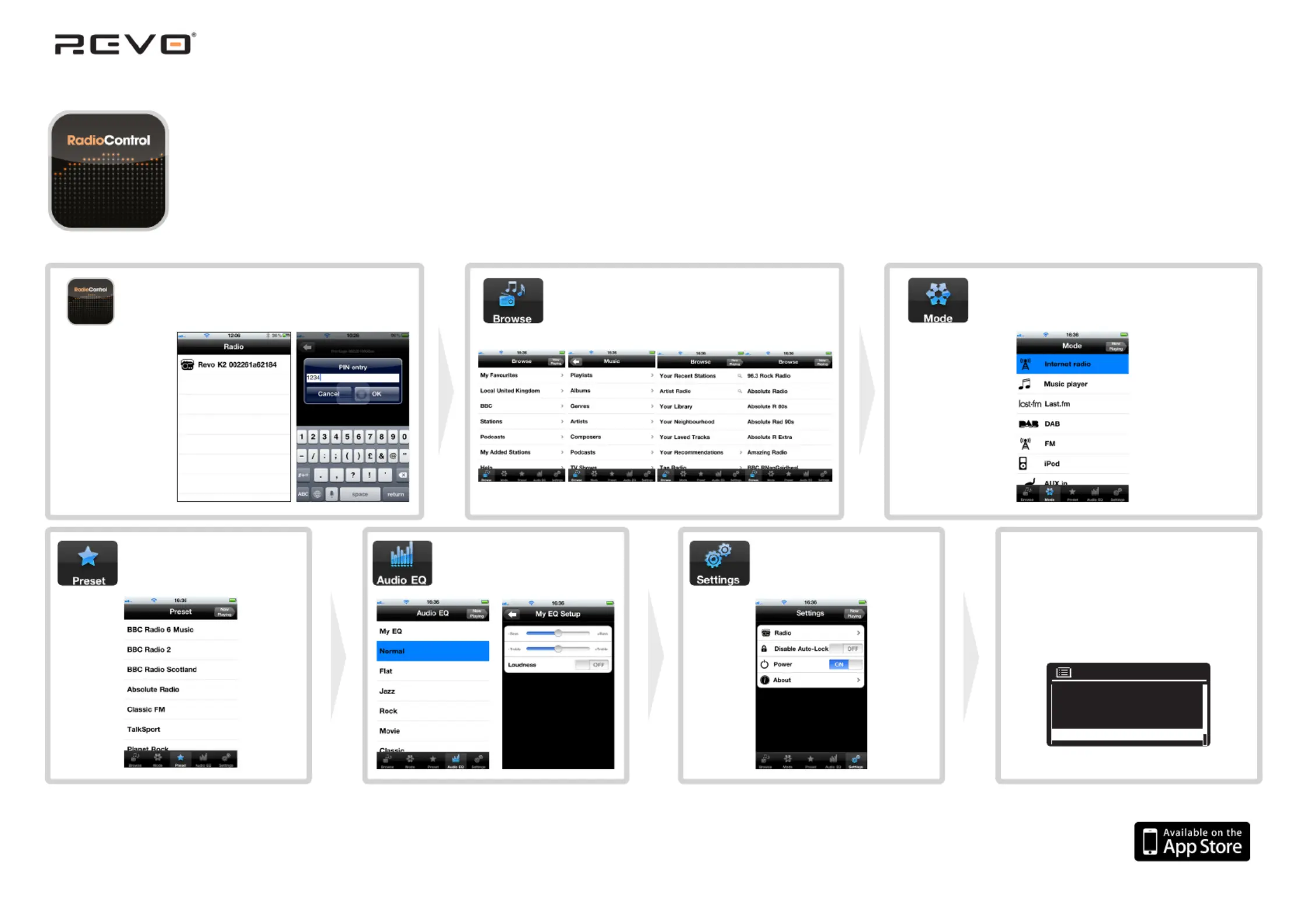
This innovative and easy-to-use application not only acts as a full remote control to select DAB, FM, Internet Radio, Last.fm, and control volume
up/down, play, pause, love/ban and EQ settings, but also enables users to access and control the playback of their entire music library from any
connected PC, Mac or DLNA-compliant device. Multiple devices attached to the network can be selected and controlled by the App individually.
www.revo.co.uk
User Guide
Use Mode to change between any of
the modes on your Radio
Browse your radio stations,
music library or Last.fm
Internet RadioMusic PlayerDAB RadioLast.fm
Connecting to your
radio couldn’t be
simpler. Launch
the RadioControl
app, the choose
radio you want to
control, then enter
the PIN Code
1234.
You’re now up and
running.
Connecting to your radio
Keep radio connected
Use this to choose a preset
while in Internet Radio, DAB
or FM mode
Select Audio EQ to choose an
EQ profile, or create a custom EQ
Choose settings to change
between radios, power your radio
on or off or to Disable Auto-Lock
while the App is in use
To control your radio in non-internet modes
(DAB, FM) you need to select ‘Keep Network
Connected’ on the radio’s ‘Network Settings’
menu. This also allows you to wake the radio
from standby using the remote app.
Network settings
Wlan region
Manual settings
NetRemote PIN Setup
Network profile
Keep network connected
Specyfikacje produktu
| Marka: | REVO |
| Kategoria: | radio |
| Model: | RadioControl |
Potrzebujesz pomocy?
Jeśli potrzebujesz pomocy z REVO RadioControl, zadaj pytanie poniżej, a inni użytkownicy Ci odpowiedzą
Instrukcje radio REVO

19 Sierpnia 2024

19 Sierpnia 2024

19 Sierpnia 2024

19 Sierpnia 2024

19 Sierpnia 2024

19 Sierpnia 2024

19 Sierpnia 2024

12 Czerwca 2024

12 Czerwca 2024
Instrukcje radio
Najnowsze instrukcje dla radio

2 Kwietnia 2025

2 Kwietnia 2025

1 Kwietnia 2025

1 Kwietnia 2025

1 Kwietnia 2025

29 Marca 2025

26 Marca 2025

24 Marca 2025

14 Marca 2025

11 Marca 2025