Instrukcja obsługi Ricoh SP 330DN
Przeczytaj poniżej 📖 instrukcję obsługi w języku polskim dla Ricoh SP 330DN (208 stron) w kategorii drukarka. Ta instrukcja była pomocna dla 11 osób i została oceniona przez 6 użytkowników na średnio 4.0 gwiazdek
Strona 1/208
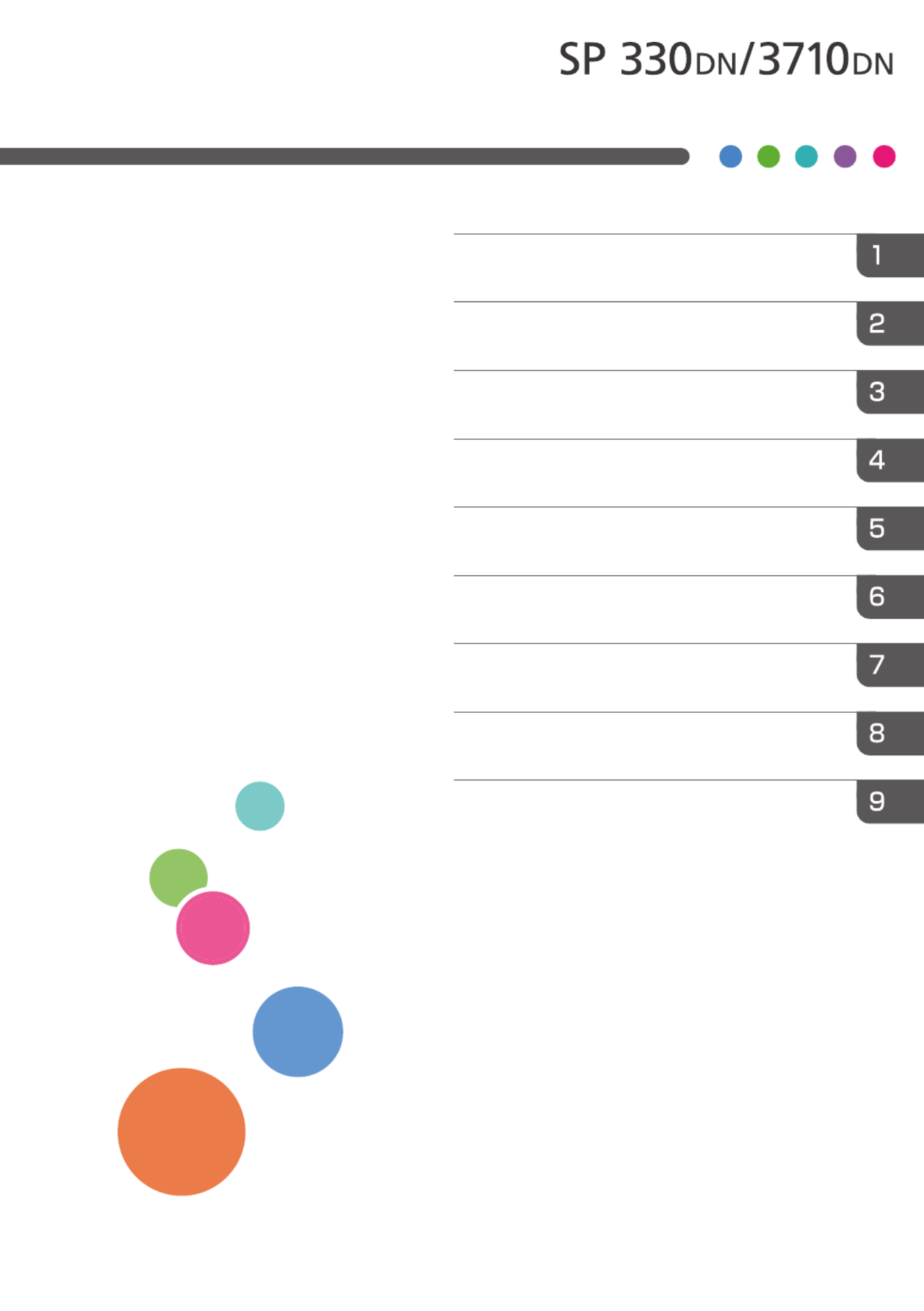
For safe and correct use, be sure to read Safety Information before
using the machine.
Appendix
Configuring Network Settings Using OS X
Troubleshooting
Maintaining the Machine
Configuring the Machine Using Utilities
Configuring the Machine Using the Control
Panel
Printing Documents
Paper Specifications and Adding Paper
Guide to the Machine
User’s Guide
Specyfikacje produktu
| Marka: | Ricoh |
| Kategoria: | drukarka |
| Model: | SP 330DN |
Potrzebujesz pomocy?
Jeśli potrzebujesz pomocy z Ricoh SP 330DN, zadaj pytanie poniżej, a inni użytkownicy Ci odpowiedzą
Instrukcje drukarka Ricoh

14 Października 2024

11 Października 2024

5 Października 2024

5 Października 2024

27 Września 2024

25 Września 2024

24 Września 2024

22 Września 2024

16 Września 2024

15 Września 2024
Instrukcje drukarka
- Olympia
- Sony
- DNP
- Panduit
- Testo
- Intermec
- Datamax O'Neil
- NEC
- Toshiba
- Mitsubishi
- Middle Atlantic
- AgfaPhoto
- Kogan
- OKI
- Canon
Najnowsze instrukcje dla drukarka

9 Kwietnia 2025

9 Kwietnia 2025

9 Kwietnia 2025

9 Kwietnia 2025

9 Kwietnia 2025

4 Kwietnia 2025

3 Kwietnia 2025

3 Kwietnia 2025

3 Kwietnia 2025

2 Kwietnia 2025