Instrukcja obsługi Ring Indoor Cam 2
Ring Kamera monitorująca Indoor Cam 2
Przeczytaj poniżej 📖 instrukcję obsługi w języku polskim dla Ring Indoor Cam 2 (7 stron) w kategorii Kamera monitorująca. Ta instrukcja była pomocna dla 20 osób i została oceniona przez 7 użytkowników na średnio 4.3 gwiazdek
Strona 1/7
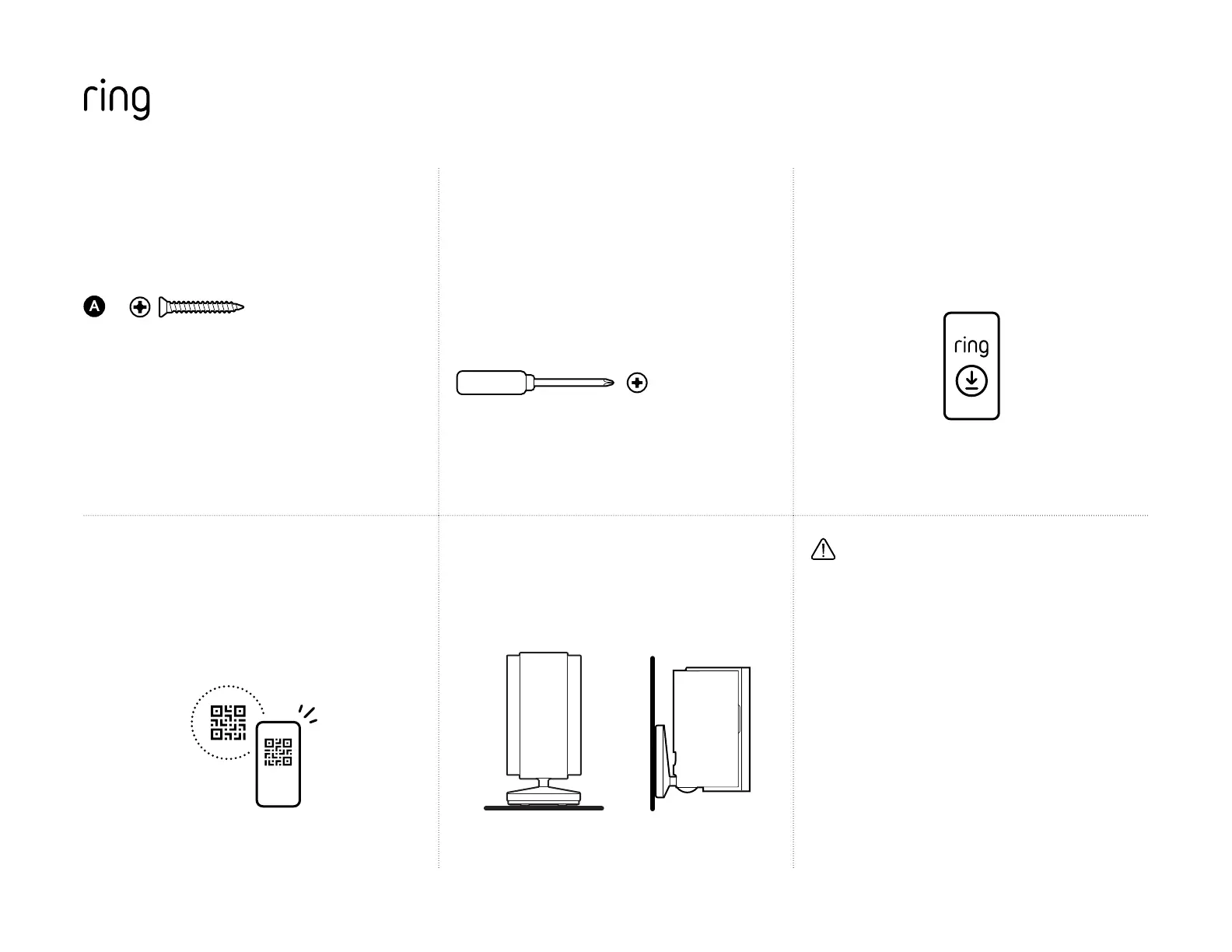
Indoor Cam | 1
Hardware included / Matériel inclus / Im
Lieferumfang enthaltene Befestigungsteile / Materiali
per l’installazione inclusi / Materiales incluidos /
Installatiehulpmiddelen inbegrepen / Alt du trenger
følger med / Hårdvara ingår / Sisältää kiinnikkeet /
Hardware medfølger
20-042995
Tools needed / Outils nécessaires / Benötigte
Werkzeuge / Strumenti richiesti / Herramientas
necesarias / Benodigd gereedschap / Verktøy som
trengs / Verktyg som behövs / Tarvittavat työkalut /
Nødvendigt værktøj
For wall/ceiling mounting: / Pour le montage au mur ou au
plafond: / Für Wand-/Deckenmontage: / Per il montaggio a
parete/sotto: / Para montaje en la pared o el techo: / Voor
montage aan muur of plafond: / For vegg-/takmontering: /
För vägg-/takmontering: / Seinä-/kattokiinnitys: / Til væg-/
loftsmontering:
PH2
1. Download the Ring app. / Téléchargez l’application Ring. /
Laden Sie die Ring-App herunter. / Scarica l’app Ring. /
Descarga la app de Ring. / Download de Ring-app. / Last ned
Ring-appen. / Ladda ned Ring-appen. / Lataa Ring-sovellus. /
Hent Ring-appen.
2. Scan the QR code on your device. / Scannez le code QR
présent sur votre appareil. / Scannen Sie den QR-Code
auf Ihrem Gerät. / Scansiona il codice QR sul dispositivo. /
Escanea el código QR de tu dispositivo. / Scan de QR-code op
het apparaat. / kann QR-koden på enheten din. /
Skanna QR-koden på din enhet. / Skannaa QR-koodi
laitteellasi. / Scan QR-koden på din enhed.
3. Choose a location. / Choisissez un emplacement. /
Wählen Sie einen Installationsort aus. / Scegli una
posizione. / Elige la ubicación. / Kies een locatie. / Velg
et sted. / Välj en plats. / Valitse kameralle sopiva paikka. /
Vælg en placering.
Ring Indoor Cam and its accessories are for indoor use only. Don’t expose
your device to steam, extreme heat or cold. For example, do not install your
device near any heat sources such as space heaters, heater vents, radiators,
stoves, or other things that produce heat. Use your device in a location where
temperatures remain within the device’s operating temperature range set
forth in this guide. Your device may get warm during normal use. To reduce
the eect of the warming, place your device on a heat resistant surface.
La Ring Indoor Cam et ses accessoires ont été conçus pour être utilisés à
l’intérieur seulement. N’exposez pas votre appareil à la vapeur, à la chaleur
extrême ou au froid. Par exemple, n’installez pas votre appareil à proximité
d’une source de chaleur comme des chauages d’appoint, un appareil
de chauage, un radiateur, un poêle ou tout autre élément produisant
de la chaleur. Utilisez votre appareil dans un endroit où les températures
restent dans la plage de température de fonctionnement de l’appareil
indiquée dans ce guide. Votre appareil pourrait devenir chaud pendant
une utilisation normale. Pour réduire l’eet du réchauement, placez votre
appareil sur une surface résistante à la chaleur.
Specyfikacje produktu
| Marka: | Ring |
| Kategoria: | Kamera monitorująca |
| Model: | Indoor Cam 2 |
Potrzebujesz pomocy?
Jeśli potrzebujesz pomocy z Ring Indoor Cam 2, zadaj pytanie poniżej, a inni użytkownicy Ci odpowiedzą
Instrukcje Kamera monitorująca Ring

7 Grudnia 2024

25 Września 2024

17 Września 2024

30 Sierpnia 2024

30 Sierpnia 2024

28 Sierpnia 2024

28 Sierpnia 2024

25 Sierpnia 2024

20 Sierpnia 2024

19 Sierpnia 2024
Instrukcje Kamera monitorująca
Najnowsze instrukcje dla Kamera monitorująca

28 Stycznia 2025

25 Stycznia 2025

17 Stycznia 2025

17 Stycznia 2025

15 Stycznia 2025

13 Stycznia 2025

13 Stycznia 2025

13 Stycznia 2025

12 Stycznia 2025

12 Stycznia 2025