Instrukcja obsługi Roberts Zoombox 3
Roberts Odtwarzacze/nagrywarki CD Zoombox 3
Przeczytaj poniżej 📖 instrukcję obsługi w języku polskim dla Roberts Zoombox 3 (3 stron) w kategorii Odtwarzacze/nagrywarki CD. Ta instrukcja była pomocna dla 12 osób i została oceniona przez 5 użytkowników na średnio 4.2 gwiazdek
Strona 1/3
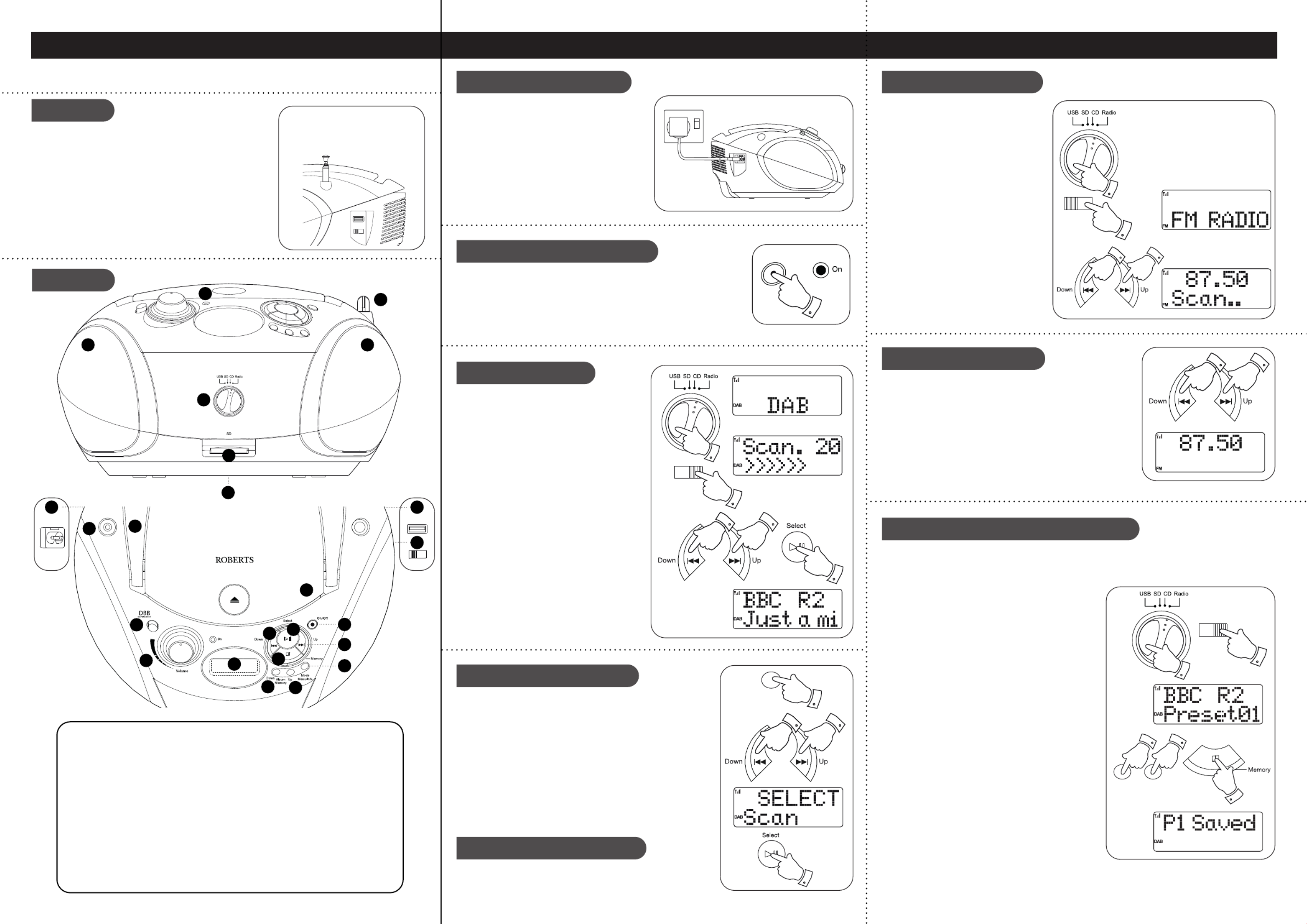
1 Carefully, fully extend the telescopic
aerial and switch on your CD player.
2 Rotate the switch to Function ‘Radio’.
3 Slide the switch to .FM / DAB‘FM’
4 Give a long press on the Tuning Up
or Down buttonsyour radio will scan
the FM band (low to high frequency)
or(high to low frequency) and will stop
automatically when it nds a station of
sufcient strength.
5 Adjust the Volume. If the signal is strong
enough and there is RDS data present
then the radio may display the station
name.
1 Select the FM mode as described above.
2 Press the buttons to tune to a station. Tuning Up orDown
The frequency will change in steps of 50 kHz.
Note:If FM reception is poor try repositioning the telescopic
aerial. If you nd that an FM broadcast has background hiss
set your CD player to Mono reception mode. To toggle mono/
stereo mode on the button.give a long pressSelect
You may store your preferred DAB and FM radio stations to the preset station memories. Presets are
remembered in the event of a power failure.
To store a station preset
1 Switch on your CD player.
2 Rotate the switch to . Function ‘Radio’
3 Slide the switch to or and tune FM / DAB‘DAB’ ‘FM’
to the required station.
4 Press the buttons to select the Memory Up orDown
desired preset number under which you wish to store
the station.
5 Give a long presson the button until Stop / Memory
the display shows e.g. . The station will be ‘P2 Saved’
stored under the chosen preset.
Stored presets, maybe overwritten by following the
above procedure.
To recall a station preset
1 Rotate the switch to .Function ‘Radio’
2 Slide the switch to or .FM / DAB‘DAB’ ‘FM’
3 Momentarily, press the buttons Memory Up orDown
to recall the stored preset station. The display will
show the preset number e.g. .‘Preset 01’
4 After several seconds your radio will then tune to
the station stored in the chosen preset memory or
alternatively press the button. Select
If no station has been stored will be displayed. ‘EMPTY’
CD player, mains lead, quick start guide and safety/warranty leaet.
Please visit www.robertsradio.com if you wish to download the full user guide.
Features
continued overleaf...
STEP 1 - Plug in & play DAB radioSTEP 2 - Play FM radio
What is in the Box?
B - Switch on your CD player
C - Play DAB radio
D - Scan for DAB stations
A - Connect to the mainsA - Search tuning - FM
B - Manual tuning - FM
Preset radio stations - 20 DAB, 20 FM
• DAB / DAB+ / FM wavebands
• 40 station presets
• MP3 / WMA / AAC playback for CD and SD
• MP3 / AAC playback for USB
• Programmable CD and SD
• CD-R/CD-RW compatible
• Repeat and intro play functions for CD/SD/USB
• Deep bass boost
• Headphone socket
• Batteries 6 x LR14 / C size (not included)
Please read the safety leaet provided before
connecting your CD player to the mains.
1 Place your CD player on a at surface.
2 Plug the mains lead into the mains power
socket ensuring that the plug is pushed
fully into the socket.
3 Plug the other end of the mains lead into a
wall socket and switch on the socket.
1 Carefully, fully extend the .telescopic aerial
2 Press the button to switch on the CD player. The On/OffOn indicator
will light.
1 Rotate the switch to the Function ‘Radio’
position.
2 Slide the switch to .FM / DAB‘DAB’
If this is the rst time the radio is used a scan
of the Band III DAB channels will be carried
out. If the radio is used before the last used
station will be selected.
If no signals are found it may be necessary to
relocate your CD player to a position giving
better reception.
3 Press the buttons to Tuning Up or Down
scroll through the list of available stations.
4 Press the button to tune to the chosen Select
station. Adjust the Volume.
As time passes new stations may become available. To nd
new stations proceed as follows:
1 on the button.Give a long pressMenu
2 Press the buttons until the display Tuning Up orDown
shows .‘SELECT Scan’
3 Press the button. Select
As new radio stations are found the station counter will
increase and the radio stations will be added to the list
stored in the radio.
SD card slot1
Function switch2
Speaker x 23
On indicator4
Telescopic aerial5
Album Up / Memory Up button6
Album Down / Memory Down button7
LCD display8
9 Volume control
10 Deep bass boost button
11 Headphone socket
12 CD Open / Close
13 Tuning Down / Rewind button
14 On / Off button
15 Play / Pause / Select button
16 Tuning Up / Fastforward button
17 Stop / Memory button
18 Mode / Menu / Info button
19 Handle
20 Mains power socket
21 USB playback socket
22 FM / DAB switch
23 Battery compartment
Aerial storage- when the aerial
is in the vertical position it can be
collapsed and then pushed partly
into the aerial stud for storage.
FM DAB
USB
On/Off
Mode
Menu/Info
FM DAB
FM DAB
Album
Memory
Down Up
6
7
8
9
10
11
12
13 14
17
15
16
18
19
FM DAB
USB
21
22
20
Controls
1
2
3 3
5
4
23
Display options - DAB / FM
Press and release the button to cycle through the various Info
display options when in DAB or FM mode.
FM DAB
Specyfikacje produktu
| Marka: | Roberts |
| Kategoria: | Odtwarzacze/nagrywarki CD |
| Model: | Zoombox 3 |
| Kolor produktu: | Czarny |
| Rodzaj zasilania: | AC, Battery |
| Typ wyświetlacza: | LCD |
| Wysokość produktu: | 135 mm |
| Szerokość produktu: | 250 mm |
| Głębokość produktu: | 250 mm |
| Waga produktu: | 1962 g |
| Podręcznik użytkownika: | Tak |
| Szerokość opakowania: | 286 mm |
| Wysokość opakowania: | 175 mm |
| Głębokość opakowania: | 278 mm |
| Bluetooth: | Tak |
| Wersja Bluetooth: | 5.0 |
| Wbudowane głośniki: | Tak |
| Wtyk słuchawek: | 3,5 mm |
| Kraj pochodzenia: | Chiny |
| Obsługiwane formaty audio: | AAC, MP3, WMA |
| Skrócona instrukcja obsługi: | Tak |
| Zakresy tunera: | DAB, DAB+, FM |
| Waga wraz z opakowaniem: | 1323 g |
| Liczba baterii: | 6 |
| Baterie w zestawie: | Nie |
| Typ wtyczki zasilającej: | Typu G |
| Przewód zasilający dołączony: | Tak |
| Kod produktu celnego (TARIC): | 8527130000 |
| Typ napędu: | Przenośny odtwarzacz CD |
| Regulacja głośności: | obrotowy |
| Wymagane baterie: | Tak |
| Pasmo FM: | 87.5 - 108 MHz |
| Odtwarzacz mp3: | Tak |
| Typ anteny: | Zewnętrzny |
| Odtwarzacz CD-R: | Tak |
| Odtwarzacz CD-RW: | Tak |
Potrzebujesz pomocy?
Jeśli potrzebujesz pomocy z Roberts Zoombox 3, zadaj pytanie poniżej, a inni użytkownicy Ci odpowiedzą
Instrukcje Odtwarzacze/nagrywarki CD Roberts

30 Sierpnia 2024

23 Sierpnia 2024
Instrukcje Odtwarzacze/nagrywarki CD
Najnowsze instrukcje dla Odtwarzacze/nagrywarki CD

5 Kwietnia 2025

10 Marca 2025

5 Marca 2025

19 Lutego 2025

19 Lutego 2025

19 Lutego 2025

19 Lutego 2025

19 Lutego 2025

19 Lutego 2025

19 Lutego 2025