Instrukcja obsługi Rocstor Y1RB030-B1
Rocstor Inne akcesoria komputerowe Y1RB030-B1
Przeczytaj poniżej 📖 instrukcję obsługi w języku polskim dla Rocstor Y1RB030-B1 (2 stron) w kategorii Inne akcesoria komputerowe. Ta instrukcja była pomocna dla 16 osób i została oceniona przez 4 użytkowników na średnio 4.8 gwiazdek
Strona 1/2
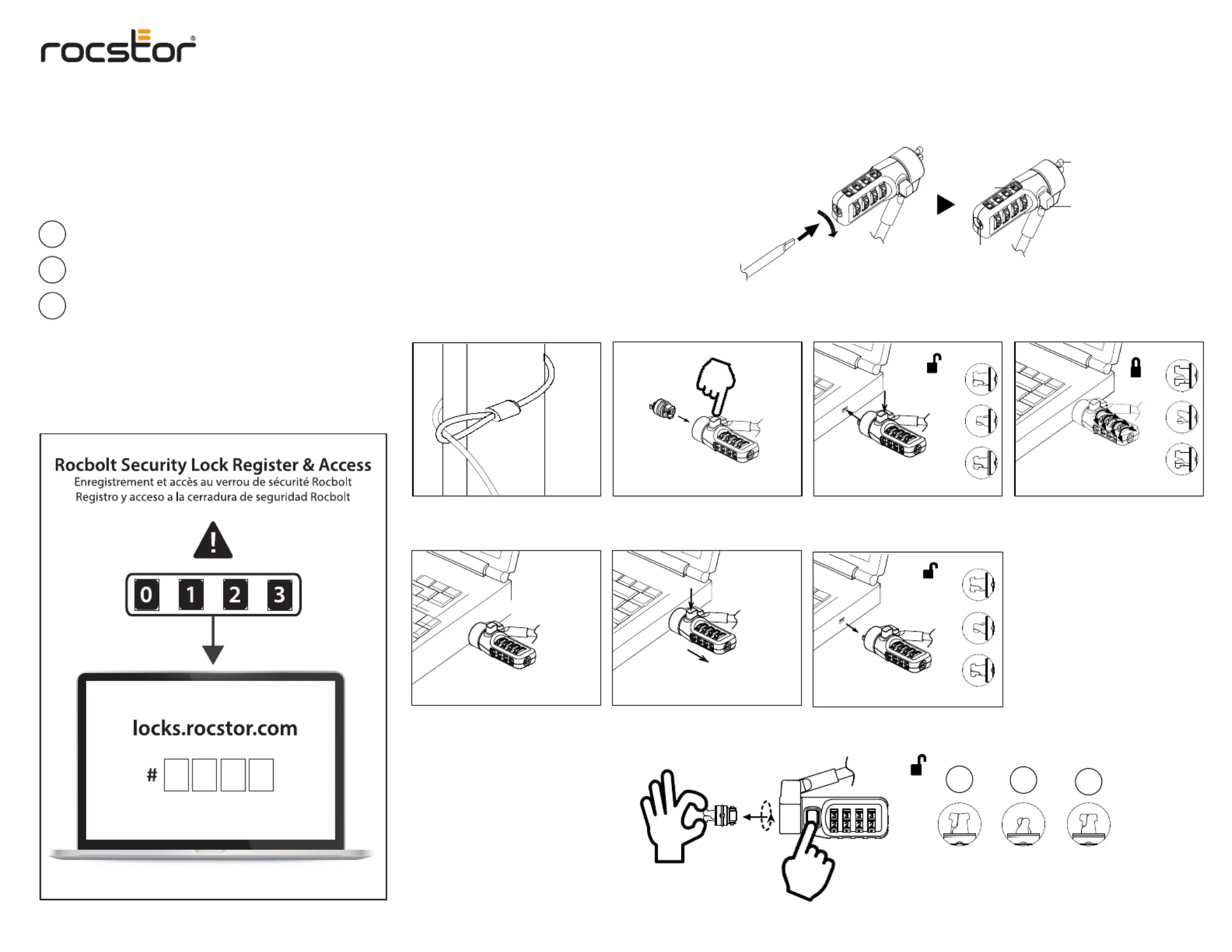
a.
b.
Push the Release Button all the way
while insert the adaptor.
Keep your combination in a safe and accessible place for future reference.
1. Turn the Dials to the factory preset combination 0-0-0-0.
2. Turn the Reset Button clockwise with a small90˚
at head screwdriver or similar tool.
3. Turn the Dials to set your own desired combination.
4. Turn the Reset Button counterclockwise back 90˚
to its original position and done.
Dial
Release Button
Reset Button
Locking Hook
90˚
Rocbolt Universal 3-IN-1 Combination Security
Laptop Lock - 4-Digit Resettable Lock - For
Standard K-Slot, Nano, and Noble Wedge Slots -
Incldues (2) Keys - 6.6 ft Heavy-duty Cable
Congratulations!
On your new Rocstor Rocbolt Universal 3-IN-1 Keyed Security Laptop Lock
- For Standard K-Slot, Nano, and Noble Wedge Slots - Interchangeable
Lock Tips - 5mm Carbon Steel Cable, (2) Keys Included- 360-Degree
Swivel Head Rotation - With 6.6 ft Heavy-duty Cable - TAA Compliant
Setting Your Own Combination
To Lock:
Compatibility Reference
Kensington - 3.2x4.5 mm
W
K
N
Wedge - 3x7 mm
Nano - 2.5x6 mm
To Open:
To Uninstall the adapter:
W
K
N
Instruction Guide
a.
b.
Push the Release Button all the way
while remove the adapter.
K
W
N
K
W
N
K
W
N
Y1RB030-B1
Specyfikacje produktu
| Marka: | Rocstor |
| Kategoria: | Inne akcesoria komputerowe |
| Model: | Y1RB030-B1 |
Potrzebujesz pomocy?
Jeśli potrzebujesz pomocy z Rocstor Y1RB030-B1, zadaj pytanie poniżej, a inni użytkownicy Ci odpowiedzą
Instrukcje Inne akcesoria komputerowe Rocstor

12 Marca 2025

31 Stycznia 2025

31 Stycznia 2025

7 Października 2024
Instrukcje Inne akcesoria komputerowe
Najnowsze instrukcje dla Inne akcesoria komputerowe

3 Kwietnia 2025

3 Kwietnia 2025

1 Kwietnia 2025

22 Lutego 2025

20 Lutego 2025

20 Lutego 2025

20 Lutego 2025

20 Lutego 2025

20 Lutego 2025

12 Lutego 2025