Instrukcja obsługi Roku 9020R2
Przeczytaj poniżej 📖 instrukcję obsługi w języku polskim dla Roku 9020R2 (2 stron) w kategorii głośnik. Ta instrukcja była pomocna dla 27 osób i została oceniona przez 14 użytkowników na średnio 4.9 gwiazdek
Strona 1/2
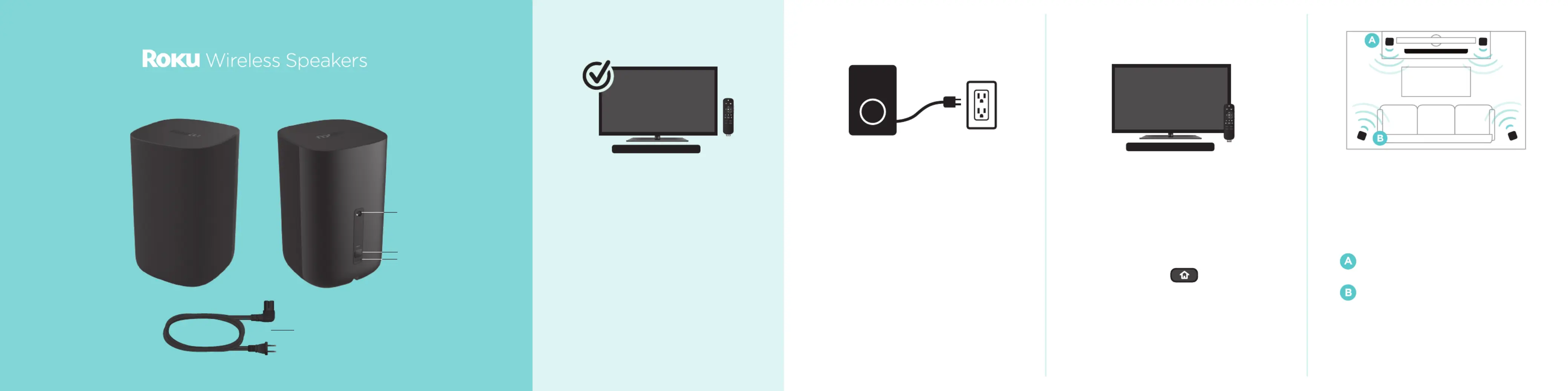
Let’s get started
Get ready for premium sound
To get set up, you’ll need:
• A Roku Smart Soundbar or a
Roku TV™ connected to the
internet
• Your Roku® remote
What you’ll need
Enjoy your Roku Wireless Speakers!
2. Prepare your TV1. Power up your speakers 3. Follow the on-screen setup
• Place your speakers within 30 feet
of your TV.
• Plug them into a power outlet.
Front speaker setup for Roku TV.
Surround speaker setup for Roku
Smart Soundbar.
• Your Roku Wireless Speakers will
automatically be detected and begin
pairing.
• Turn on your TV.
If you are using a Roku Smart
Soundbar, switch inputs to your
Roku Smart Soundbar.
• Press and hold on your Roku
remote for 5 seconds to open the
setup menu.
• Select Speakers.
Reset
Power cable x2
1/4 inch
20-threaded
mounting socket
Pair
TV
Specyfikacje produktu
| Marka: | Roku |
| Kategoria: | głośnik |
| Model: | 9020R2 |
Potrzebujesz pomocy?
Jeśli potrzebujesz pomocy z Roku 9020R2, zadaj pytanie poniżej, a inni użytkownicy Ci odpowiedzą
Instrukcje głośnik Roku

9 Października 2024

9 Października 2024
Instrukcje głośnik
- Kanto
- Albrecht
- JLab
- GGMM
- Thiel
- ADAM Audio
- Micca
- Terris
- HEDD
- Klip Xtreme
- Motorola
- Hyundai
- Adam
- Sunstech
- PRIME3
Najnowsze instrukcje dla głośnik

8 Kwietnia 2025

8 Kwietnia 2025

8 Kwietnia 2025

7 Kwietnia 2025

7 Kwietnia 2025

7 Kwietnia 2025

5 Kwietnia 2025

3 Kwietnia 2025

3 Kwietnia 2025

3 Kwietnia 2025