Instrukcja obsługi Russound A-H484
Russound
system hi-fi
A-H484
Przeczytaj poniżej 📖 instrukcję obsługi w języku polskim dla Russound A-H484 (2 stron) w kategorii system hi-fi. Ta instrukcja była pomocna dla 13 osób i została oceniona przez 7 użytkowników na średnio 4.7 gwiazdek
Strona 1/2
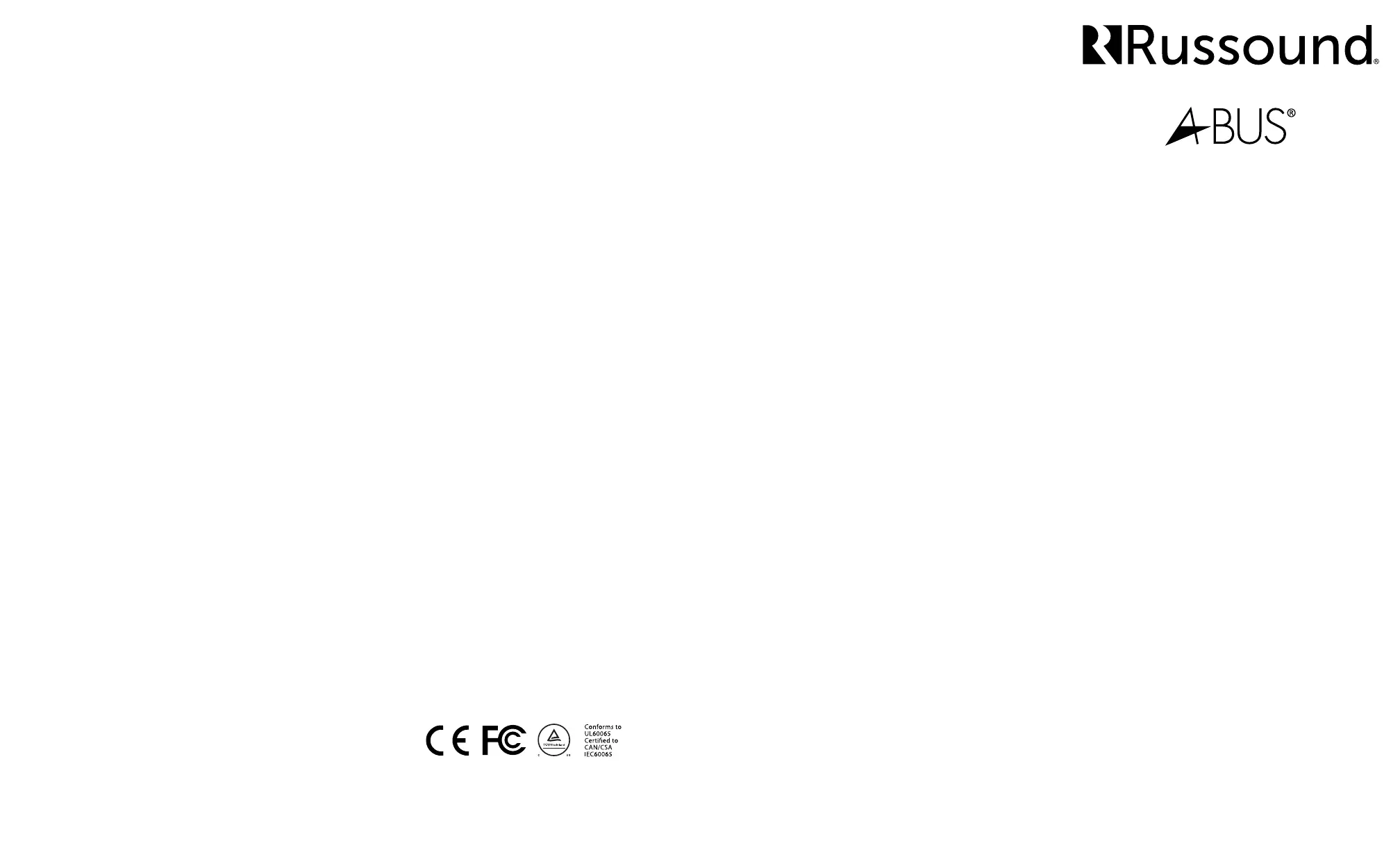
A-H484 Overview
The Russound A-H484 is a four-zone, four-source audio
distribution hub used with A-BUS amplified keypads. The
A-H484 can be linked to another A-H484 to increase the
number of zones in a system.
The A-H484 multisource hub supports four audio
sources in a four-zone A-BUS system. Each zone is
expandable to two rooms with inputs for A-K4 keypads.
You can select any source independently in each zone at
the keypad or with an USRC remote control.
A-H484 Features
• Four line-level audio inputs
• Four zone coupled outputs (2 keypads per zone)
• 12VDC trigger output
• Link in and out
• 4 routed, 1 common IR outputs
A-H484 Specifications
Power Supply: A-PS, 24VDC, 2.5A
(one required for each bank A, B)
Trigger Output: 2VDC, 100mA, 1/8” male
(tip (+). sleeve (-))
Keypad Connection: CAT-5, RJ45 connector, T568A
Link Connection: CAT-5, RJ45 connector, T568A
R Emitter Connection: 1/8” male, tip (+), sleeve (-)
Dimensions: 6.5”W x 5”H x 1.5”D
(165 x 127 x 38mm)
Weight: 1.0 lb. 12 oz. (795g)
Safety Instructions
1. Read Instructions - All the safety and operating instructions should
be read before the appliance is operated.
2. Retain Instructions - The safety and operating instructions should be
retained for future reference.
3. Heed Warnings - All warnings on the appliance in the operating
instructions should be adhered to.
4. Follow Instructions - All operating and user instructions should be
followed.
5. Water and Moisture - The appliance should not be used near water;
for example, near a bathtub, washbowl, kitchen sink, laundry tub, in
a wet basement, or near a swimming pool.
6. Wall or Ceiling Mounting - The appliance should be mounted to a
wall or ceiling only as recommended by the manufacturer.
7. Heat - The appliance should be situated away from heat sources
such as radiators, heat registers, stoves, or other appliances (includ-
ing amplifiers) that produce heat.
8. Power Sources - The appliance should be connected to a power
supply only of the type described in the operating instructions or as
marked on the appliance.
9. Grounding or Polarization - Precaution should be taken so that the
grounding or polarization means of an appliance is not defeated.
10. Object and Liquid Entry - Care should be taken so that objects do
not fall and liquids are not spilled into the enclosure through the
openings.
11. Damage Requiring Service - The appliance should be serviced by
qualified service personnel when:
The power supply cord or the plug has been damaged;
Objects have fallen, liquid has been spilled into the appliance
The appliance has been exposed to rain
The appliance does not appear to operate normally
The appliance has been dropped or enclosure is damaged.
12. Servicing - The user should not attempt to service the appliance
beyond that described in the operating instructions. All other servic-
ing should be referred to qualified service personnel.
13. Care – From time to time you should wipe off the front panel with a
soft dry cloth.
Limited Warranty
The Russound A-H484 is guaranteed for two (2) years from the date of purchase against
all defects in materials and workmanship. During this period Russound will replace
any defective parts and correct any defect in workmanship without charge for either
parts or labor. For this warranty to apply, the unit must be installed and used according
to its written instructions. If service is necessary, it must be performed by Russound.
Russound assumes no responsibility for defects resulting from abuse or servicing
performed by an agency or person not specifically authorized in writing by Russound.
Damage to or destruction of components due to improper use voids the warranty. In
these cases the repair will be made at the owner’s expense. Accidental damage and
shipping damage are not considered defects under the terms of the warranty. To return
for repairs, the unit must be shipped to Russound at the owner’s expense, along with a
Return Authorization number and documentation explaining the nature of the service
required. Any product returned without prior written permission will be returned to
sender. Russound sells products only through authorized Dealers and Distributors to
ensure that customers obtain proper support and service. Any Russound product pur-
chased from an unauthorized dealer or other source, including retailers, mail order sell-
ers and online sellers will not be honored or serviced under existing Russound warranty
policy. Any sale of products by an unauthorized source or other manner not authorized
by Russound shall void the warranty on the applicable product.
CONNECTION INSTRUCTIONS FOR A-H484. REFER TO NUMBERED DIAGRAM ON REVERSE.
A-H484
Multisource, Multizone Hub
for A-BUS
®
System
Installation Manual
1 Amplified Keypads
The A-H484 has coupled zone outputs in two groups of
four (A and B) that support each of the A-K4 keypad per
zone. Source selection is shared by coupled zone outputs.
Connect up to eight A-BUS amplified keypads to the
A-H484 with CAT-5 cable using RJ45 CAT-5.
NOTE: A-BUS keypads must be set to multisource mode
to be used with the A-H484 hub. See A-K4 keypad
installation manuals for complete details.
The zone output on the A-H484 is a CAT-5 RJ45
connector using T568A wire configuration. The A-K4 has
an RJ45 connector with T568A wire configuration.
2 IR Emitters
Routed IR Outputs and Common IR Output. Connect an
IR emitter such as the IRE-1 to each of the 4 IR connectors
on the A-H484. When a source is selected from a zone,
the IR signal received through the zone’s keypad is
routed exclusively to that source via the A-H484’s Routed
IR outputs. This allows the use of multiple sources of
the same brand (for example, two identical DSS units).
The Common IR output sends out all IR signals and
can be used with an IR flasher that blankets all source
components.
3 Trigger Output
The 12VC trigger output can be used to control a
switched AC outlet to turn power on and off to source
equipment. The trigger voltage is sent when any zone is
in the system is turned on. When the ALL OFF command
is used, the trigger is turned off. Use a 1/8” male
2-conductor jack (not included).
4 Link In and Link Out
The Link In and Out is used to connect multiple A-H484
hubs to allows for use of additional A-BUS keypads. The
connection is made using an RJ45 patch cable. The Link
connects the Routed IR, Common IR, and Status. Audio
signals are shared with linked A-H484 hubs using “Y”
cables to split the audio outputs.
The A-H484 CANNOT be linked to single-source A-BUS
Hubs such as A-H2, A-H4P and A-H1, as these use a
different format for linking.
5 Sources
The A-H484 has four stereo audio inputs that support
connections to multiple audio sources. If sources are
connected to an existing home theater receiver, they can
be shared with the A-H484 by using “Y” connectors for
the audio outputs.
6 Keypad Connection to A-H484 Hub
Each keypad connects to a Keypad Output port on the
A-H484 hub. Connections use CAT-5 cable with an RJ-45
connector using T568A CAT-5 wire configuration. CAT-5
cable length should be 150 feet or less from hub to
keypad.
7 Power Supply
The A-H484 hub and amplified keypads are powered
by the A-PS 24VDC/2.5A power supply. Each row (A and
B) must have its own power supply. The A-PS should
be plugged into an unswitched AC outlet (one that is
live all the time). When the A-PS is providing power, the
A-H484’s POWER LED will illuminate once a keypad is
turned on.
8 Installation
Install the A-H484 near the system’s source equipment
using screws or hook and loop fastener. The A-H484 will
also fit many structured wiring distribution panels.
9 Operation
The A-H484 is designed to be used with A-K4 and
multisource-capable amplified keypads.
A-K4 keypad can be operated manually or by using
the USRC remote control. If using installed IR emitters,
sources can be operated with their own remote control
by aiming it at the IR window on an A-K4 keypad.
When the A-K4 keypad is set in multisource mode, tap
the power button to toggle through and select a source.
The top LEDs of the volume indicator show (from top to
bottom) the source that is selected (top LED is source 1,
next LED down is source 2, etc).
For a clean installation when wiring from a Keypad Port,
use an RJ-45 CAT-5 patch cable to connect from the
keypad port to an RJ-45 wall plate (optional). Using the
same RJ-45 T568A CAT-5 wiring configuration, use CAT-5
from the RJ-45 wall plate to the keypad.
Russound, Inc. 1 Forbes Rd., Newmarket, NH 03857, USA
tel 603.659.5170 • fax 603.659.5388 www.russound.com
technical support: 866.888.7466 e-mail: tech@russound.com
28-1157 Rev. 4 09.13.16
Copyright ©2016 Russound® All rights reserved. All trademarks are the property
of their respective owners. Russound is not responsible for typographical errors or
omissions. Specications are subject to change without notice.
A-BUS is a registered trademark of LeisureTech Electronics Pty Ltd Australia. This
product may be covered by one or more of the following patents: US #7,181,023,
#6,389,139; EP #1004222, AU #739808, NZ #502982, Mexico #241196, Canada
#CA2301062.
Specyfikacje produktu
| Marka: | Russound |
| Kategoria: | system hi-fi |
| Model: | A-H484 |
Potrzebujesz pomocy?
Jeśli potrzebujesz pomocy z Russound A-H484, zadaj pytanie poniżej, a inni użytkownicy Ci odpowiedzą
Instrukcje system hi-fi Russound

4 Października 2024

4 Października 2024

4 Października 2024

4 Października 2024

4 Października 2024

4 Października 2024

4 Października 2024

4 Października 2024

4 Października 2024

4 Października 2024
Instrukcje system hi-fi
- Vocopro
- Sound Devices
- The Box
- Boytone
- Rockford Fosgate
- MIPRO
- Native Instruments
- Prism Sound
- SSV Works
- Gemini
- Antelope Audio
- JVC
- Alto
- Elta
- Memphis Audio
Najnowsze instrukcje dla system hi-fi

9 Kwietnia 2025

5 Kwietnia 2025

3 Kwietnia 2025

2 Kwietnia 2025

2 Kwietnia 2025

1 Kwietnia 2025

1 Kwietnia 2025

29 Marca 2025

28 Marca 2025

28 Marca 2025