Instrukcja obsługi Sony FW-65BZ30L
Przeczytaj poniżej 📖 instrukcję obsługi w języku polskim dla Sony FW-65BZ30L (73 stron) w kategorii monitor. Ta instrukcja była pomocna dla 80 osób i została oceniona przez 2 użytkowników na średnio 4.4 gwiazdek
Strona 1/73
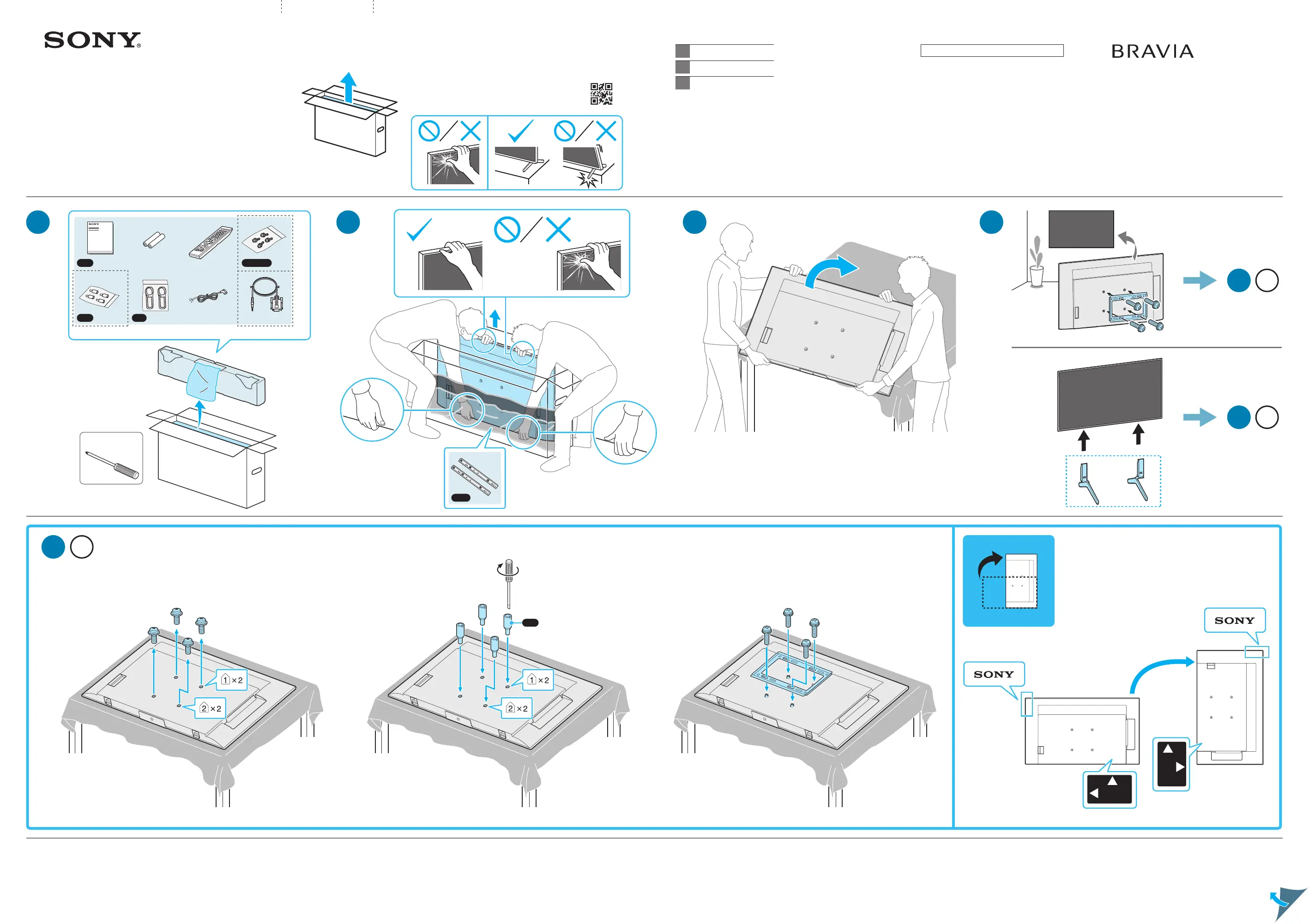
5-052-507-12(1)
Lea este manual antes de usar el producto
EN Setup Guide
LCD Display
FR Manuel de configuration
FW-50BZ30L / 43BZ30L
ES Guía de configuración
Setup Guide
Écran LCD
Pantalla LCD
1
*
3
234
IM
M6L16
5
A
VSCL
*
1
*
1
5
B
1.5 N∙m/1,5 N∙m
{15 kgf∙cm}
*
3
WA
*
2
5
A
VS
Refer Reference Guide / Reportez-vous au Manuel de référence /
Only for limited region/country/model. / Uniquement pour certaines régions/pays/modèles. /
Refer Wall-Mount Adjuster Operating Instructions /
*
1
Consulte la Guía de referencia
*
2
Solo para regiones/países/modelos limitados.
*
3
Se reporter au manuel d’instructions dispositif de réglage du support mural /
Consulte el Manual de instrucciones del soporte de montaje mural
© 2023 Sony Corporation
Specyfikacje produktu
| Marka: | Sony |
| Kategoria: | monitor |
| Model: | FW-65BZ30L |
Potrzebujesz pomocy?
Jeśli potrzebujesz pomocy z Sony FW-65BZ30L, zadaj pytanie poniżej, a inni użytkownicy Ci odpowiedzą
Instrukcje monitor Sony

5 Października 2024

4 Października 2024

4 Października 2024

4 Października 2024

27 Września 2024

26 Września 2024

24 Września 2024

24 Września 2024

23 Września 2024

20 Września 2024
Instrukcje monitor
Najnowsze instrukcje dla monitor

8 Kwietnia 2025

8 Kwietnia 2025

8 Kwietnia 2025

7 Kwietnia 2025

5 Kwietnia 2025

4 Kwietnia 2025

4 Kwietnia 2025

3 Kwietnia 2025

2 Kwietnia 2025

2 Kwietnia 2025