Instrukcja obsługi SoundTube STNet Switch II
Przeczytaj poniżej 📖 instrukcję obsługi w języku polskim dla SoundTube STNet Switch II (2 stron) w kategorii odbiornik. Ta instrukcja była pomocna dla 10 osób i została oceniona przez 5.5 użytkowników na średnio 4.5 gwiazdek
Strona 1/2
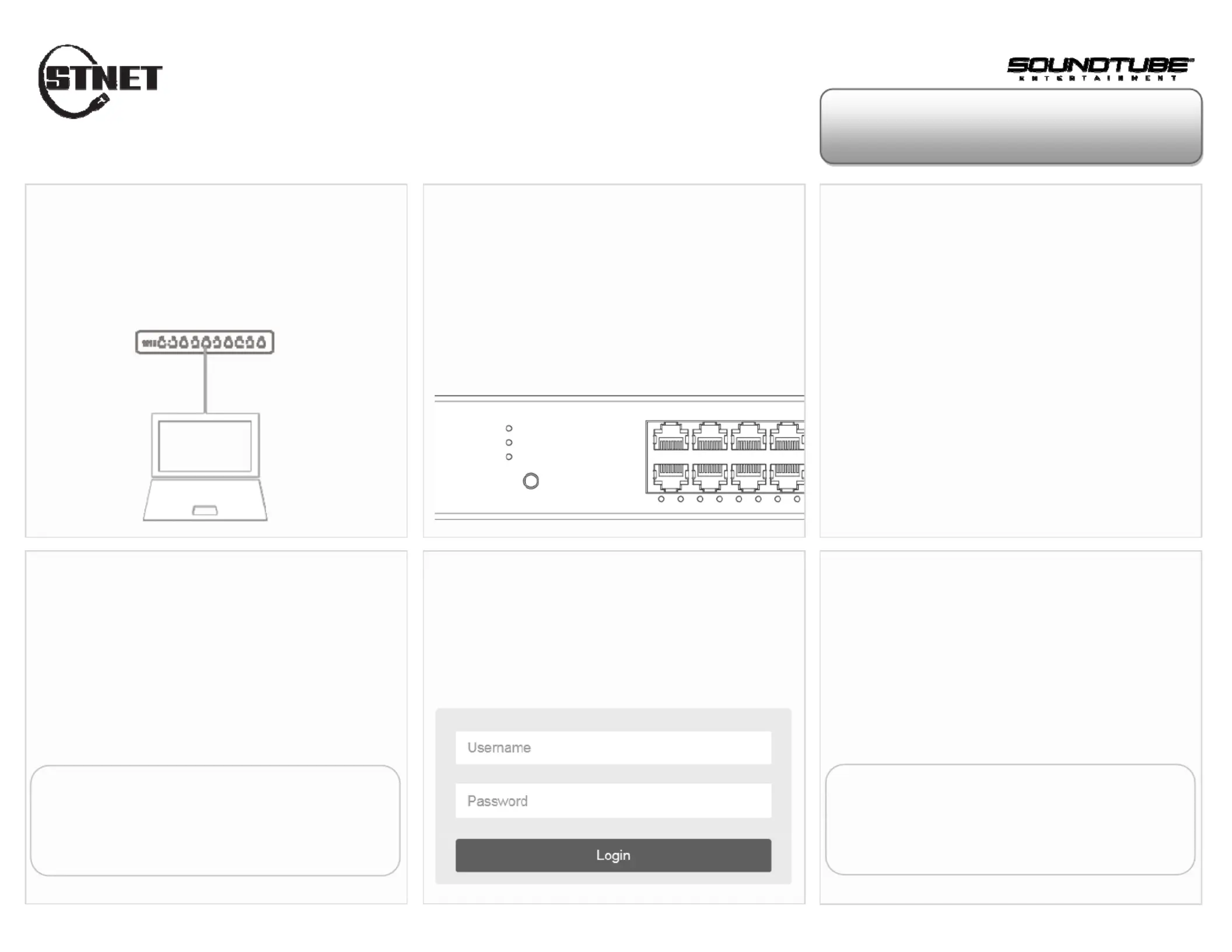
Quick Start Guide
Login from Web Browser
orseethereverseofthispagetologinwithInstallWizard
Connect Switch to PC
Power up the switch and connect it via Ethernet LAN
cable to the Ethernet RJ45 connector on PC.
Check the LED Status
Step 1: Power up the switch and connect it to the
PC using an Ethernet cable.
Step 2: If the port LED is blinking, the switch is
ready.
Set Up IP Address of PC
Step 1: Press WinKey+R and type ”ncpa.cpl” command.
Step 2: Right-click on your local adapter and select Properties
Step 3: In the Local Area Connection Properties window
highlight Internet Protocol Version 4 (TCP/IPv4) then
click the Properties button.
Step 4: Select the radio button Use the following IP
address and enter in the IP for the PC (in between
192.168.1.2 and 192.168.1.254), Subnet Mask (e.g.
255.255.255.0), and Default Gateway that corresponds
with your network setup. Then enter your Preferred and
Alternate DNS server addresses.
Step5: Click OK to change the PC’s IP address.
Login Page
If your PC is configured correctly, you will see the
login page of the switch below.
Enter the Factory Default IP
Run your Web browser on the PC, enter the factory
default IP address, so as to access the switch’s Web
interface.
Default IP 192.168.1.1
Subnet Mask 255.255.255.0
Login to the Switch
Enter the factory default username and
password in login page. Click “Login” to log
into the switch.
Default Username admin
No Factory Default Password
Specyfikacje produktu
| Marka: | SoundTube |
| Kategoria: | odbiornik |
| Model: | STNet Switch II |
Potrzebujesz pomocy?
Jeśli potrzebujesz pomocy z SoundTube STNet Switch II, zadaj pytanie poniżej, a inni użytkownicy Ci odpowiedzą
Instrukcje odbiornik SoundTube

31 Stycznia 2025

28 Stycznia 2025

28 Stycznia 2025

28 Stycznia 2025

28 Stycznia 2025

28 Stycznia 2025

28 Stycznia 2025

28 Stycznia 2025

28 Stycznia 2025

28 Stycznia 2025
Instrukcje odbiornik
- Focusrite
- AKG
- Teac
- Glemm
- Technical Pro
- Avantree
- Krüger&Matz
- Valueline
- Simaudio
- Synq
- Neumann
- Jamo
- Grace Design
- IMG Stage Line
- Zehnder
Najnowsze instrukcje dla odbiornik

9 Kwietnia 2025

9 Kwietnia 2025

5 Kwietnia 2025

4 Kwietnia 2025

3 Kwietnia 2025

2 Kwietnia 2025

2 Kwietnia 2025

1 Kwietnia 2025

30 Marca 2025

30 Marca 2025