Instrukcja obsługi StarTech.com 1P3FFCNB-USB-SERIAL
StarTech.com kabel do komputerów i urządzeń peryferyjnych 1P3FFCNB-USB-SERIAL
Przeczytaj poniżej 📖 instrukcję obsługi w języku polskim dla StarTech.com 1P3FFCNB-USB-SERIAL (2 stron) w kategorii kabel do komputerów i urządzeń peryferyjnych. Ta instrukcja była pomocna dla 23 osób i została oceniona przez 4 użytkowników na średnio 4.8 gwiazdek
Strona 1/2
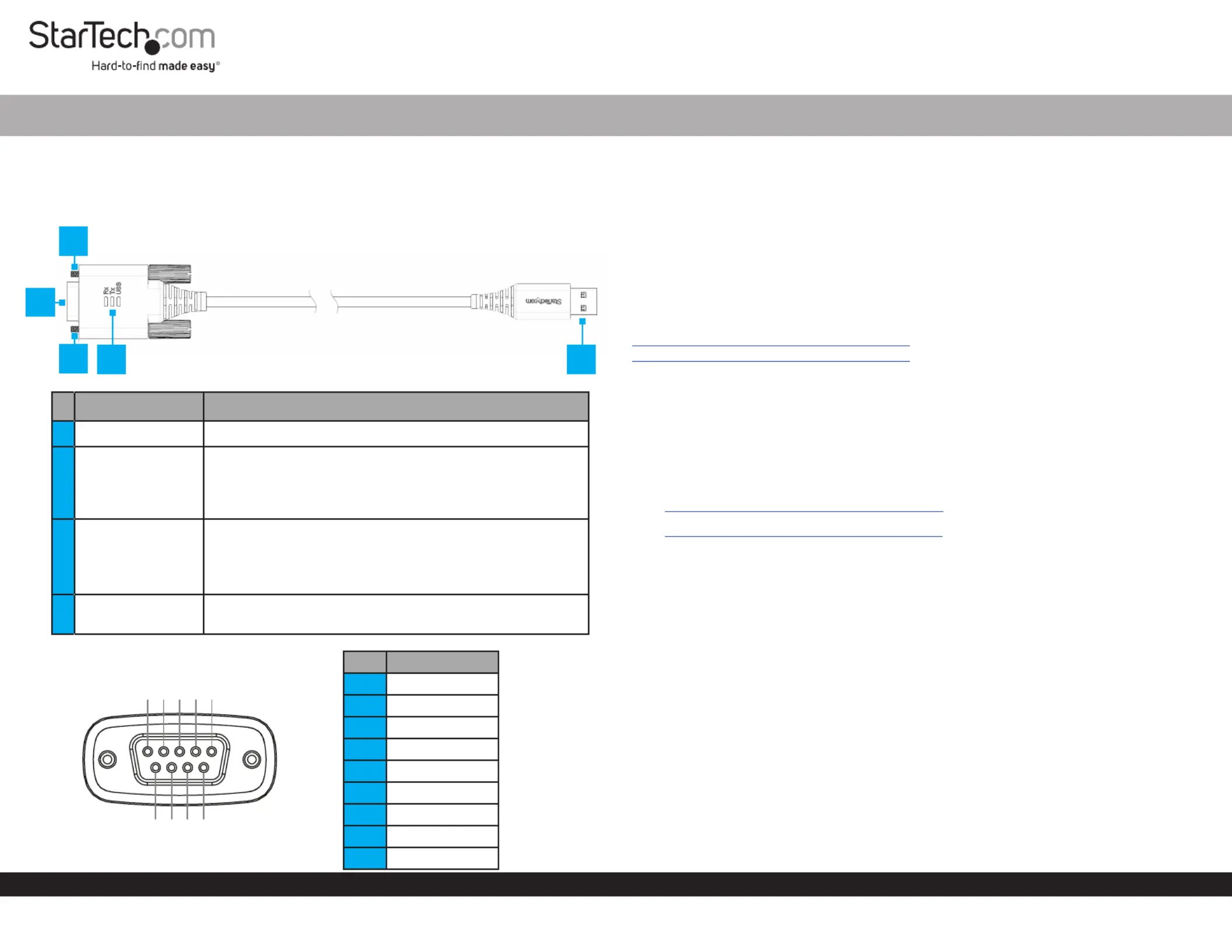
Quick-Start Guide
To view manuals, FAQs, videos, drivers, downloads, technical drawings, and more, visit www.startech.com/support.
Manual Revision: October 4, 2023
Product ID
1P3FFCNB-USB-SERIAL
1P10FFCN-USB-SERIAL
ComponentFunction
1Serial Port DB9• Connect to a Serial Peripheral Device
2DB9 Screws
• Used to secure the to the Serial DB9 Port Serial
Peripheral Device
• The included can be installed for DB9 Nuts
compatibility with or Serial Peripheral DevicesCables
3LED Indicators
• Data Receive LED: Green Flashes to indicate activity
• Data Transmit LED: Yellow Flashesto indicate activity
• USB LED: BlueSolid to indicate driver has been
installed, and USB connection enumerated
4USB Type A Port
• Connect the to an available USB to Serial Adapter
USB-A Port
Pinout Diagram
FTDI USB-A to RS232 DB9 Null Modem Serial Adapter Cable - M/F
Package Contents
• USB to Serial Adapter x 1
• DB9 Nuts x 2
• Quick-Start Guide x 1
Requirements
• USB Type-A Enabled Computer x 1
For the latest drivers/software, product information, technical specications, and
declarations of conformance, please visit:
www.StarTech.com/1P3FFCNB-USB-SERIAL
www.StarTech.com/1P10FFCN-USB-SERIAL
Installation
Install the Driver and Adapter
Note: Drivers should install automatically in most supported operating systems. If
they do not, please complete the following steps:
1. Navigate to:
b. www.StarTech.com/1P3FFCNB-USB-SERIAL
c. www.StarTech.com/1P10FFCN-USB-SERIAL
4. Click the tab.Drivers/Downloads
5. Under , download the appropriate for your operating Driver(s)DriverPackage
system.
Windows
1. Right-click the downloaded le and extract the contents with .Extract All
2. Browse the Windows folder and run the le.Setup
3. Follow the on-screen instructions to complete the installation.
4. Connect the to an available USB-A port.USB to Serial Adapter
macOS
1. Double-click the downloaded le.
2. Open the folder that matches your and run the le inside macOS VersionInstaller
the folder.
3. Follow the on-screen instructions to complete the installation.
4. Connect the to an available USB-A port.USB to Serial Adapter
43
1
PinRS-232
1DCD
2TXD
3RXD
4DSR
5GND
6DTR
7CTS
8RTS
9RI
2
2
12345
6789
Specyfikacje produktu
| Marka: | StarTech.com |
| Kategoria: | kabel do komputerów i urządzeń peryferyjnych |
| Model: | 1P3FFCNB-USB-SERIAL |
| Kolor produktu: | Czarny |
| Waga produktu: | 55 g |
| Długość kabla: | 1 m |
| Podręcznik użytkownika: | Tak |
| Szerokość opakowania: | 220 mm |
| Wysokość opakowania: | 25 mm |
| Głębokość opakowania: | 200 mm |
| Certyfikat środowiskowy (zrównoważonego rozwoju): | RoHS |
| Zakres temperatur (eksploatacja): | -40 - 80 °C |
| Zakres wilgotności względnej: | 0 - 95 % |
| Waga wraz z opakowaniem: | 84 g |
| Obsługiwany systemy operacyjne Linux: | Tak |
| Zakres temperatur (przechowywanie): | -40 - 80 °C |
| Szerokość pasma: | 480 MB/s |
| Obsługiwane systemy operacyjne serwera: | Windows Server 2012 R2, Windows Server 2008 R2, Windows Server 2016, Windows Server 2012, Windows Server 2019, Windows Server 2022 |
| Zgodność z zasadami zrównoważonego rozwoju: | Tak |
| Złączka 2: | DB-9 |
| Złączka 1: | USB Typu-A |
| Złącze 1: | Męska |
| Złącze 2: | Męska |
| Zestaw układów: | FTDI - FT232R |
| Rozmiar złącza 1: | Prosty |
| Rozmiar złącza 2: | Prosty |
| Materiał płaszcza: | Termoplastyczny elastomer |
| Szybkość transmisji: | 921.6 Kbit/s |
| Ilość bitów danych: | 7, 8 |
| Bity stopu: | 1, 2 |
| Bit parzystości: | Even, Mark, N,Odd, Space |
| FIFO (First In, First Out): | 256 B |
Potrzebujesz pomocy?
Jeśli potrzebujesz pomocy z StarTech.com 1P3FFCNB-USB-SERIAL, zadaj pytanie poniżej, a inni użytkownicy Ci odpowiedzą
Instrukcje kabel do komputerów i urządzeń peryferyjnych StarTech.com

28 Lipca 2024

28 Lipca 2024

31 Maja 2024

31 Maja 2024

31 Maja 2024

31 Maja 2024

31 Maja 2024

31 Maja 2024

31 Maja 2024

31 Maja 2024
Instrukcje kabel do komputerów i urządzeń peryferyjnych
Najnowsze instrukcje dla kabel do komputerów i urządzeń peryferyjnych

28 Września 2024

28 Września 2024

28 Września 2024

28 Września 2024

28 Września 2024

28 Września 2024

28 Września 2024

28 Września 2024

28 Września 2024

28 Września 2024