Instrukcja obsługi StarTech.com 5G4AINDNP-USB-A-HUB
StarTech.com
Koncentrator USB
5G4AINDNP-USB-A-HUB
Przeczytaj poniżej 📖 instrukcję obsługi w języku polskim dla StarTech.com 5G4AINDNP-USB-A-HUB (2 stron) w kategorii Koncentrator USB. Ta instrukcja była pomocna dla 14 osób i została oceniona przez 7.5 użytkowników na średnio 4.4 gwiazdek
Strona 1/2
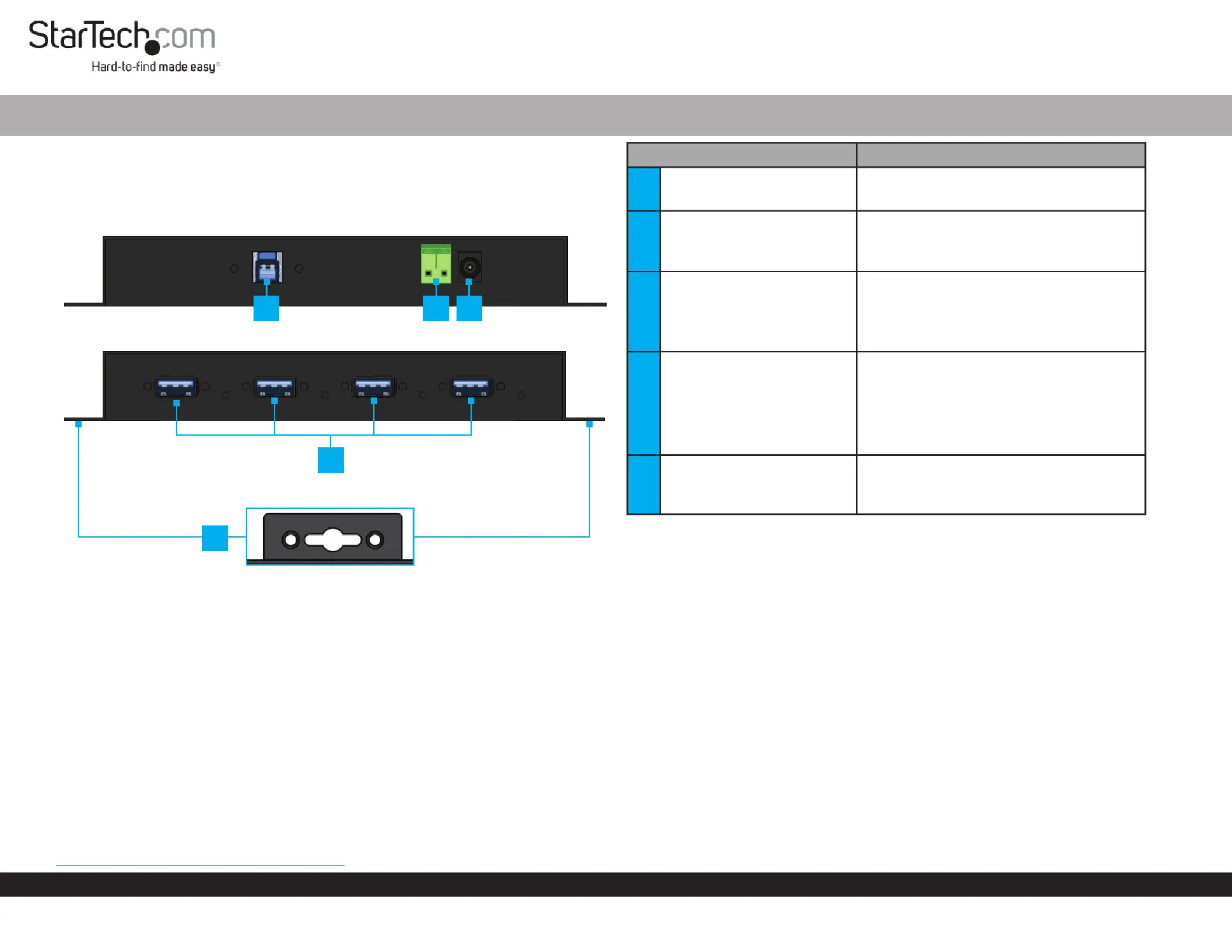
Quick-Start Guide
To view manuals, FAQs, videos, drivers, downloads, technical drawings, and more, visit www.startech.com/support.
Manual Revision: June 3, 2022 4:17 PM
Product ID
5G4AINDNP-USB-A-HUB
4-Port Industrial USB Hub - 15kV/8kV Air/Contact ESD Protection - Mountable
Component Function
1
USB Host Port
(Screw Locking, USB-B)
• Connect to a USB-A Port on a Host Computer
• USB 3.2 Gen 1 (5 Gbps)
2
DC 2-Wire Terminal Block Power
Input
• Connect a +5~24 V DC Power Source
• 30W or higher recommended for maximum
power performance
3
DC Power Input
• Connect a +5~24 V DC Power Source
• 30W or higher recommended for maximum
power performance
4
4x USB Data/Charge Ports & Port
Connectivity LEDs
(Screw Locking, USB-A)
• Connect USB Peripherals
• USB 3.2 Gen 1 (5 Gbps)
• BC 1.2 for up to 5 V/1.5 A (7.5 W) Charging
• LED illuminates green when a device is
actively connected to the host computer
5
Mounting Brackets
• Wall mount the USB Hub
• Mount the USB Hub to the side/underside of
a Desk
Product Diagram
1 2 3
5
4
Package Contents
• USB Hub x 1
• 6 ft [1.8 m] USB-A to USB-B Cable x 1
• Terminal Block Connector (Attached)
• DIN Rail Mounting Brackets (with Mounting Screws) x 2
• Quick-Start Guide x 1
Requirements
• Computer
• USB-A Port
• 5-24V DC Power Source
For the latest drivers, manuals, product information, technical specications, and
declarations of conformance, please visit:
www.StarTech.com/5G4AINDNP-USB-A-HUB
Installation
Notes:
• Connect the after all the other installation steps have been completed. Power Source
• There are two ways to power the . USB Hub
Using an external or a . DC Power Adapter Terminal Block Power Source
Voltage (+5 - 24 V DC).
Connect the USB Ports
1. Connect up to four USB peripherals to the Screw Locking USB Data/Charge
Ports, USB Hub located on the .
2. Use the USB-A to USB-B Cables Computer , to connect a USB port on each to the
USB Host Port USB Hub, located on the .
• The will automatically detect the device and install the required Computer
drivers for the . USB Hub
Specyfikacje produktu
| Marka: | StarTech.com |
| Kategoria: | Koncentrator USB |
| Model: | 5G4AINDNP-USB-A-HUB |
Potrzebujesz pomocy?
Jeśli potrzebujesz pomocy z StarTech.com 5G4AINDNP-USB-A-HUB, zadaj pytanie poniżej, a inni użytkownicy Ci odpowiedzą
Instrukcje Koncentrator USB StarTech.com

1 Lutego 2025

13 Grudnia 2024

5 Grudnia 2024

5 Grudnia 2024

5 Grudnia 2024

5 Grudnia 2024

5 Grudnia 2024

5 Grudnia 2024

5 Grudnia 2024

5 Grudnia 2024
Instrukcje Koncentrator USB
- Targus
- Xtorm
- Cudy
- Livoo
- Gembird
- Anker
- Xcellon
- Manhattan
- IOPLEE
- Act
- Sven
- Vaddio
- Alogic
- Tams Elektronik
- Savio
Najnowsze instrukcje dla Koncentrator USB

20 Lutego 2025

20 Lutego 2025

12 Lutego 2025

11 Lutego 2025

11 Lutego 2025

11 Lutego 2025

11 Lutego 2025

11 Lutego 2025

11 Lutego 2025

11 Lutego 2025