Instrukcja obsługi StarTech.com HB30A10AME
StarTech.com Koncentrator USB HB30A10AME
Przeczytaj poniżej 📖 instrukcję obsługi w języku polskim dla StarTech.com HB30A10AME (2 stron) w kategorii Koncentrator USB. Ta instrukcja była pomocna dla 20 osób i została oceniona przez 8 użytkowników na średnio 4.9 gwiazdek
Strona 1/2
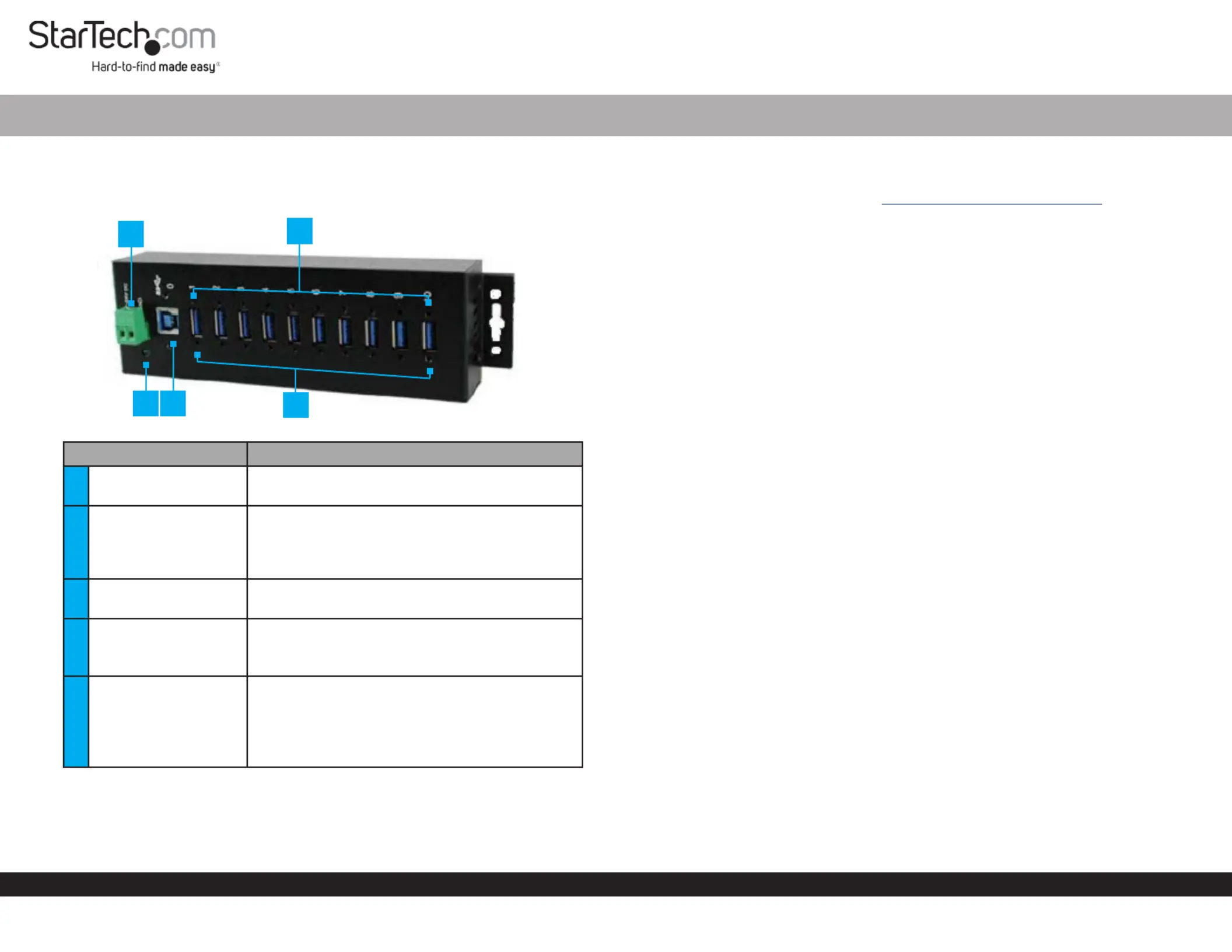
Quick-Start Guide
To view manuals, FAQs, videos, drivers, downloads, technical drawings, and more, visit www.startech.com/support.
Manual Revision: June 5, 2019 4:02 PM
Product Diagram (HB30A10AME)
ComponentFunction
12-Wire Terminal Block
• Used to connect an external DC Power Source
(7~24V DC Input) to the .Hub
2Screw Locks (x 10)
• Used to securely lock a to the USB Device
USB-A PortHub on the .
• Center to center 19 Screw Lock Dimensions:
mm, thread size 4 - 40.
3Power LED
• : Indicates that the Hub is receiving Green
power.
4USB-B Host Port
• Used to connect a to the .Host ComputerHub
• Center to center 24 Screw Lock Dimensions:
mm, thread size 4 - 40.
5USB-A Ports (x 10)
• Used to connect ( x 10) to the USB Devices
Hub.
• Used to charge connected .USB-A Devices
• USB-A Ports support surge and 15KV ESD
(Electrostatic Discharge) Protection.
10-Port Industrial USB 3.0 (5 Gbps) Hub | USB 3.1 Gen 1 to 10x USB-A | ESD & Surge Protection
3
Requirements
For the latest requirements, please visit . www.startech.com/HB30A10AME
• Phillips Head Screwdriver
• Writing Utensil
• Level
• Mounting Screws (x 2)
Installation
Notes: It is recommended to use an external (+7 - 24V DC)DC Power Source
connected to the to ensure sucient power/current is 2-Wire Terminal Block
delivered to each on the . USB-A PortHub
The can also be powered by a HubHost ComputerUSB-B Host connected to the
Port, when using low power consuming USB Devices.
Powering the Hub Using the Universal Power Adapter
1. Connect the to the and to a Universal Power AdapterTerminal Block AC
Electrical Outlet.
2. Connect a (the end will depend on USB Port you are USB-B to USB Cable
connecting to) to the and to a USB port on the .USB-B Host Port Host Computer
3. The should detect the and automatically Host Computer’s Operating SystemHub
install it.
4. Connect your to the (x 10) on the .USB DevicesUSB-A PortsHub
Powering the Hub Using USB
1. Connect a (the end will depend on USB Port you are USB-B to USB Cable
connecting to) to the and to a USB port on the .USB-B Host Port Host Computer
2. The should detect the and automatically Host Computer’s Operating SystemHub
install it.
3. Connect your to the (x 10) on the .USB DevicesUSB-A PortsHub
Powering the Hub Using the 2-Wire Terminal Block
1. Remove the from the .Terminal Block Connector HousingHub’s Casing
2. Using a small screwdriver (Phillips or Flat Head), loosen the screws on the Terminal
Block Connectors.
4
5
2
1
Specyfikacje produktu
| Marka: | StarTech.com |
| Kategoria: | Koncentrator USB |
| Model: | HB30A10AME |
Potrzebujesz pomocy?
Jeśli potrzebujesz pomocy z StarTech.com HB30A10AME, zadaj pytanie poniżej, a inni użytkownicy Ci odpowiedzą
Instrukcje Koncentrator USB StarTech.com

1 Lutego 2025

13 Grudnia 2024

5 Grudnia 2024

5 Grudnia 2024

5 Grudnia 2024

5 Grudnia 2024

5 Grudnia 2024

5 Grudnia 2024

5 Grudnia 2024

5 Grudnia 2024
Instrukcje Koncentrator USB
Najnowsze instrukcje dla Koncentrator USB

20 Lutego 2025

20 Lutego 2025

12 Lutego 2025

11 Lutego 2025

11 Lutego 2025

11 Lutego 2025

11 Lutego 2025

11 Lutego 2025

11 Lutego 2025

11 Lutego 2025