Instrukcja obsługi StarTech.com DOCK-NUC-VESA-MOUNT
StarTech.com
Wsparcie dla płaskich paneli
DOCK-NUC-VESA-MOUNT
Przeczytaj poniżej 📖 instrukcję obsługi w języku polskim dla StarTech.com DOCK-NUC-VESA-MOUNT (2 stron) w kategorii Wsparcie dla płaskich paneli. Ta instrukcja była pomocna dla 55 osób i została oceniona przez 28 użytkowników na średnio 4.8 gwiazdek
Strona 1/2
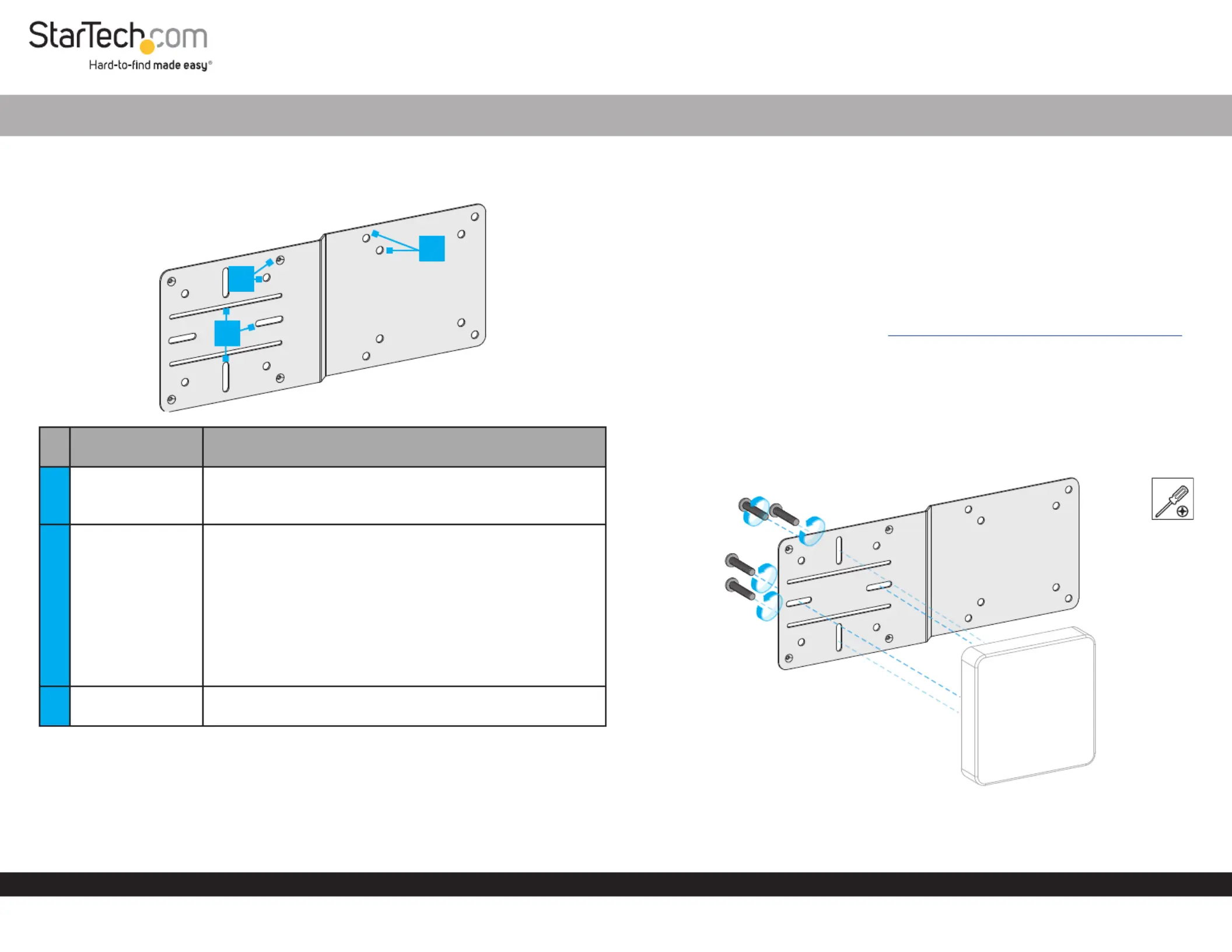
Quick-Start Guide
Manual Revision: March 18, 2024
For additional self-service support options and community forums, please visit: www.StarTech.com/support
Product ID
DOCK-NUC-VESA-MOUNT
Component Function
1
Device VESA
Mounting Points
• VESA Compatible 75x75mm 100x100mm and
• Use to mount a , , or other NUC Thin Client Computer
VESA Compatible accessories
2Mounting Slots
• Use to mount StarTech.com , Docking Stations Thin
Client Computer VESA Compatible , or other accessories
Note: Other non-StarTech.com Docking Stations may be
compatible if they have a 40x40mm Mounting Pattern
• are spaced 40mm between each Long Mounting Slots
other. Use to mount Docking Stations
• are spaced 54.7mm vertically and Short Mounting Slots
horizontally. Use to mount a or other compatible NUC
Thin Client VESA Mount Bracketcomputer without a
3
Monitor VESA
Mounting Points
• and VESA Compatible 75x75mm 100x100mm
Package Contents
• VESA Adapter Mount For NUC ( ) x 1A
• M3 x 5mm Screws ( ) x 4B
• M3 x 16mm Screws ( ) x 4C
• M4 x 5mm Screws ( ) x 4D
• M4 x 12mm Screw ( ) x 4E
• M4 x 20mm Screws ( ) x 4F
• M5 x 12mm Screws ( ) x 4G
• M5 x 20mm Screws ( ) x 4H
• Washers ( ) x 4I
• Spacers ( ) x 8J
• Quick-Start Guide x 1
Requirements
For the latest requirements, please visit www.startech.com/DOCK-NUC-VESA-MOUNT
• Phillips head screwdriver
• (Optional) NUC or Thin Client specic VESA mount bracket
Installation
Attach a NUC or Compatible Thin Client
1 Without a VESA Mount Bracket
Note: Use two Screws on either the vertical or horizontal Short Mounting Slots.
VESA Compatible Mount for Docking Station, NUC, or Thin Client
3
2
*Product may vary from image
B or C
A
1
Specyfikacje produktu
| Marka: | StarTech.com |
| Kategoria: | Wsparcie dla płaskich paneli |
| Model: | DOCK-NUC-VESA-MOUNT |
Potrzebujesz pomocy?
Jeśli potrzebujesz pomocy z StarTech.com DOCK-NUC-VESA-MOUNT, zadaj pytanie poniżej, a inni użytkownicy Ci odpowiedzą
Instrukcje Wsparcie dla płaskich paneli StarTech.com

16 Stycznia 2025

16 Stycznia 2025

16 Stycznia 2025

16 Stycznia 2025

15 Stycznia 2025

15 Stycznia 2025

14 Stycznia 2025

14 Stycznia 2025

14 Stycznia 2025

14 Stycznia 2025
Instrukcje Wsparcie dla płaskich paneli
- Konig & Meyer
- Multibrackets
- Kogan
- V7
- LC-Power
- DQ
- Elite Screens
- Ematic
- Bell'O
- Ewent
- Premier Mounts
- Cabstone
- 3M
- Nabo
- Luxor
Najnowsze instrukcje dla Wsparcie dla płaskich paneli

29 Stycznia 2025

29 Stycznia 2025

29 Stycznia 2025

29 Stycznia 2025

28 Stycznia 2025

28 Stycznia 2025

16 Stycznia 2025

16 Stycznia 2025

16 Stycznia 2025

16 Stycznia 2025