Instrukcja obsługi StarTech.com H2MPV-MONITOR-MOUNT
StarTech.com Wsparcie dla płaskich paneli H2MPV-MONITOR-MOUNT
Przeczytaj poniżej 📖 instrukcję obsługi w języku polskim dla StarTech.com H2MPV-MONITOR-MOUNT (8 stron) w kategorii Wsparcie dla płaskich paneli. Ta instrukcja była pomocna dla 22 osób i została oceniona przez 4 użytkowników na średnio 4.5 gwiazdek
Strona 1/8
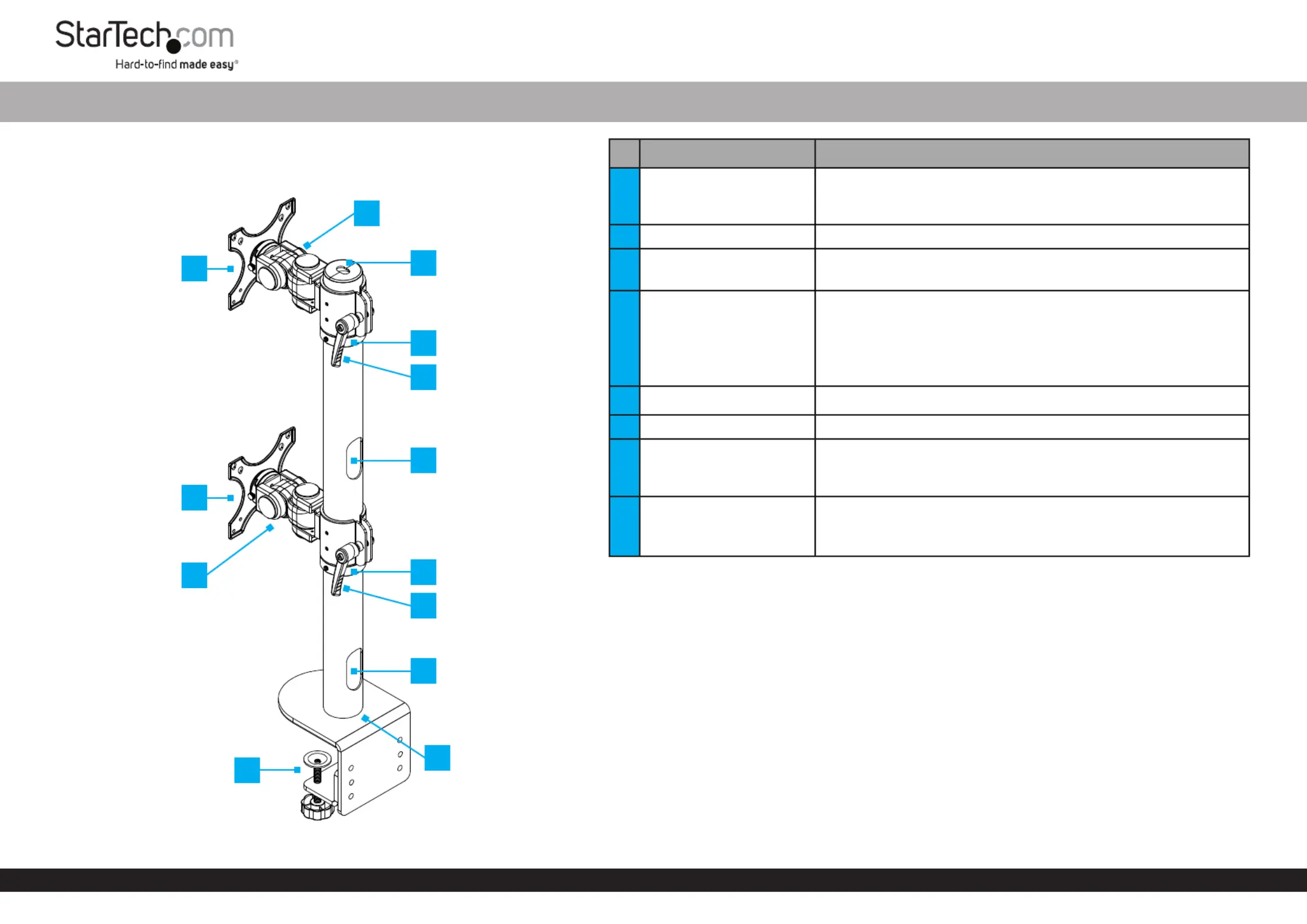
For additional self-service support options and community forums, please visit: www.StarTech.com/support
Revision: October 24, 2024
Quick-Start Guide
Product ID
H2MPV-MONITOR-MOUNT
Dual Monitor Desk Mount - Single Heavy-Duty Pole - Up to 49” 32:9 Monitors
FeatureFunction
1VESA Plate
• Use to mount a onto the MonitorMonitor Mount
• Features a design for mounting and Quick-Release
unmounting of the Monitor
2Monitor Mount• Secures the along the MonitorPole
3Pole Cap
• Enables to pass-through into the CablesPole
• Composed of two halves that are press tted onto the Pole
4Support Collar
• Supports the weight of the while adjusting the Monitor
Monitor MountPole around the
• secure it into place Set Screws
Note: The Support Collar is not meant to solely support the
Monitor weight
5Monitor Mount Lever• Use to tighten or loosen the Monitor Mount
6Cable Pass-Through Hole• Route cables through the for PoleCable Management
7Pole Assembly
• Enables to vary the height of the Monitors
• A single assembly composed of the and PoleDesk Clamp,
Upper
8Desk Clamp, Lower
• Secures the to a desk or tableMonitor Desk Mount
• Adjustable height to match the thickness of the desk or table
• Supported thickness range of 1to 3.9-inch (25 to 100mm)
Package Contents
• Desk Clamp, Lower () x 1A
• Pole Assembly () x 1B
• Pole Cap () x 1C
• Monitor Mount () x 2D
• VESA Plate () x 2E
• Support Collar () x 2F
• M4x10mm Screws ()x 8G
• M4x16mm Screws() x 8H
• 3/8” x 1/2” Screws () x 2I
• Spacers () x 8J
• M6 Hex Key () x 1K
• M3 Hex Key () x 1L
• Wrench () x 1M
*Product may vary from image
1
8
3
5
2
6
2
6
7
1
4
5
4
Specyfikacje produktu
| Marka: | StarTech.com |
| Kategoria: | Wsparcie dla płaskich paneli |
| Model: | H2MPV-MONITOR-MOUNT |
Potrzebujesz pomocy?
Jeśli potrzebujesz pomocy z StarTech.com H2MPV-MONITOR-MOUNT, zadaj pytanie poniżej, a inni użytkownicy Ci odpowiedzą
Instrukcje Wsparcie dla płaskich paneli StarTech.com

16 Stycznia 2025

16 Stycznia 2025

16 Stycznia 2025

16 Stycznia 2025

15 Stycznia 2025

15 Stycznia 2025

14 Stycznia 2025

14 Stycznia 2025

14 Stycznia 2025

14 Stycznia 2025
Instrukcje Wsparcie dla płaskich paneli
Najnowsze instrukcje dla Wsparcie dla płaskich paneli

29 Stycznia 2025

29 Stycznia 2025

29 Stycznia 2025

29 Stycznia 2025

28 Stycznia 2025

28 Stycznia 2025

16 Stycznia 2025

16 Stycznia 2025

16 Stycznia 2025

16 Stycznia 2025