Instrukcja obsługi StarTech.com LTSTND
Przeczytaj poniżej 📖 instrukcję obsługi w języku polskim dla StarTech.com LTSTND (2 stron) w kategorii Wsparcie dla płaskich paneli. Ta instrukcja była pomocna dla 32 osób i została oceniona przez 16.5 użytkowników na średnio 4.3 gwiazdek
Strona 1/2
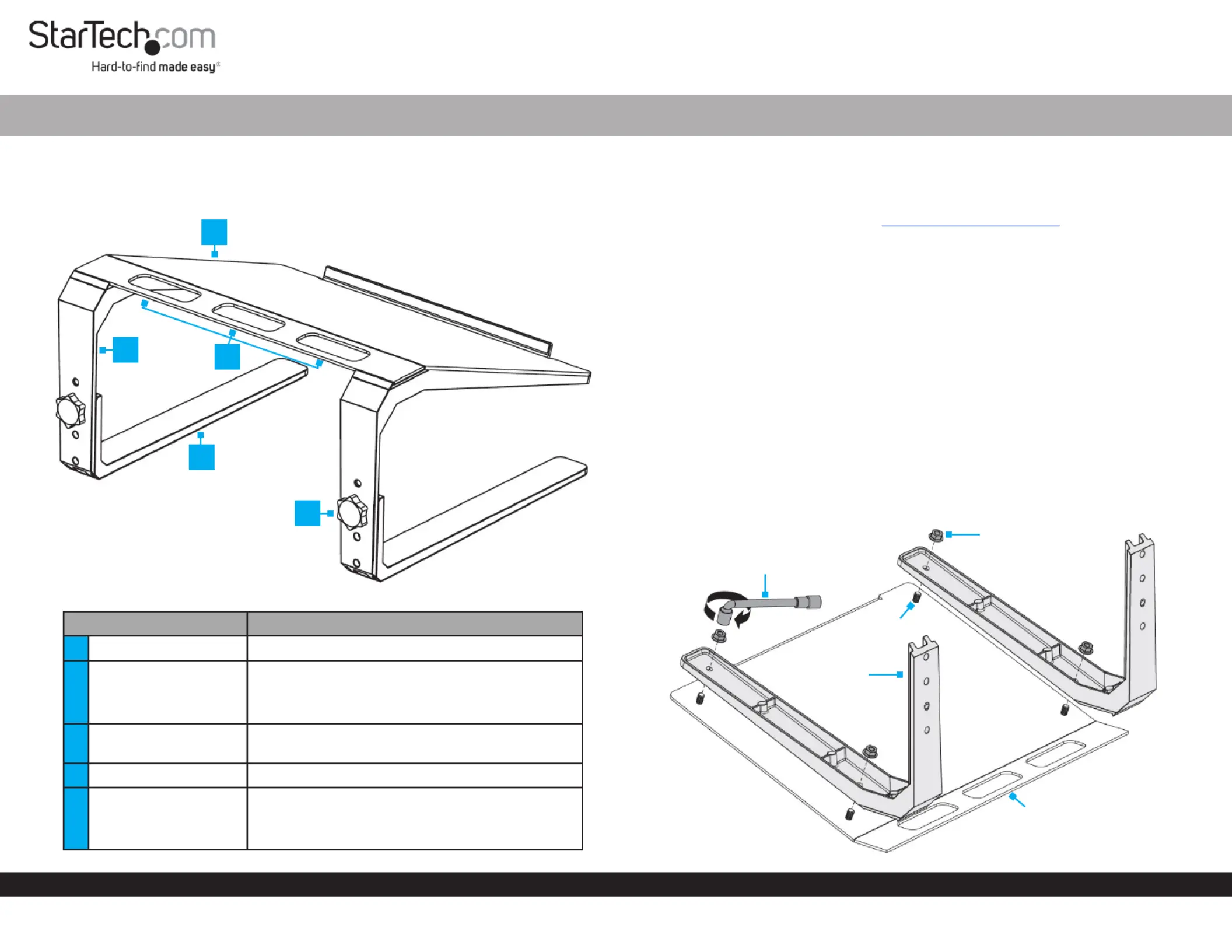
Quick-Start Guide
To view manuals, FAQs, videos, drivers, downloads, technical drawings, and more, visit www.startech.com/support.
Manual Revision: July 4, 2019
Product Diagram (LTSTND)
Angled View
Part Function
1Top Plate • A platform for a Laptop
2Upper Leg
• Attaches to the Top Plate
• Congurable with three height-adjustment
settings
3
Cable-Management
Slots
• Organize and route Cables
4Lower Leg • Attaches to the Upper Leg
5
Height-Adjustment
Knob
• Secure the and Upper Legs Lower Legs
together
• Can be removed to adjust height settings
Laptop Stand - Height Adjustable
Requirements
• Clean, Flat, and Stable Surface x 1
For the latest requirements please visit: . www.startech.com/LTSTND
Installation
Assembly
1. Place the , top side down, onto a .Top Plate Clean, Flat, and Stable Surface
Note: The lip on the can overhang o the edge of the for a level Top Plate Surface
installation.
2. Place the onto the . Ensure the in the Upper Legs Top Plate Holes Upper Legs
are aligned with the on the . The slanted portion of the Threaded Posts Top Plate
Upper Legs Top Plate should be aligned with the slanted portion of the .
3. Secure the to the using two for each side. Fasten the Upper Legs Top Plate, Nuts
Nuts Wrench using the . (Figure 1)
Note: Align the outside edges of the with the outside edges of the Upper Legs Top
Plate Nuts before tightening the .
1
4
2
5
3
Figure 1
Wrench
Nut
Upper Leg
Top Plate
Threaded
Post
Specyfikacje produktu
| Marka: | StarTech.com |
| Kategoria: | Wsparcie dla płaskich paneli |
| Model: | LTSTND |
Potrzebujesz pomocy?
Jeśli potrzebujesz pomocy z StarTech.com LTSTND, zadaj pytanie poniżej, a inni użytkownicy Ci odpowiedzą
Instrukcje Wsparcie dla płaskich paneli StarTech.com

16 Stycznia 2025

16 Stycznia 2025

16 Stycznia 2025

16 Stycznia 2025

15 Stycznia 2025

15 Stycznia 2025

14 Stycznia 2025

14 Stycznia 2025

14 Stycznia 2025

14 Stycznia 2025
Instrukcje Wsparcie dla płaskich paneli
- Sanus
- Konig
- Avteq
- Proaim
- SmartMetals
- HQ
- Adicam
- Ultimate
- Bretford
- Digitus
- Vision
- LC-Power
- Panduit
- BlueBuilt
- CTA Digital
Najnowsze instrukcje dla Wsparcie dla płaskich paneli

29 Stycznia 2025

29 Stycznia 2025

29 Stycznia 2025

29 Stycznia 2025

28 Stycznia 2025

28 Stycznia 2025

16 Stycznia 2025

16 Stycznia 2025

16 Stycznia 2025

16 Stycznia 2025