Instrukcja obsługi StarTech.com P4A20132-KM-SWITCH
StarTech.com przełącznik P4A20132-KM-SWITCH
Przeczytaj poniżej 📖 instrukcję obsługi w języku polskim dla StarTech.com P4A20132-KM-SWITCH (2 stron) w kategorii przełącznik. Ta instrukcja była pomocna dla 22 osób i została oceniona przez 2 użytkowników na średnio 4.9 gwiazdek
Strona 1/2
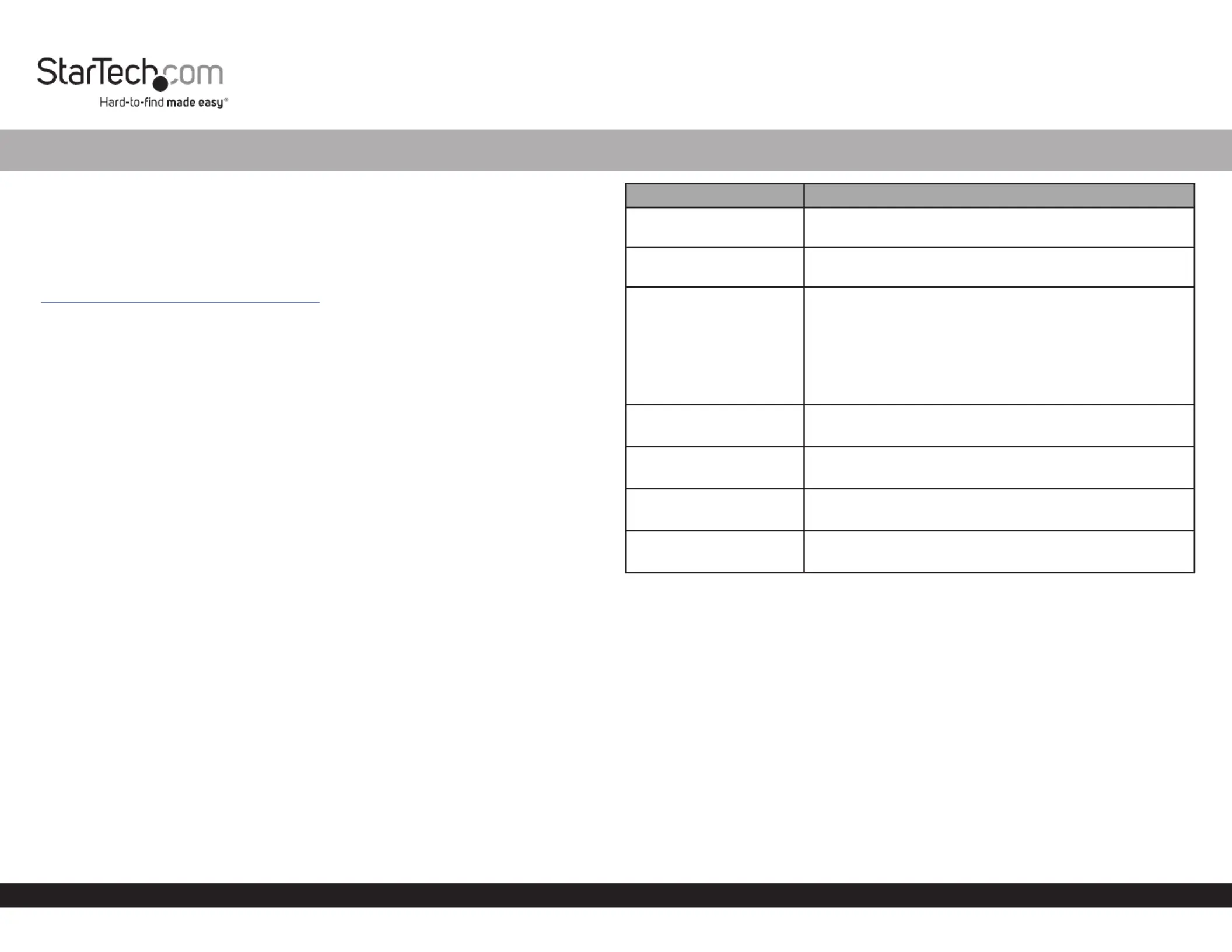
Hotkey Command Guide
To view manuals, FAQs, videos, drivers, downloads, technical drawings, and more, visit www.startech.com/support.
Hotkey Command Revision: August 14, 2024
4-Port USB Keyboard and Mouse Switch with Mouse Roaming
Product IDs
P4A20132-KM-SWITCH
Product Information
For the latest software, manuals, product information, technical specications, and
declarations of conformance, please visit:
www.StarTech.com/P4A20132-KM-SWITCH
Hotkey Commands
Hotkey commands are keystroke sequences that initiate computer/device functions
and can be used to initiate KVM Switch functions. A hotkey command sequence must
be initiated by the HK_LCode (HotKey Leading Code), followed by 1-2 additional
keystrokes. Successful hotkey command inputs result in a high-pitch beep. Unsuccessful
hotkey command inputs result in a low-pitched beep.
Notes:
- All keystroke combinations must be entered in rapid succession.
- Press and release the indicated keys, unless otherwise specied.
- Numbers entered during the hotkey sequence cannot be entered using a number pad
HK_LCode
Option 1
• Scr Lck + Scr Lck
Option 2.1
• Left Ctrl + Left Ctrl
Option 2.2
To change from Left Ctrl to Right Ctrl:
• Left Ctrl + Left Ctrl + Alt (Hold) + Right Ctrl + Release Alt
To change back to Left Ctrl:
• Right Ctrl + Right Ctrl + Alt (Hold) + Left Ctrl + Release Alt
Option 3
• Left Shift (Hold) + Num Lck + Num Lck + Release Left Shift
Hotkey CommandFunction
HK_LCode1 ~ 4 + • Select PC 1 ~ 4
HK_LCode 0 +• Return to the last selected PC Port
HK_LCode + F5
• Enable/Disable the binding of PC and Audio Switching.
• Bound by default forcing PC and Audio to switch
together
• Unbound = PC Audio stops following the selected PC
when switching (1 beep)
• Bound = PC Audio matches the selected PC (2 beeps)
HK_LCode + A• Force the Audio selection to the current PC Port
HK_LCode + Alt (Hold)
+ A + 0
• Disable the USB Audio Output and Microphone ports
HK_LCode + Alt (Hold)
+ A + 1
• Enable the USB Microphone Port only
HK_LCode + Alt (Hold)
+ A + 2
• Enable both USB Audio Output and Microphone ports
Specyfikacje produktu
| Marka: | StarTech.com |
| Kategoria: | przełącznik |
| Model: | P4A20132-KM-SWITCH |
Potrzebujesz pomocy?
Jeśli potrzebujesz pomocy z StarTech.com P4A20132-KM-SWITCH, zadaj pytanie poniżej, a inni użytkownicy Ci odpowiedzą
Instrukcje przełącznik StarTech.com

29 Grudnia 2024

29 Grudnia 2024

29 Grudnia 2024

15 Grudnia 2024

15 Grudnia 2024

15 Grudnia 2024

15 Grudnia 2024

15 Grudnia 2024

15 Grudnia 2024

15 Grudnia 2024
Instrukcje przełącznik
Najnowsze instrukcje dla przełącznik

9 Kwietnia 2025

9 Kwietnia 2025

7 Kwietnia 2025

5 Kwietnia 2025

4 Kwietnia 2025

4 Kwietnia 2025

4 Kwietnia 2025

3 Kwietnia 2025

3 Kwietnia 2025

2 Kwietnia 2025