Instrukcja obsługi StarTech.com PWRSTRPCLMP
StarTech.com
Wsparcie dla płaskich paneli
PWRSTRPCLMP
Przeczytaj poniżej 📖 instrukcję obsługi w języku polskim dla StarTech.com PWRSTRPCLMP (2 stron) w kategorii Wsparcie dla płaskich paneli. Ta instrukcja była pomocna dla 9 osób i została oceniona przez 5 użytkowników na średnio 4.8 gwiazdek
Strona 1/2
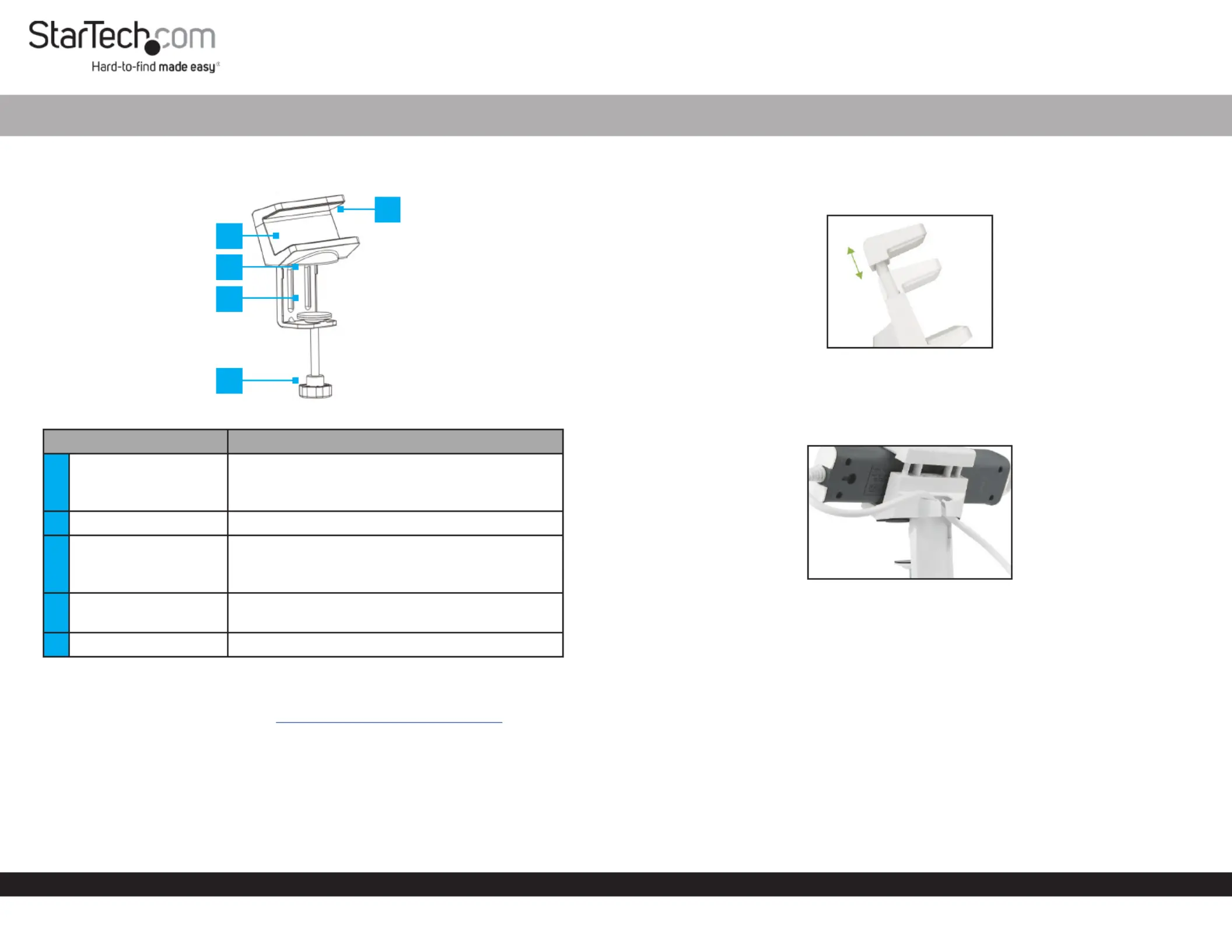
Quick-Start Guide
To view manuals, FAQs, videos, drivers, downloads, technical drawings, and more, visit www.startech.com/support.
Manual Revision: August 6, 2019 8:15 AM
Product Diagram (PWRSTRPCLMP)
Component Function
1Adjustable Clamp
• Used to hold the in place.Power Strip
• The can support devices Adjustable Clamp
between 40 mm - 60 mm (1.6” - 2.4”) wide.
2EVA Form Pad (x 2) • Used to prevent surface scratches.
3C-Clamp
• Used to secure the to Power Strip Desk Clamp
the edge of a surface.
• Clamps to surfaces up to 50 mm (2”) thick.
4Thumb Screw
• Used to tighten the securing it to the C-Clamp
surface.
5Silicone Pad (x 2) • Used to securely grip the clamped .Device
Requirements
For the latest requirements, please visit www.startech.com/PWRSTRPCLMP
Installation
1. Align the with the edge of the surface and slide it over the edge of the C-Clamp
surface.
2. Using the tighten the until the is pressed tightly Thumb Screw C-Clamp C-Clamp
against the surface.
Power Strip Desk Clamp
3. Slide the (e.g. Power Strip) into the , securing the Device Adjustable Clamp Device
in place. The will adjust to the size of the , between Power Strip Desk Clamp Device
40 mm - 60 mm (1.6” - 2.4”) wide.
Adjusting the Power Stripe Desk Clamp
4. Route the down the back of the Power Cable Power Strip Desk Clamp and through
the .Cable Management Clip
Routing the Cable
1
2
3
4
5
Specyfikacje produktu
| Marka: | StarTech.com |
| Kategoria: | Wsparcie dla płaskich paneli |
| Model: | PWRSTRPCLMP |
Potrzebujesz pomocy?
Jeśli potrzebujesz pomocy z StarTech.com PWRSTRPCLMP, zadaj pytanie poniżej, a inni użytkownicy Ci odpowiedzą
Instrukcje Wsparcie dla płaskich paneli StarTech.com

16 Stycznia 2025

16 Stycznia 2025

16 Stycznia 2025

16 Stycznia 2025

15 Stycznia 2025

15 Stycznia 2025

14 Stycznia 2025

14 Stycznia 2025

14 Stycznia 2025

14 Stycznia 2025
Instrukcje Wsparcie dla płaskich paneli
- Helder
- Valueline
- Pyle
- AKAI
- Silverstone
- Avteq
- NEC
- SunBriteTV
- Gabor
- Kondator
- Ewent
- SmartMetals
- Premier Mounts
- Pioneer
- Iiyama
Najnowsze instrukcje dla Wsparcie dla płaskich paneli

29 Stycznia 2025

29 Stycznia 2025

29 Stycznia 2025

29 Stycznia 2025

28 Stycznia 2025

28 Stycznia 2025

16 Stycznia 2025

16 Stycznia 2025

16 Stycznia 2025

16 Stycznia 2025