Instrukcja obsługi StarTech.com UNIVKA25-LAPTOP-LOCK
StarTech.com zamek UNIVKA25-LAPTOP-LOCK
Przeczytaj poniżej 📖 instrukcję obsługi w języku polskim dla StarTech.com UNIVKA25-LAPTOP-LOCK (2 stron) w kategorii zamek. Ta instrukcja była pomocna dla 45 osób i została oceniona przez 2 użytkowników na średnio 4.5 gwiazdek
Strona 1/2
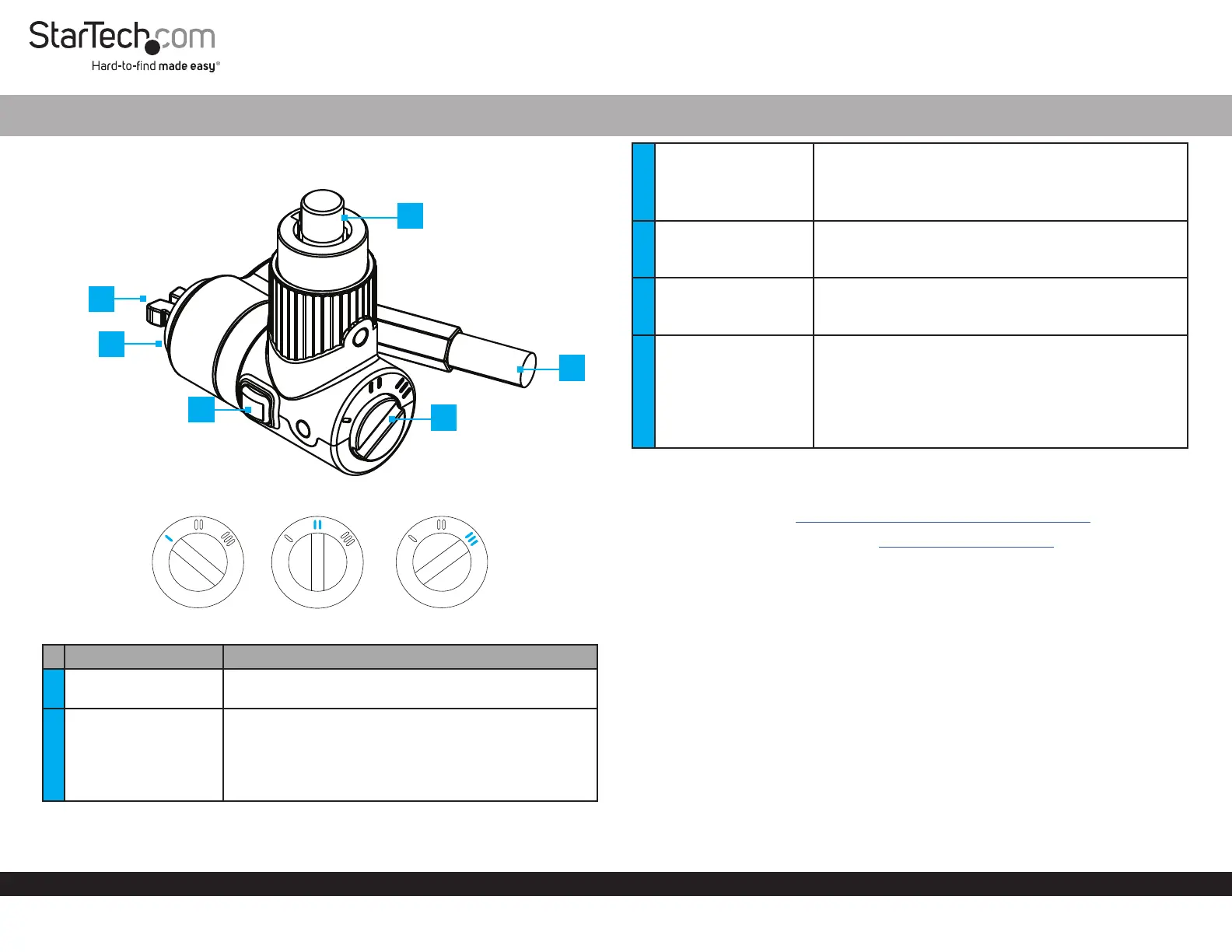
Quick-Start Guide
To view manuals, FAQs, videos, drivers, downloads, technical drawings, and more, visit www.startech.com/support
Manual Revision: February 21, 2024
Product ID
UNIVKA25-LAPTOP-LOCK
Lock Selection Dial
ComponentsFunction
1Lock Tip
• Used to connect the Laptop Lock to a compatible
Security Slot
2Lock Spacer
• Prevents the Lock Head from scratching the secured
Device
Note: Attach one of the three Lock Spacers based on
Security Slot requirements or it can be removed if the
t is too tight.
25-Pack 3-in-1 Keyed Universal Laptop Cable Lock - 6.6ft (2m) - Keyed Alike
3Release Button
• Press and Hold to insert or remove from a Security
Slot
Note: The locking mechanism must be disengaged
before pressing the button
4
Lock and
Push-to-Lock Button
• Press the Push-to-Lock Button to engage the
locking mechanism without a Key
• Insert a Key and rotate to Unlock
5Security Cable
• Used to secure a Device to a stationary object
• Pivots 90° and allows to rotate the Lock Head 360°
around the ball-joint
6Lock Selection Dial
• Use to change the shape of the Lock Tip for dierent
Security Slots
Note: The appropriate Lock Tip must be selected
before inserting the Lock Tip into a Security Slot
• Use a Flat-Head Screwdriver or a similar object to
rotate the Lock Selection Dial
Requirements
For the latest manuals, product information, technical specications, and declarations of
conformance, please visit: www.StarTech.com/UNIVKA25-LAPTOP-LOCK
Note: To request a Shared Key visit www.StarTech.com/support and contact us with a
copy of the Proof of Purchase.
• Compatible device with Noble Wedge®, Nano, or K-slot security slots
• Flat-head screwdriver
Package Contents
• Laptop Security Lock x 25
• Keys x 4
• Lock Spacers x 75
• Hook-and-Loop Strap x 25
• Quick-Start Guide x 1
Securing a Device
Note The Key is required to unlock the Laptop Lock. The availability of the Key(s)
should be known before using the Push-To-Lock Button.
1. Wrap the Security Cable around a secure stationary object (i.e., a desk leg or table
frame) and pull the Laptop Lock through the loop on the Security Cable. (Figure 1)
*Product may vary from image
Noble Wedge® SlotNano SlotK-Slot
4
1
6
2
5
3
Specyfikacje produktu
| Marka: | StarTech.com |
| Kategoria: | zamek |
| Model: | UNIVKA25-LAPTOP-LOCK |
Potrzebujesz pomocy?
Jeśli potrzebujesz pomocy z StarTech.com UNIVKA25-LAPTOP-LOCK, zadaj pytanie poniżej, a inni użytkownicy Ci odpowiedzą
Instrukcje zamek StarTech.com

22 Sierpnia 2024

28 Lipca 2024

28 Lipca 2024

19 Maja 2024

16 Maja 2024
Instrukcje zamek
Najnowsze instrukcje dla zamek

16 Września 2024

16 Września 2024

14 Września 2024

27 Sierpnia 2024

27 Sierpnia 2024

22 Sierpnia 2024

10 Sierpnia 2024

14 Lipca 2024

27 Czerwca 2024

20 Czerwca 2024