Instrukcja obsługi Supermicro SuperServer 6029TP-HC1R
Supermicro
serwer
SuperServer 6029TP-HC1R
Przeczytaj poniżej 📖 instrukcję obsługi w języku polskim dla Supermicro SuperServer 6029TP-HC1R (5 stron) w kategorii serwer. Ta instrukcja była pomocna dla 13 osób i została oceniona przez 7 użytkowników na średnio 4.4 gwiazdek
Strona 1/5
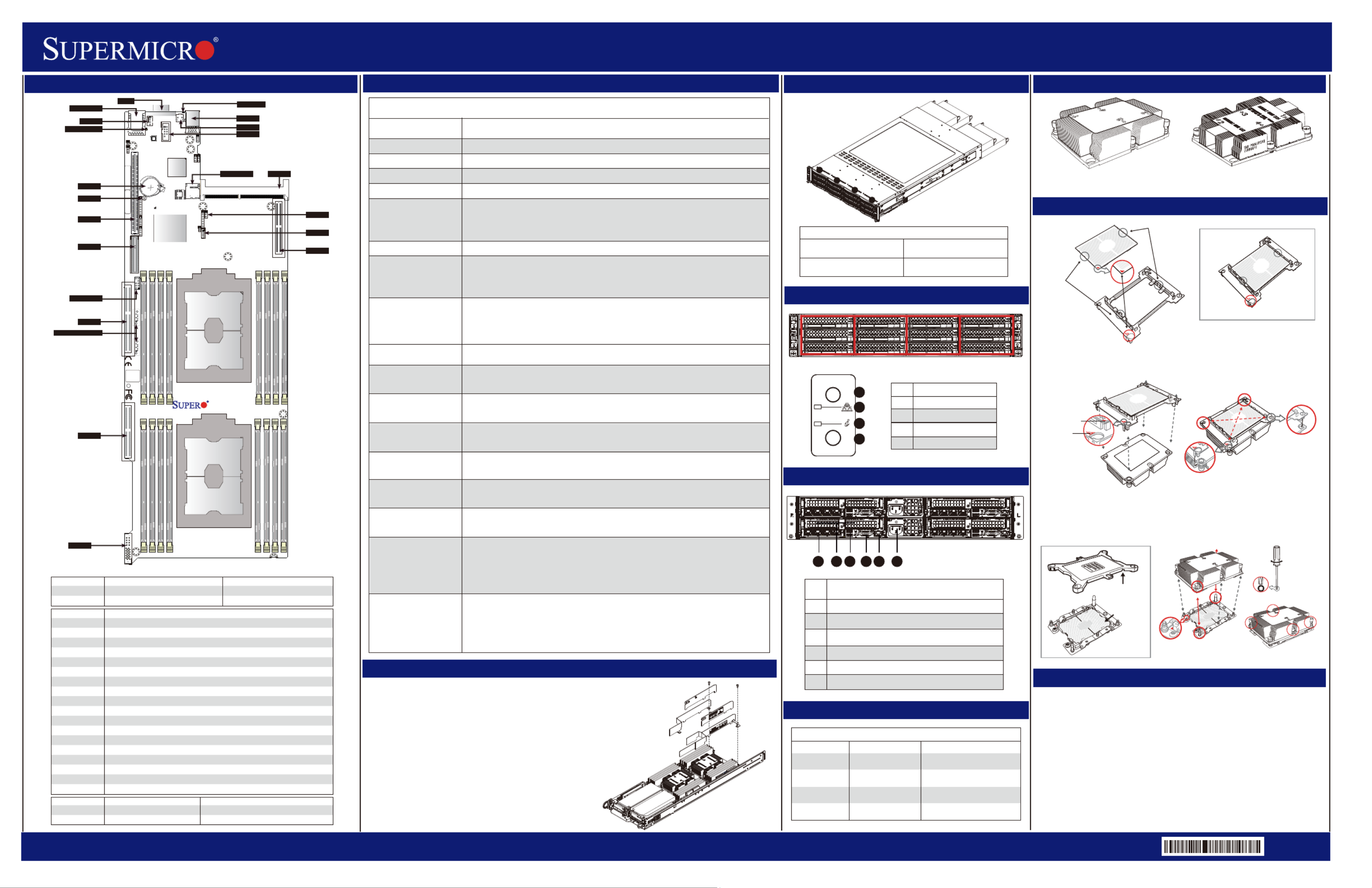
SuperServer 6029TP-HTR/-HC1R/-HC0R Quick Reference Guide
http://www.supermicro.com MNL-1963-QRG Rev 1.0b
Description
No.
1
2
3
4
5
6
2 PCI-E 3.0 p1-x16 Slots
VGA Port
IPMI_dedicated LAN Port
2 USB 3.0 Ports
SIOM Slot
Power Supply Module
1 624 35
Jumper t n t S gDescrip io Defaul ettin
JBT pen (Normal1 OCMOS Clear )
JP in 1-2 (NormalME1 PManufacturing Mode Select s )
C or t nonnect Descrip io
BT1 Onboard battery
COM 1 COM port (COM1) on the I/O backplane
FAN 3 System cooling fan header
IP _LMI AN Dedicated IPMI LAN port (IPMI_LAN1)
I-SATA4/I-SATA5 Intel® PCH SATA3.0 ports with power-pin built-in w/support of SuperDOM (Device-On Module)
JHS1 SMCI-Proprietary Power supply header
JRK1 RAID_Key for onboard SATA devices
JSDCARD1 BMC_SD card header
JSIOM1 Super I/O Module used as CPU1 PCI-E 3.0 p1-x16 slot
JTPM1 Trusted Platform Module/Port 80 connector
JUIDB1 UID (Unit Identifier) switch
SXB1 (for S-SATA 0-5) PCI-E 3.0 p1-x8 slot supported by CPU1 for use of S-SATA 0-5 devices
SXB2 (for I-SATA 0-3) PCI-E 3.0 p1-x16 slot supported by CPU2 for use of I-SATA 0-3 devices
SXB3_1 PCI-E 3.0 p1-x16 slot supported by CPU1
SXB3_2 PCI-E 3.0 p1-x8 slot supported by CPU2
SXB4 PCI-E 3.0 p1-x16 slot supported by CPU2
USB0/1 Backplane Universal Serial Bus (USB) 3.0 ports 0/1
VGA VGA Port
LE ip ioD Descr t n S e: Statustat
B B ED B t t LEDMC_H _L MC Hear bea Blinking Green: BMC Normal
UID_LED1 UID (Unit Identifier) LED Solid Blue: Unit Identified
P5 S20
S1
BIOS
LICENSE
MAC CODE
BAR CODE
P1-DIMMF1
P1-DIMME1
P1-DIMMD1
P1-DIMMD2
P2-DIMMC1
P2-DIMMB1
P2-DIMMA1
P2-DIMMA2
P2-DIMMD2
P2-DIMMD1
P2-DIMME1
P2-DIMMF1
P4
SXB3_2
JCPLD1
PHY
HDD_LED
I-SATA0~3
S-SATA0~5
CPU1 PCI-E 3.0 X16
CPU2 PCI-E 3.0 X8
CPU1 PCI-E 3.0 X8
CPU2 PCI-E 3.0 X16
BATTERY
BIOS
BMC
BMC SD CARD
SIOM:CPU1 PCI-E 3.0 X16
CPU1
CPU2 PCI-E 3.0 X16
P1-DIMMA2
P1-DIMMA1
P1-DIMMB1
P1-DIMMC1
CPU2
X11DPT-PS
Rev. 1.10
JVRM1/JVRM2
PCH
JWD1
JBT1
SXB1
SXB2
SXB3_1
SXB3_2
JHS1
BT1
JSIOM1
FAN3
BMC_HB_LED
IPMI_LAN
JTPM1
JUIDB1
JSDCARD1
VGA UID_LED1
I-SATA4/I-SATA5
COM1
USB0/1
JPME1
JRK1
SXB4
Board Layout
Air Shroud installation
Installing the Air Shroud
1. Lay the chassis on a flat, stable surface and remove the chassis cover.
2. Make sure that the motherboard expansion card (if applicable) and all
components are properly installed in each motherboard node.
3. If necessary, move any cables that interfere with the air shroud placement.
4. Place the air shroud in the chassis. The air shroud fits just behind the three
fans in the fan rack. Slide the air shroud into the grooves just behind the fan rack.
5. Repeat the procedure for the remaining three motherboard nodes.
6. Reroute any cables that were moved and replace the chassis cover.
Memory Support
Memory Population Table
When 1 CPU is used
Memory Population Sequence
1 CPU & 1 DIMM CPU1: P1-DIMMA1
1 CPU & 2 DIMMs CPU1: P1-DIMMA1/P1-DIMMD1
1 CPU & 3 DIMMs CPU1: P1-DIMMC1/P1-DIMMB1/P1-DIMMA1
1 CPU & 4 DIMMs CPU1: P1-DIMMB1/P1-DIMMA1/P1-DIMMD1/P1-DIMME1
CPU1: P1-DIMMC1/P1-DIMMB1/P1-DIMMA1/P1-DIMMD1/P1-DIMME1
1 CPU & 6 DIMM
1 CPU & 5 DIMMs
(Unbalanced: not
recommended)
CPU1: P1-DIMMC1/P1-DIMMB1/P1-DIMMA1/P1-DIMMD1/P1-DIMME1/P1-DIMMF1
1 CPU & 7 DIMMs
(Unbalanced: not
recommended)
CPU1:P1-DIMMC1/P1-DIMMB1/P1-DIMMA1/P1-DIMMA2/P1-DIMMD1/P1-DIMME1/
P1-DIMMF1
1 CPU & 8 DIMMs
(Unbalanced: not
recommended)
CPU1: P1-DIMMC1/P1-DIMMB1/P1-DIMMA1/P1-DIMMA2/P1-DIMMD2/P1-DIMMD1/
P1-DIMME1/P1-DIMMF1
Memory Population Sequence
When 2 CPUs are used
2 CPUs & 2 DIMMs CPU1: P1-DIMMA1
CPU2: P2-DIMMA1
2 CPUs & 4 DIMMs CPU1: P1-DIMMA1/P1-DIMMD1
CPU2: P2-DIMMA1/P2-DIMMD1
2 CPUs & 6 DIMMs CPU1: P1-DIMMC1/P1-DIMMB1/P1-DIMMA1
CPU2: P2-DIMMC1/P2-DIMMB1/P2-DIMMA1
2 CPUs & 8 DIMMs CPU1: P1-DIMMB1/P1-DIMMA1/P1-DIMMD1/P1-DIMME1
CPU2: P2-DIMMB1/P2-DIMMA1/P2-DIMMD1/P2-DIMME1
2 CPUs & 10 DIMMs CPU1: P1-DIMMC1/P1-DIMMB1/P1-DIMMA1/P1-DIMMD1/P1-DIMME1/P1-DIMMF1
CPU2: P2-DIMMB1/P2-DIMMA1/P2-DIMMD1/P2-DIMME1
2 CPUs & 12 DIMMs CPU1: P1-DIMMC1/P1-DIMMB1/P1-DIMMA1/P1-DIMMD1/P1-DIMME1/P1-DIMMF1
CPU2: P2-DIMMC1/P2-DIMMB1/P2-DIMMA1/P2-DIMMD1/P2-DIMME1/P2-DIMMF1
2 CPUs & 14 DIMMs
(Unbalanced: not
recommended)
CPU1: P1-DIMMC1/P1-DIMMB1/P1-DIMMA1/P1-DIMMA2/P1-DIMMD1/P1-DIMME1/
P1-DIMMF1
CPU2: P2-DIMMC1/P2-DIMMB1/P2-DIMMA1/P2-DIMMA2/P2-DIMMD1/P2-DIMME1/
P2-DIMMF1
2 CPUs & 16 DIMMs
(Unbalanced: not
recommended)
CPU1: P1-DIMMC1/P1-DIMMB1/P1-DIMMA1/P1-DIMMA2/P1-DIMMD2/P1-DIMMD1/
P1-DIMME1/P1-DIMMF1
CPU2: P2-DIMMC1/P2-DIMMB1/P2-DIMMA1/P2-DIMMA2/P2-DIMMD2/P2-DIMMD1/
P2-DIMME1/P2-DIMMF1
Heatsinks
Caution
SAFETY INFORMATION
IMPORTANT: See installation instructions and safety warning before
connecting system to power supply.
http://www.supermicro.com/about/policies/safety_information.cfm
WARNING:
To reduce risk of electric shock/damage to equipment, disconnect power
from server by disconnecting all power cords from electrical outlets.
If any CPU socket empty, install protective plastic CPU cap
WARNING:
Always be sure all power supplies for this system have the same power
output. If mixed power supplies are installed, the system will not operate.
For more information go to : http://www.supermicro.com/support
!
!
!
Heatsink SNK-P0067PSM
(for CPU2)
Heatsink SNK-P0067PS
(for CPU1)
CPU Installation
Processor Carrier Assembly (with CPU mounted
on the Processor Clip)
CPU (Upside Down)
w/CPU LGA Lands up
On Locations of (C, D), the notches
snap onto the heat sink’s
mounting holes
On Locations (A, B), the notches
snap onto the heatsink’s sides
Heatsink
(Upside Down)
CPU and Processor Clip
Attaching the Processor Carrier Assembly to the Heatsink to Form the Processor
Heatsink Module (PHM)
Removing the Dust Cover from
the CPU Socket
Installing the Processor Heatsink Module (PHM)
Dust Cover
CPU Socket
Remove the dust cover from the CPU socket, exposing the
socket and socket pins as shown on the illustration below.
No : te
Do not touch the socket pins to avoid damaging
them, causing the CPU to malfunction.
Note: Do not use excessive force when tightening the screws to avoid
damaging the LGA lands and the processor.
Mounting the Processor Heatsink Module into
the CPU socket (on the motherboard)
Align Notch C of the
CPU and Notch C of
the Processor Clip
CPU/Heatsink Package
(Upside Down)
Align Notch B of the
CPU and Notch B of
the Processor Clip A
B
C
Allow carrier to
latch onto CPU
Allow carrier to
latch onto CPU
Processor Carrier Assembly
B
C
B
C
Pin 1
A
A
Align CPU Pin 1
Socket Pins
Remove the plastic protective
cover from the CPU socket.
Do not touch or bend
the socket pins.
Triangle on the CPU
Triangle on the
Processor Carrier
a
b
A
B
d
c
D
C
Make sure Mounting
Notches snap into place
A
B
D
C
Small Guiding Post
Oval C (Large Guiding Post)
Printed Triangle
12
3
4
T30 Torx Driver
Use a torque of 12lbf-in
Oval D
Tighten the screws in the
sequence of 1, 2, 3, 4 (top 3 quarter view)
Drives Controled by Nodes
Rear View
BIOS Error Beep (POST) Codes
Beep Code Error Message Description
1 short Refresh Circuits have been reset (Ready
to power up)
System overheat condition
5 short, 1 long Memory Error
5 long, 2 short Display memory read/
write error
Beep Codes
Front view & InterfaceFront view & Interface
No memory detected in the
system
1 long continuous System OH
Video adapter missing or with
faulty memory
Description
No.
1
2
3
4
Power
NIC
Information LED
UID
POWER
UID
Node A Node B Node C Node D
Motherboard B controls HDDs
B0, B1, B2, B3, B4, and B5
Motherboard A controls HDDs
A0, A1, A2, A3, A4, and A5
Motherboard D controls HDDs
D0, D1, D2, D3, D4, and D5
Motherboard C controls HDDs
C0, C1, C2, C3, C4, and C5
1
2
3
4
Nodes and Corresponding Hard Drives
S AB:
S BB:
SB: C
SB: D
A
D
C
B
Air Shroud Components
Specyfikacje produktu
| Marka: | Supermicro |
| Kategoria: | serwer |
| Model: | SuperServer 6029TP-HC1R |
Potrzebujesz pomocy?
Jeśli potrzebujesz pomocy z Supermicro SuperServer 6029TP-HC1R, zadaj pytanie poniżej, a inni użytkownicy Ci odpowiedzą
Instrukcje serwer Supermicro

30 Stycznia 2025

11 Stycznia 2025

11 Stycznia 2025

8 Stycznia 2025

28 Grudnia 2024

28 Grudnia 2024

24 Października 2024

8 Października 2024

8 Października 2024

8 Października 2024
Instrukcje serwer
- Toshiba
- EMC
- Acti
- Veritas
- Linksys
- Kramer
- Netgear
- LevelOne
- SIIG
- GeoVision
- TRENDnet
- Western Digital
- Digitus
- Blackmagic Design
- Raritan
Najnowsze instrukcje dla serwer

9 Kwietnia 2025

2 Kwietnia 2025

2 Kwietnia 2025

2 Kwietnia 2025

28 Marca 2025

28 Marca 2025

28 Marca 2025

10 Marca 2025

10 Marca 2025

10 Marca 2025