Instrukcja obsługi Techly IDATA HDMI-CAPCA01
Techly
Konwerter audio/wideo
IDATA HDMI-CAPCA01
Przeczytaj poniżej 📖 instrukcję obsługi w języku polskim dla Techly IDATA HDMI-CAPCA01 (2 stron) w kategorii Konwerter audio/wideo. Ta instrukcja była pomocna dla 14 osób i została oceniona przez 7.5 użytkowników na średnio 5.0 gwiazdek
Strona 1/2
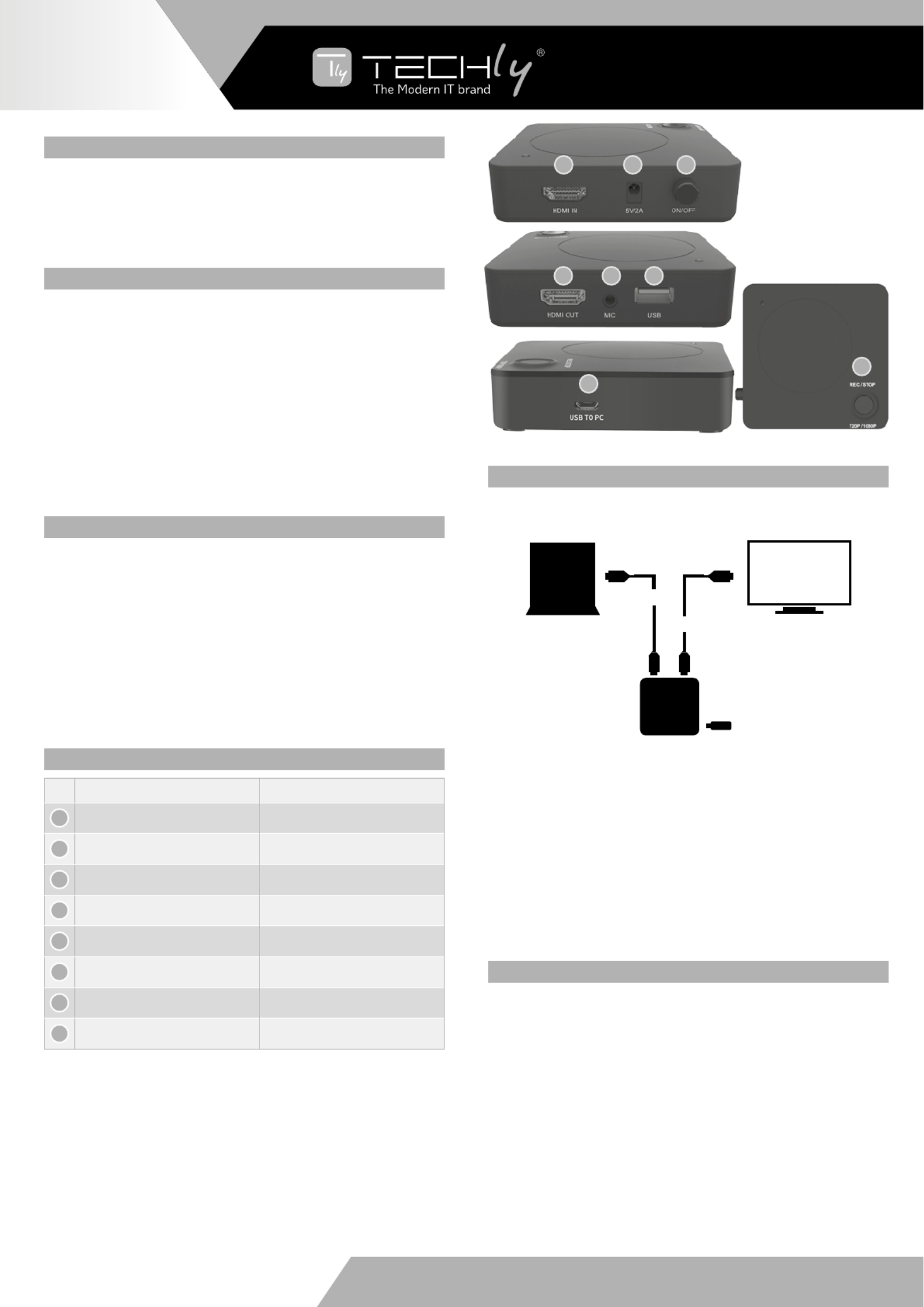
QUICK START GUIDE
HDMI Grabber type:
1. Standalone Mode (PC free)
Storage: USB HDD/USB Flash Drive
2. Dual Mode (Standalone Mode + PC Mode)
Storage: USB HDD / USB Flash Drive, SD Card or PC HDD
SAFETY PRECAUTION
Before using the HDMI Grabber please ensure that you read and
understand the safety precautions below.
• Do not attempt to open the case of the HDMI Grabber or
modifyitinanyway,asthisvoidthewarranty.
• Keep the HDMI Grabber away from heat source, sunlight,
humidplaceandliquids.
• The HDMI Grabber may become warm during usage. This
doesnotindicatemalfunction.
• DonotplaceheavyobjectsontheHDMIGrabber,asthismay
causethedevicetooverheatandmalfunction.
• IftheexterioroftheHDMIGrabberrequirescleaning,wipeit
with a soft dry cloth.
RECORDING STEPS
1.Switchonpower,LEDwillflashquicklyinblueandgreen.
2. Connect video source to HDMI Grabber. LED will turn blue
(1080i/p) or green (720p).
3. Connect a USB storage device to the USB port of HDMI
Grabber.
4.PressREC/STOPbuttontostartrecording,theLEDwillflash
slowly.
5.PressREC/STOPbuttonagaintostoprecording.
6.TheLEDwillflashinblue/greenslowly.DONOTremovethe
USBdeviceasthefileisbeingsaved.TheLEDgoesoffwhen
the file is saved.
PRODUCT CONNECTORS/ BUTTONS / LED LIGHTS
N. STANDALONE DUAL MODE
1Power Power
2DC Input 5 V / 2A DC Input 5 V / 2A
3HDMIIN HDMIIN
4HDMIOUT HDMIOUT
5MIC input MIC input
6USB2.0 USB2.0
7Micro USB (USB to PC)
8Record/Stop button Record/Stop button
CONNECTION - STANDALONE MODE
PlayStation3andPlayStation4XBOX360andXBOXONE
** ExternalpowermayberequiredfromsomeUSBHDD
1.Make sure the PS3/4video/audio output are setup correctly
before you begin.
2. Connect Ps (output) to HDMI Grabber (input) via HDMI cable.
3.ConnectHDMIGrabbertoTVviaHDMIcable.
4.MakesuregameplayisvisibleonTVscreen(ifTVscreenois
black,trytopressandholdREC/STOPbuttonfor10seconds).
5. Connect USB HDD/USB Flash Drive to HDMI Grabber.
RECORDING FILE & TIME
File saving
- HDMI Grabber will record a new file when the previous
recordingfilereachesthemaximum2GBcapacity.
- When HDD or USB storage is full, HDMI Grabber stops
recording and record light will go off.
- HDMIGrabbersavesfilesinMPEG4format.
Resolution
The resolutioncan be set at either 720p or1080p for capture.
Pleasenotethatnotallgames/videofilesareproducedat1080p.
Recording time
TheHDMIGrabberwillrecordapproximately1GBper10minsat
either 720p or 1080p.
PS3 PS4
HDMI In
HDMI Out
HDMI Grabber
USB Flash Drive
USB HDD *
TV
13
4 5 6
2
8
7
WWW.TECHLY.COM
EN - 1 HD VIDEO
CAPTURE BOX
Specyfikacje produktu
| Marka: | Techly |
| Kategoria: | Konwerter audio/wideo |
| Model: | IDATA HDMI-CAPCA01 |
Potrzebujesz pomocy?
Jeśli potrzebujesz pomocy z Techly IDATA HDMI-CAPCA01, zadaj pytanie poniżej, a inni użytkownicy Ci odpowiedzą
Instrukcje Konwerter audio/wideo Techly

21 Września 2024

20 Września 2024

20 Września 2024

20 Września 2024

18 Września 2024

17 Września 2024

17 Września 2024

31 Sierpnia 2024

23 Sierpnia 2024
Instrukcje Konwerter audio/wideo
- Recom
- LevelOne
- Nedis
- Kanex
- PTN-electronics
- Extron
- ATen
- Atlona
- PureLink
- Monoprice
- Pyle
- Cambridge
- PureTools
- TV One
- PulseAudio
Najnowsze instrukcje dla Konwerter audio/wideo

7 Kwietnia 2025

3 Kwietnia 2025

2 Kwietnia 2025

2 Kwietnia 2025

1 Kwietnia 2025

1 Kwietnia 2025

1 Kwietnia 2025

29 Marca 2025

28 Marca 2025

26 Marca 2025